Casio V-R100 User Manual
Page 15
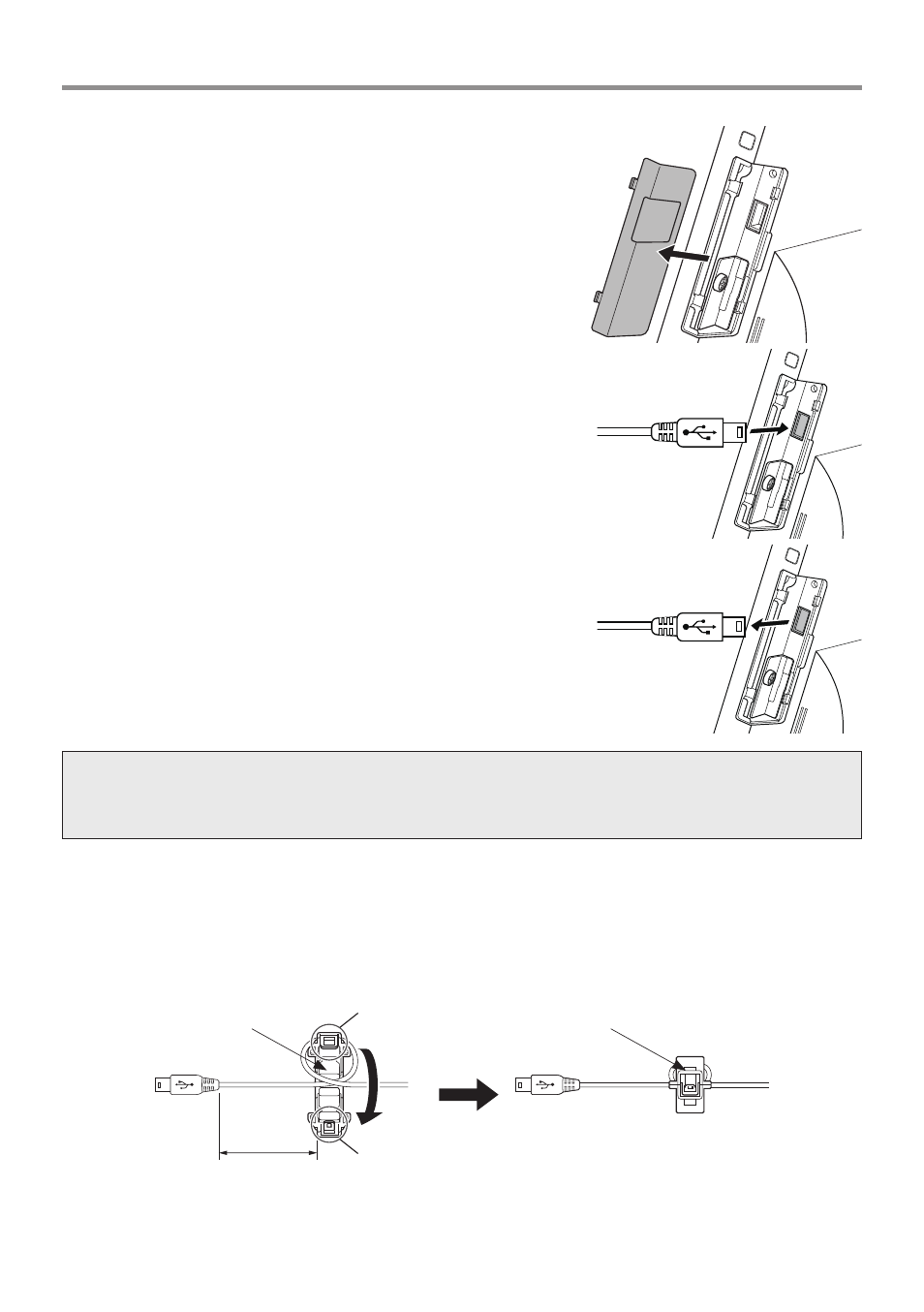
15
Loading a USB Device
Steps
1 . Remove the side cover on the side of the main display . It
comes off easily when you insert your finger in the depres-
sion and pull it up .
2 . Insert a USB device into the USB slot .
3 . When removing the USB device, pull out the USB once it can
be safely removed . Be sure to attach the side cover when the
USB device is not in use .
-
● Do not adjust the main display while a USB device is loaded . It may cause the USB
device to touch something in the area and be damaged .
● Do not use with the side cover removed . Water or foreign matter may get inside and
cause a failure .
USB Hub Ferrite Core
When using a USB hub*, be sure to attach the ferrite core that came with the V-R100 to the cable for
the USB hub . If the ferrite core is not installed, it may cause a malfunction .
Installation Method
50mm
Ferrite core
Ferrite core
Notch (female)
Closed state
Notch (male)
1 . As in the diagram, wrap the cable around the
ferrite core once .
2 . Close the core. Confirm that the notches of
the core are secured .
* A USB hub does not come with the V-R100 .
For detailed information, contact your sales outlet .