Removing the side door, Mounting – GoPro Hero 5 Black User Manual
Page 43
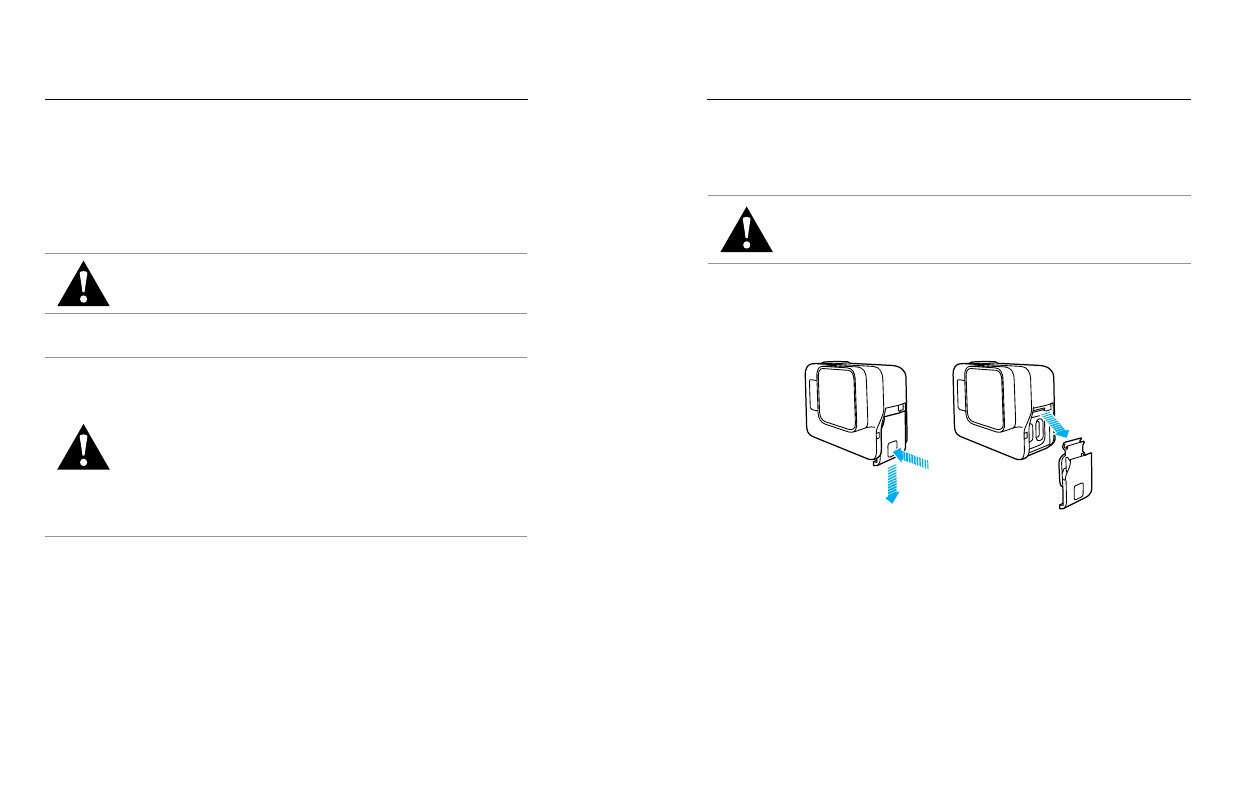
84
85
MOUNTING
• Check state and local regulations and laws to ensure that attaching a
camera to equipment (such as hunting equipment) is permitted. Always
comply with regulations that restrict the use of consumer electronics
or cameras.
• During water activities, use Camera Tethers for added security and use
a Floaty to keep your camera afloat (both sold separately).
WARNING: To avoid injury, do not use a tether when mounting
the camera on a helmet.
For more information about mounts, visit .
WARNING: If using your camera with a GoPro mount or strap
intended for use with a helmet, always select a helmet that
meets the applicable safety standard.
Choose the right helmet for your particular sport or activity
and make sure that it is the right fit and size for you. Inspect
your helmet to ensure that it is in good condition, and follow
the helmet manufacturer’s instructions on safe helmet use.
Any helmet that has sustained a major impact should be
replaced. No helmet can protect against injury in every
accident.
In some situations, such as charging the camera within The Frame or
connecting audio or HDMI accessories or the Karma drone, you must
remove the side door to access the ports.
WARNING: Remove the side door only when you are using the
camera in a dry, dust-free environment. When the door is open
or removed, the camera is not waterproof. Never operate the
camera with the battery door open.
REMOVING THE SIDE DOOR
1. Hold down the Latch Release button and slide the door open.
2. Pull the door off of the camera.
REMOVING THE SIDE DOOR