Making the document source setting – Epson Expression 1680 User Manual
Page 111
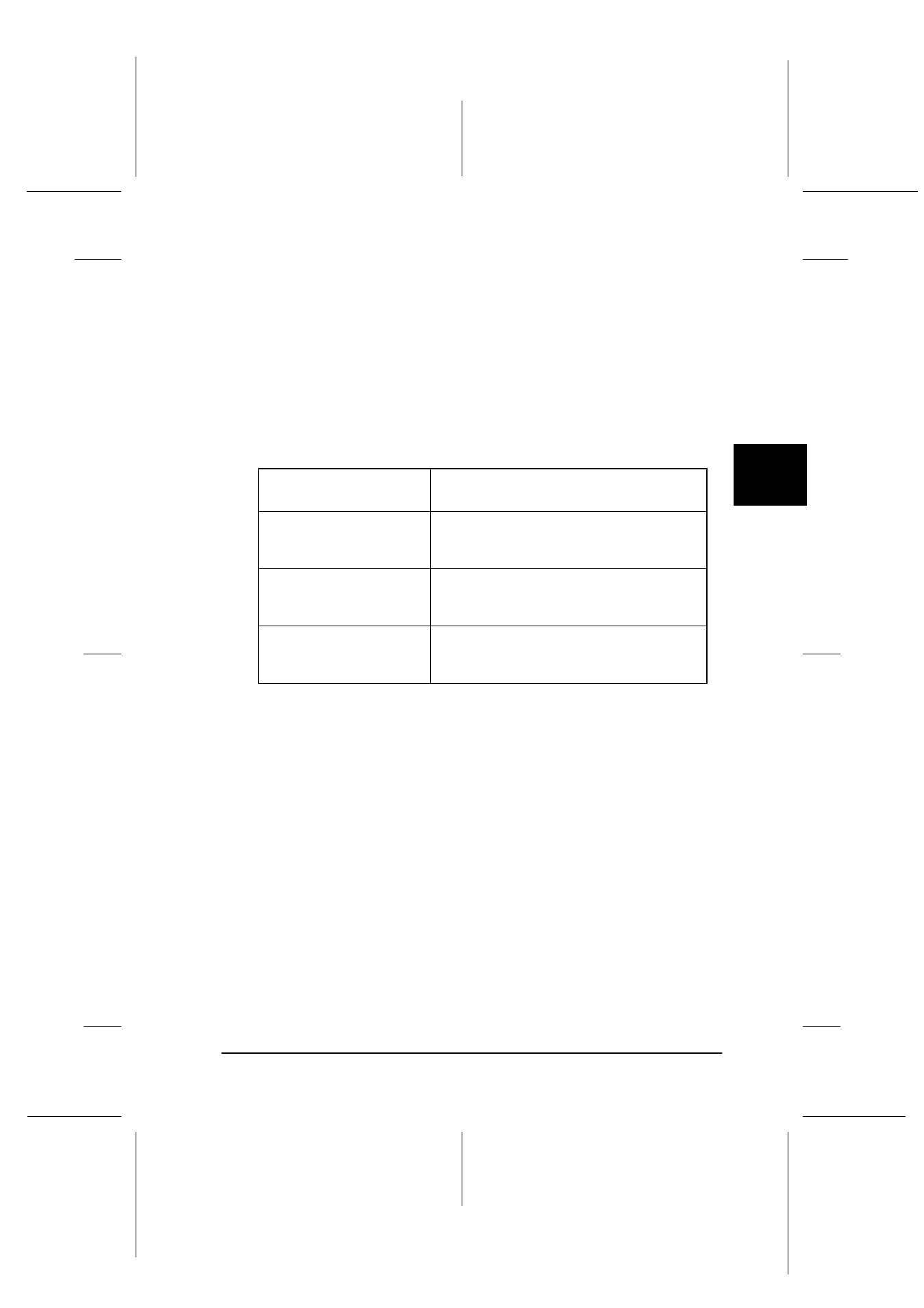
4
Using Your Scanner
4-15
R4C6740
Setup Guide
Rev. C
USING.FM
A5 size
10/19/00
R
Proof Sign-off:
K.Pipa
J.Miyakoshi
K.Norum
Note for Macintosh users:
Most illustrations shown in this chapter are for Windows, so they may
vary from the actual dialog boxes that appear on your screen. You can
use them for reference however, as almost all the settings and functions
are the same.
Making the Document Source setting
Before scanning, you need to make sure the Document Source
setting is appropriate. Refer to the following chart.
Flatbed
When placing a document on the
scanner document table.
Auto Document Feeder
When using the optional Automatic
Document Feeder. Available only when
this option has been installed.
TPU for Neg. Film
When scanning negative film with the
optional Transparency Unit. Available
only when this option has been installed.
TPU for Pos. Film
Select when scanning positive film with
the optional Transparency Unit. Available
only when this option has been installed.