Glossary – Epson Expression 1680 User Manual
Page 117
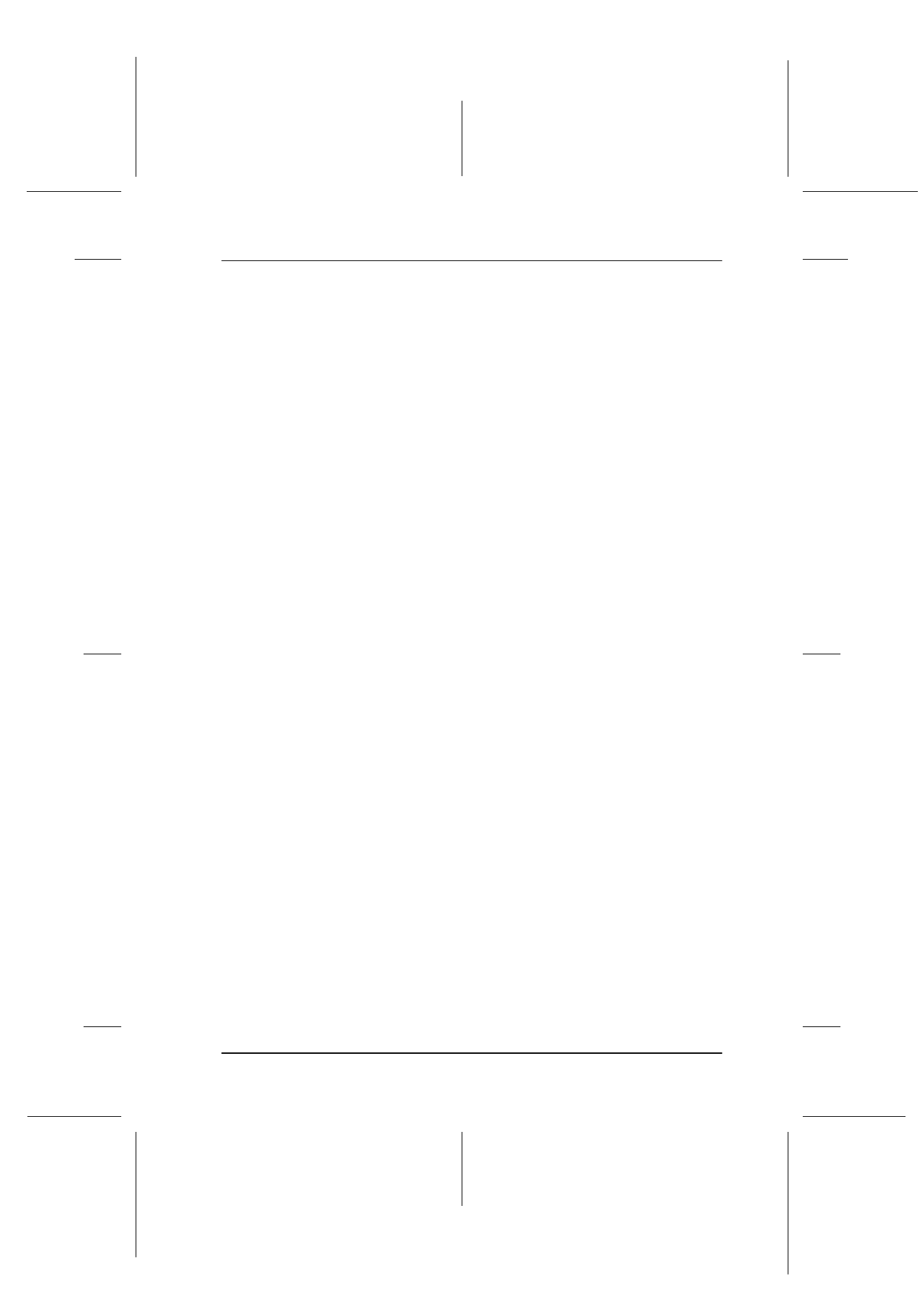
Glossary
1
R
Proof Sign-off:
K.Pipa
J.Miyakoshi
K.Norum
R4C6740
Setup Guide
Rev. C
GLOSS.FM
A5 size
10/19/00
Glossary
bit
Short for binary digit. The smallest unit of data in computer processing. A bit can
represent one of two values: on, represented by a 1, or off, represented by a 0.
byte
A unit of information consisting of eight bits. A byte can represent a control code
or character.
carriage
A component of the scanner that contains the optical sensor and light source for
scanning.
daisy chain
A SCSI bus arrangement that allows several devices to be connected
simultaneously in a line to a single computer. See SCSI.
default
A set of values used when no other selections have been made. These are
sometimes called factory defaults if the original values have not been changed
since the scanner has left the factory.
document
The item, such as a sheet of paper or a book, that is placed on the document table
for the scanner to read.
dpi
Short for dots per inch. A unit of measurement for resolution. The higher the
value, the higher the resolution.
grayscale
Images represented with various shades of gray in addition to black and white.
home position
The position at the rear (nearest the cover hinge position) of the scanner where
the carriage rests before a scanning operation.
interface
A piece of hardware, a method, or a standard used for connection between or
among computer devices.
laser printer
A printer that uses a laser and the electrophotographic method to print a full page
at a time. The laser is used to “paint” a charged drum with light, to which toner
is applied and then transferred onto paper.
marquee
A moveable and adjustable frame that marks the area of an image that will be
previewed or scanned.