Installing epson twain pro for macintosh, Installing epson twain pro for macintosh -25 – Epson Expression 1680 User Manual
Page 69
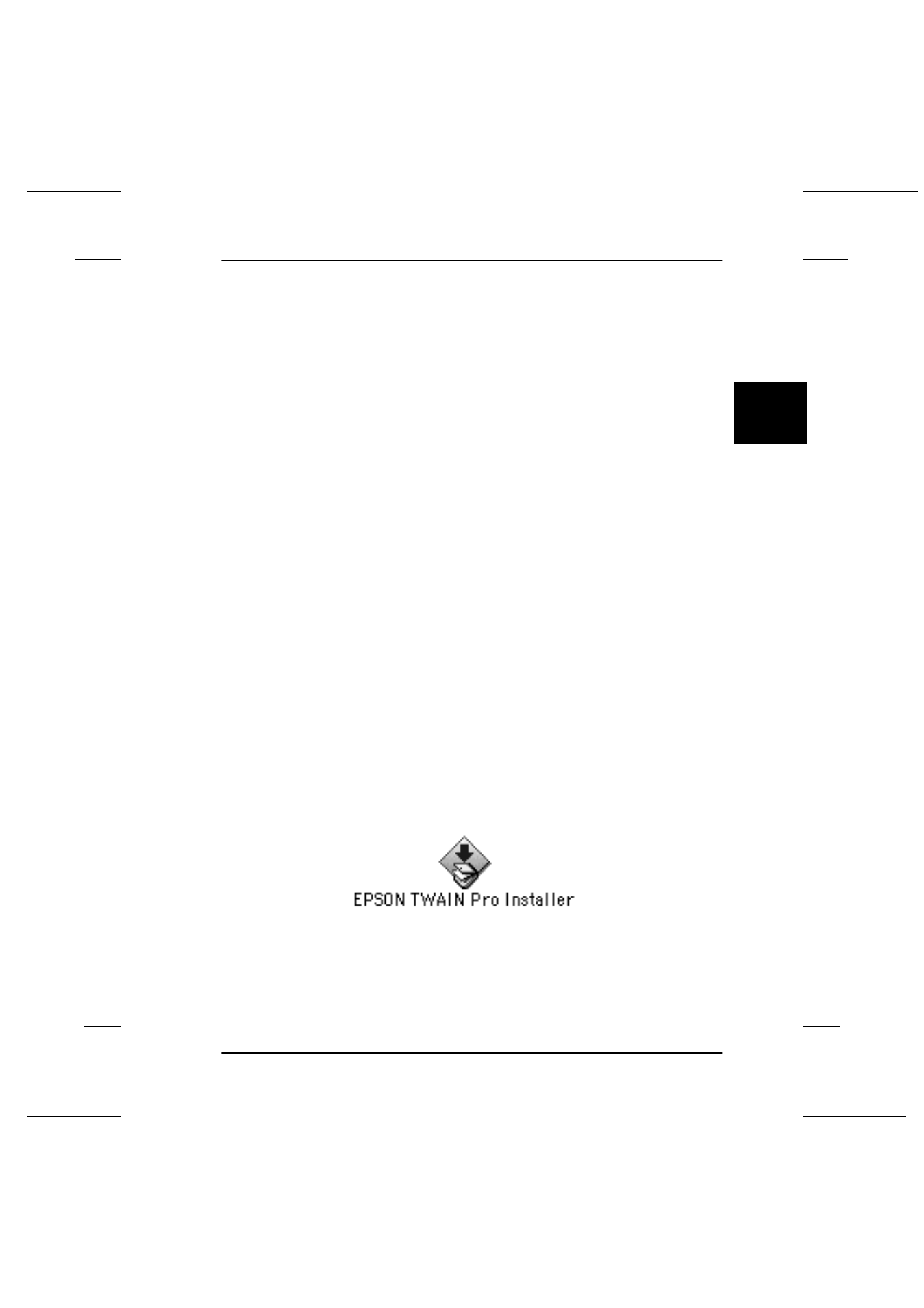
3
Installing the Software
3-25
R4C6740
Setup Guide
Rev. C
INSTALL.FM
A5 size
10/26/00
R
Proof Sign-off:
K.Pipa
J.Miyakoshi
K.Norum
Installing EPSON TWAIN Pro for Macintosh
Before connecting the scanner to your Macintosh computer, you
must first install the EPSON scanner software from the CD-ROM.
Note:
If you are using an EPSON scanner or EPSON Stylus Scan series
product that has a USB port and you have installed EPSON TWAIN or
EPSON Stylus Scan FB/SF TWAIN on your Macintosh, do the
following before you install the software:
1) Go to Control Panels in the Apple Menu.
2) Open Extensions Manager.
3) Clear the check box next to EPSON Scanner Monitor USB
Extension.
4) Restart your Macintosh.
Follow the steps below to install the ESPON scanner software.
1. Turn on the computer.
2. Insert the CD in the CD-ROM drive.
3. Double-click the EPSON TWAIN Pro folder, then double-click
the folder of your preferred language.
4. Double-click the EPSON TWAIN Pro Installer icon.