RISCO Group ACWS User Manual
Page 15
Advertising
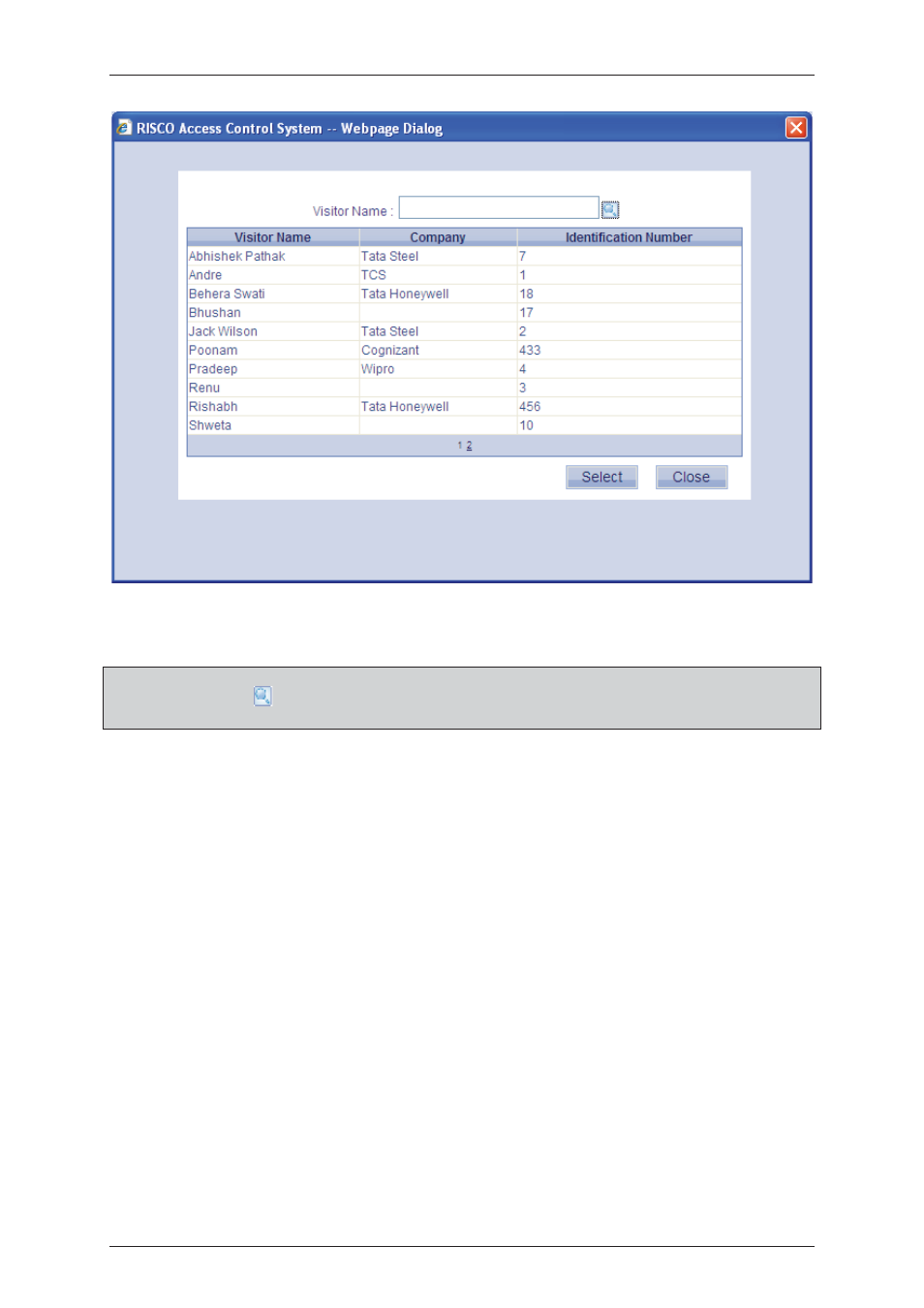
User Manual for ACWS
Uncontrolled when printed
© RISCO Group
9
Figure 6: Visitor List
2.
Select the visitor name from the list, which you want to include in the visit.
Note: In the Visitors List dialog box, you may search a visitor name by entering it in the Visitor Name
field and click
(Search). The list of visitor names matching the specified criteria are
displayed in the list.
3.
After you select a name, click Select. The visitor name is added in the Visitor Name field. The details of
the visitor such as the Identification Number, Company Name and Status (whether the visitor is arrived
or not) are displayed. The photograph of the visitor (if available) appears in the adjacent to the details.
Advertising