Index – RISCO Group ACWS User Manual
Page 34
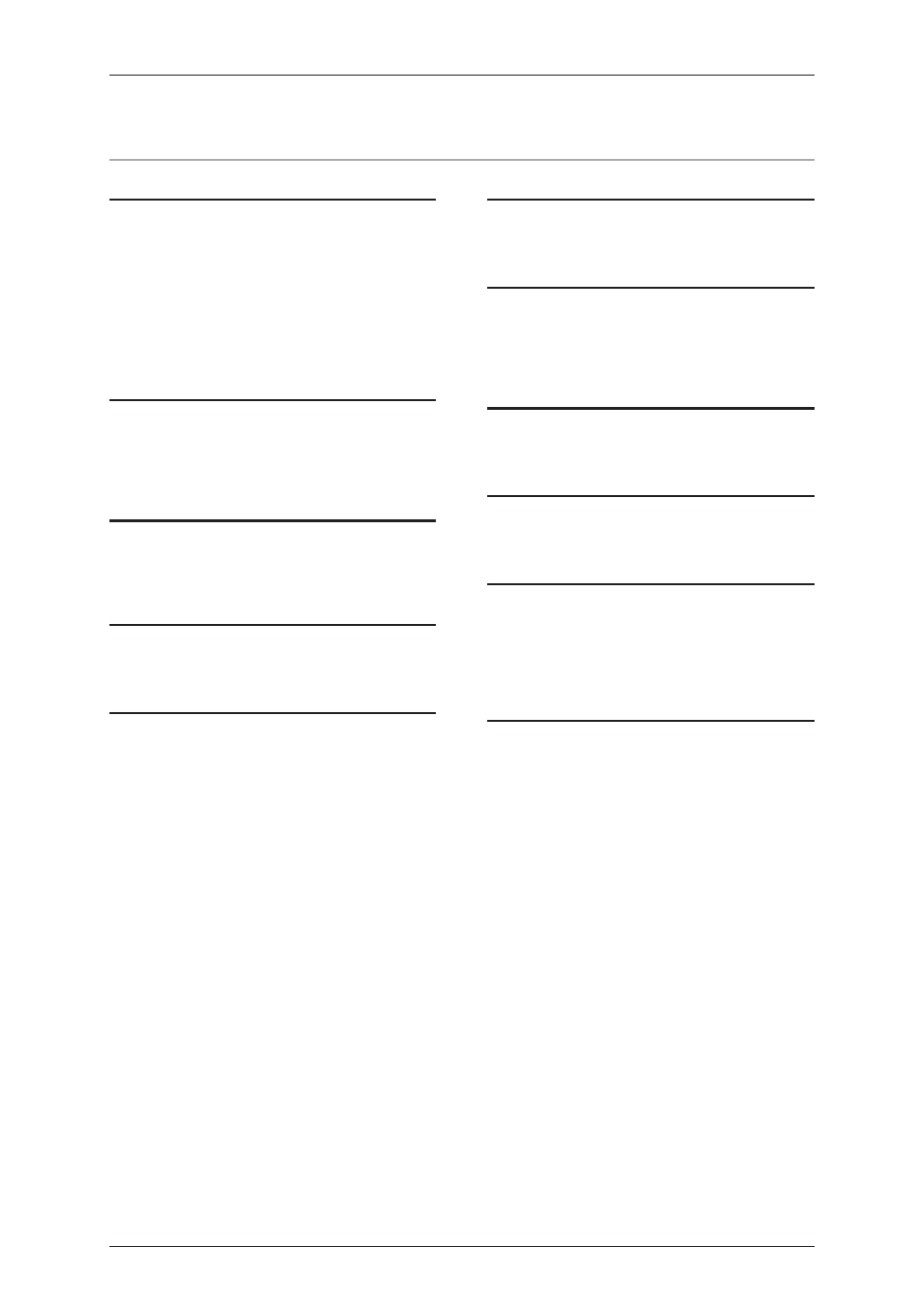
User Manual for ACWS
Uncontrolled when printed
© RISCO Group
28
Index
A
Account Reference No. ................................................. 2
ACWS............................................................................. 1
Add a New Visit ............................................................. 5
Add a New Visitor .......................................................... 9
Add a Visitor Name Available in the Application .......... 7
Add Visitors to the Visit ................................................. 7
Automation Execution .................................................... 1
automations ................................................................ 16
B
By a Trigger .................................................................. 17
By Schedule .................................................................. 17
By the UI ...................................................................... 17
C
Change Password ............................................................ 3
Confirmation Triggering Scenario ................................ 17
D
Delete Visit ................................................................... 13
E
Edit Visit ....................................................................... 12
Entry Point .................................................................... 6
Execute Automation ..................................................... 16
H
Host Rules ...................................................................... 6
M
Managing Visitors ........................................................... 5
Meeting Place ................................................................ 6
Menu Bar ........................................................................ 3
P
Planned Visits ............................................................... 11
R
Risco Access Control System ......................................... 1
T
Triggering Using both User Name and Password
Scenario ................................................................... 18
Triggering Using Only Password Scenario ................... 20
Type................................................................................ 6
V
View Visit ..................................................................... 12
Visit Category ................................................................ 6
Visit Rules ...................................................................... 6
Visitor Management........................................................ 1