2getting started with acws – RISCO Group ACWS User Manual
Page 8
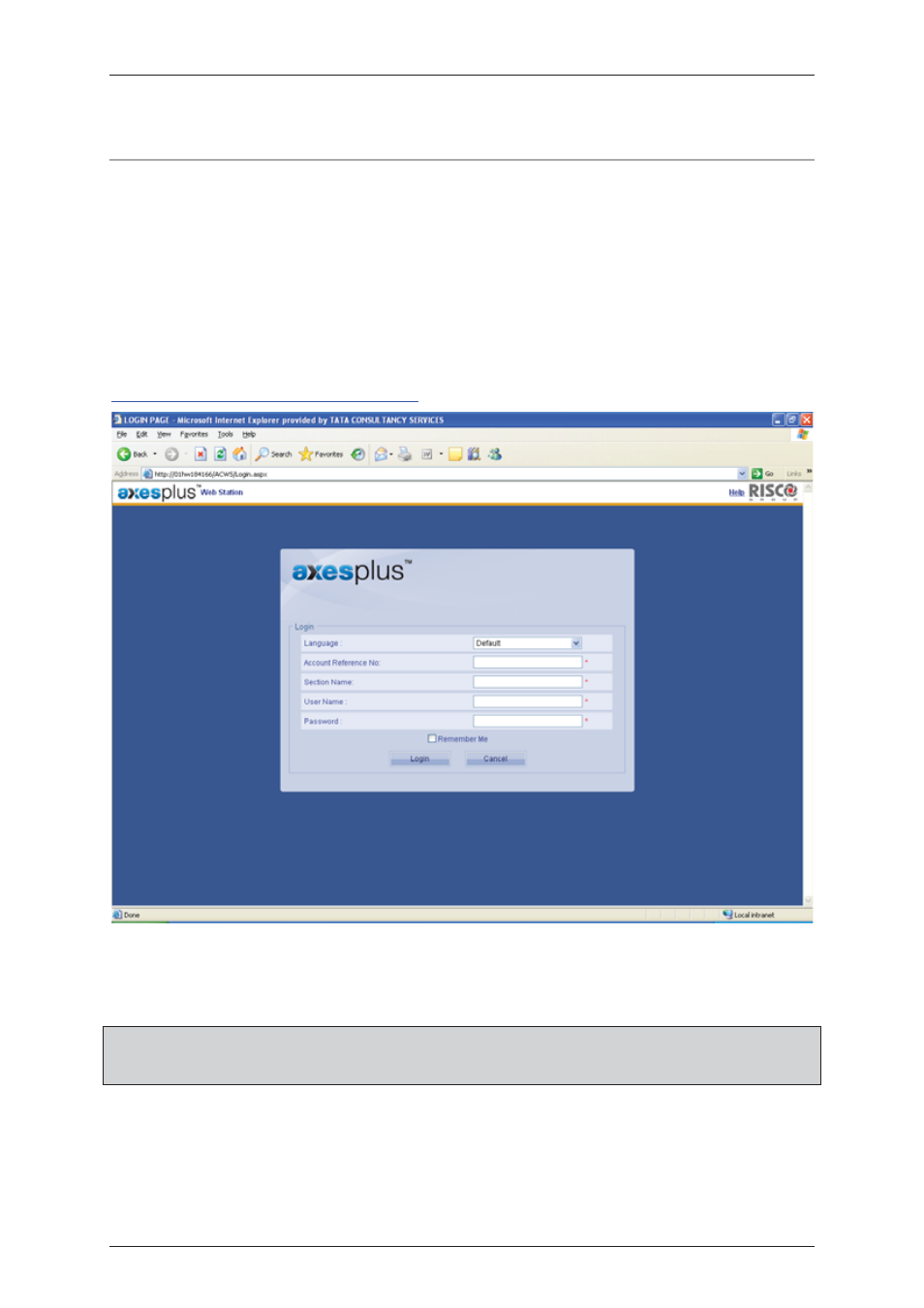
User Manual for ACWS
Uncontrolled when printed
© RISCO Group
2
2
Getting Started with ACWS
ACWS is a Web-based application. This section describes how to logon to ACWS, log off from ACWS and
perform all tasks in the application. The employees in an organisation can use this application to plan visits,
add visits, and manage the automation.
2.1
Logging on to ACWS
To log on to ACWS, perform the following steps:
1.
Enter the URL of the ACWS Application in the address bar of your browser. The login Page appears.
The URL is in the format:
http://<machine name or IP address>/ACWS
Figure 1: ACWS Login
2.
Select the language from the Language drop-down list. The available languages are English, French,
Italian, Dutch and Hebrew.
Note: If you do not select any language, then application interface appears in the default language
selected for the logged on person. The login screen, however, is displayed as per the regional
settings of your computer.
3.
Enter the reference number in the Account Reference No. field. Each account will have a unique
reference number.
4.
Enter the section name in the Section Name field.