Glossary – RISCO Group ACWS User Manual
Page 33
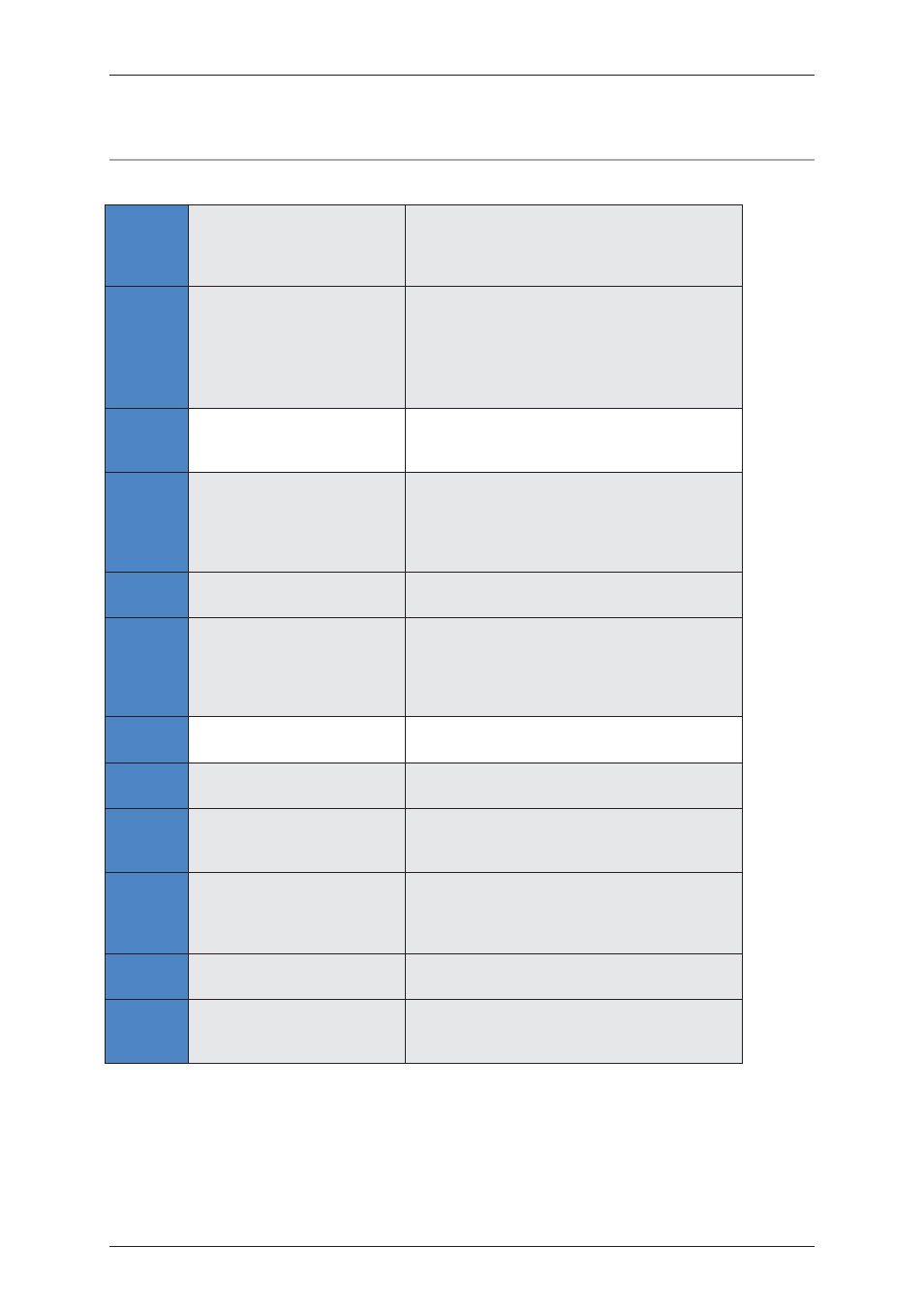
User Manual for ACWS
Uncontrolled when printed
© RISCO Group
27
Glossary
A
Account Reference Number
Account reference number is the number
assigned to each account. The account
reference number will be provided to you with
the application details.
…
ACUS
Access Control User Station is the application
that serves the customer personnel and allows
the customer to configure, monitor and apply
routine day to day tasks of the Risco Access
Control (RAC) system that are in the customer’s
scope of work.
…
ACWS
Access Control Web Station is a Web based
application developed as a part o the Risco
Access Control System.
…
Automation
Automation is a feature in the RAC system
where you can configure and perform certain
actions in the system, automatically. You will
only be able to execute automation if provided
appropriate privileges.
E
Entry Point
The place from where the visitor will enter the
premises.
H
Host Rules
In the ACUS system, certain conditions will be
applied to every employee of the organization.
The Host Rules will be the conditions that are
currently applied to you and will be applied to
the visitor.
R
RAC
RISCO Access Control is the R&D code name
of the new product and project.
S
Schedule
Some automation’s can be scheduled for
execution from the ACUS system.
U
UI
User Interface is the intermediate between the
human and the computer. It is the means with
which the Users interact with the system.
V
Visit Category
There are categories defined in ACUS for
visitors. You need to identify the category to
which the visit that you are arranging belongs
to.
…
Visit Rules
Visit Rules are the fixed rules applied to all
visitors in the system by the administrator.
…
Visit Type
Visit Types are defined in the ACUS system.
You need to select them as applicable to the
visit.