4executing automation – RISCO Group ACWS User Manual
Page 25
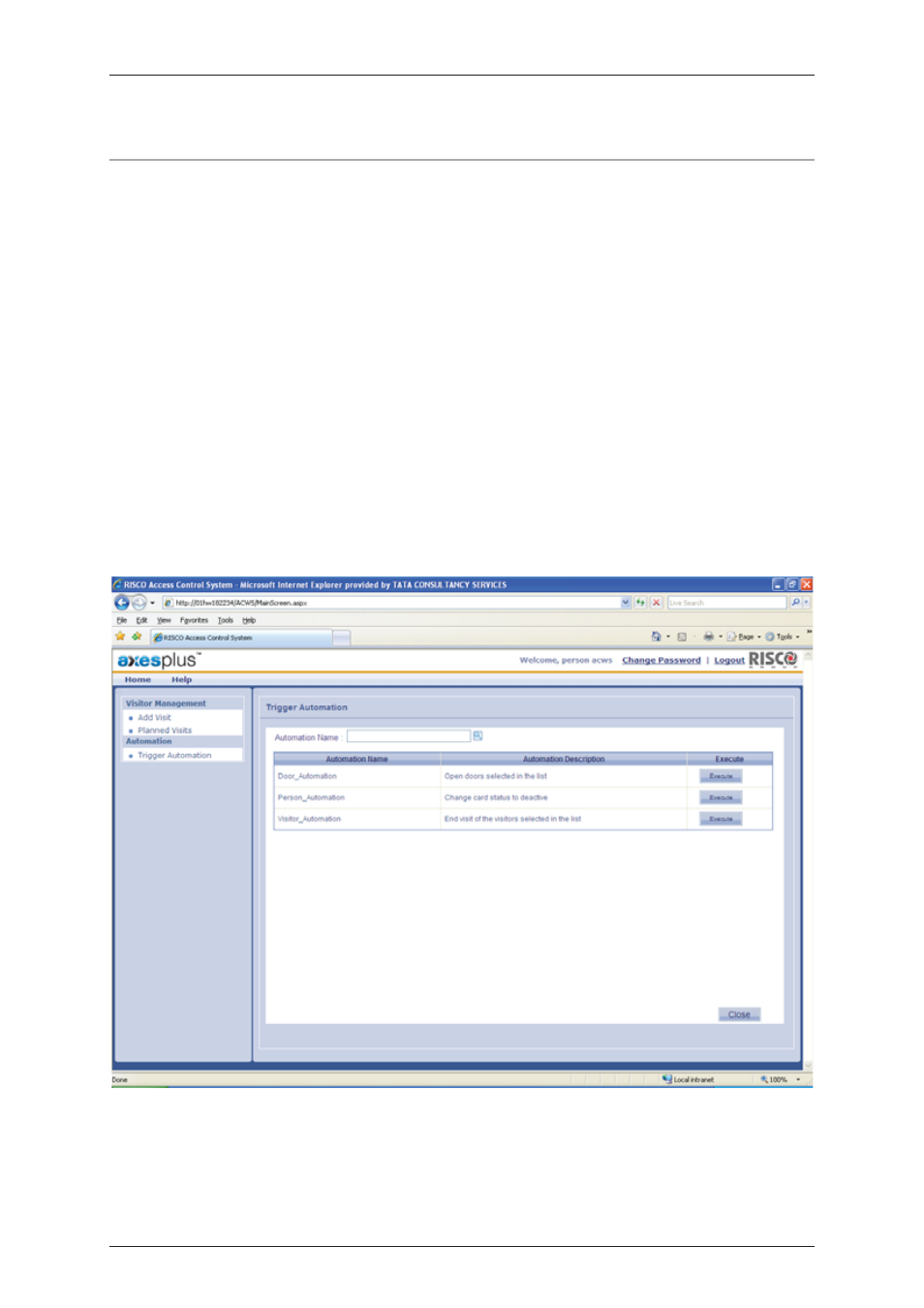
User Manual for ACWS
Uncontrolled when printed
© RISCO Group
19
4
Executing Automation
You can automate certain actions in the system using the trigger automation. Opening all doors,
switching off a fire alarm and so on can be predefined and automated in the Risco Access Control
system.
ACUS allows you to automate certain actions in the access control system. Based on the
requirement, the ACUS user may allow the automation to be executed through a Web service or Web
application. Only those automations which are configured to be available through a Web application
are reflected in the Automation list in ACWS.
When the ACUS user configures the Automation to be executed from a Web application, it can be
executed in three scenarios. When executing, ACWS may ask you for your user name and password,
or password, or no confirmation at all. All three scenarios are discussed in this section.
4.1
Execute Automation
To execute automation, perform the following tasks:
1.
On the ACWS home page, click Trigger Automation. The list of automations present in the ACWS
appears.
Figure 16: Trigger Automation
The list consists of the automations which are marked to be executed from any Web application.