RISCO Group Orbit Pro RP-296 User Manual
Page 17
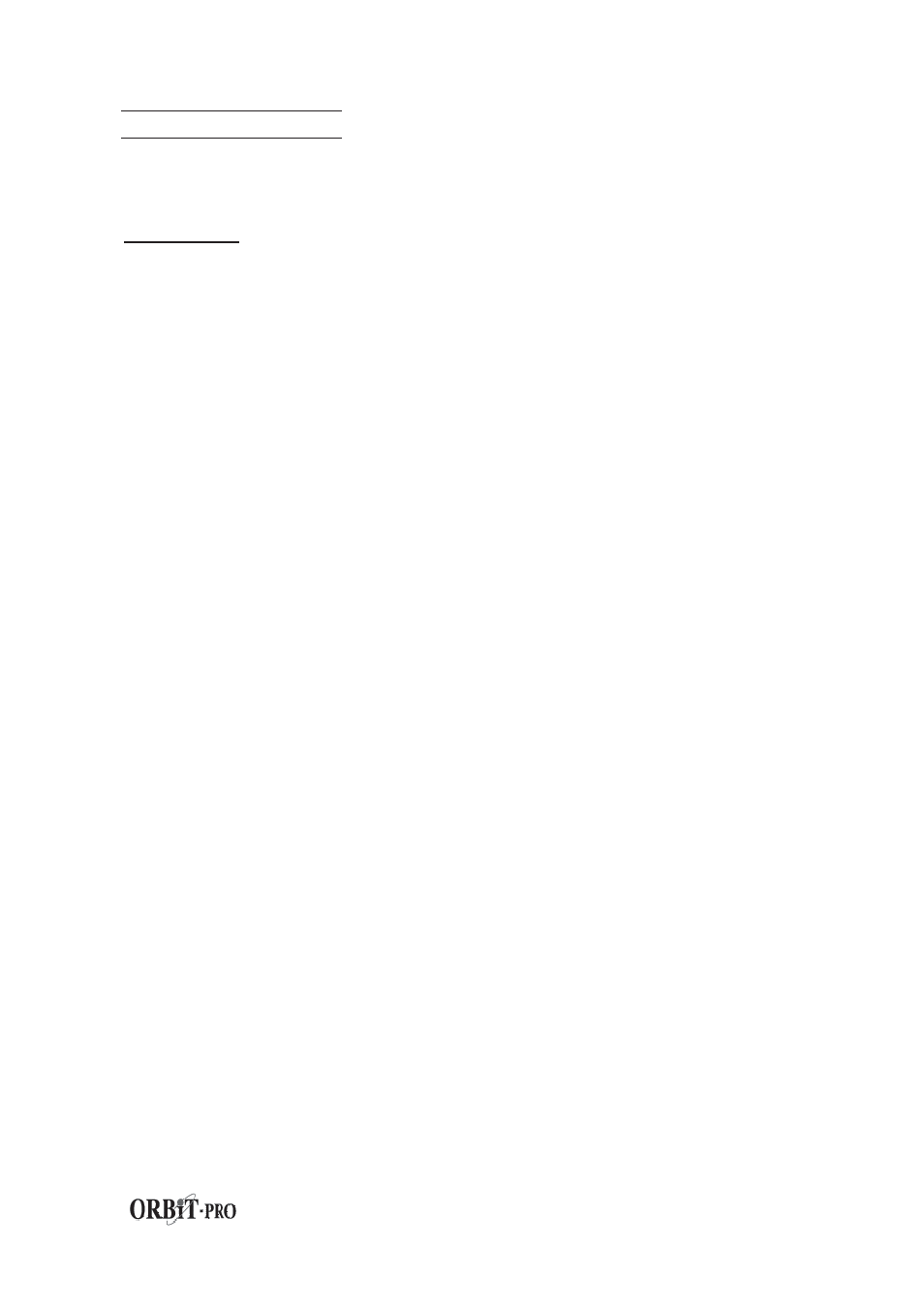
user manual
9
USER CODES
AUTHORITY
GRAND MASTER
All operations for all
partitions.
MANAGER
Same as above, except
changing the Grand
Master Code.
MASTER
Same as for Manager,
but limited to designated
partitions.
USER
Only basic operations to
one or more partitions.
ARM ONLY
Arming one or more
partitions.
MAID
Used only for one-time
arming and disarming,
after which the code is
automatically erased and
should be re-defined.
To perform many of the ORBIT-PRO's
functions, a security code (often called a User
Code) must be entered at the keypad.
Each individual using the system is assigned a
User Code, which, in turn, is linked to an
Authority Level. Those with a "higher
authority" have access to a greater number of
system functions, while those with a "lower
authority" are more restricted in what they may
do. There are six different Authority Levels
available for users of the ORBIT-Pro.
Note that the User Codes having the lower
Authority Levels (i.e.
User, Arm
Only, and
Maid) may have variable lengths up to the
chosen Code Length. A user code can have up
to 6 digits.
Your ORBIT-Pro can support up to 99 different
User Codes, identified with index numbers from
"00" through "98".
Your ORBIT-PRO was given a Grand
Master Code of 1–2–3–4 during manufacturing.
Unless your alarm company has already
changed it to suit your preference, it's best to
modify this code to one which is unique and
personalized. To change the Master Code,
and/or to set up User Codes, follow the steps
on the next page.