User manual 22 – RISCO Group Orbit Pro RP-296 User Manual
Page 30
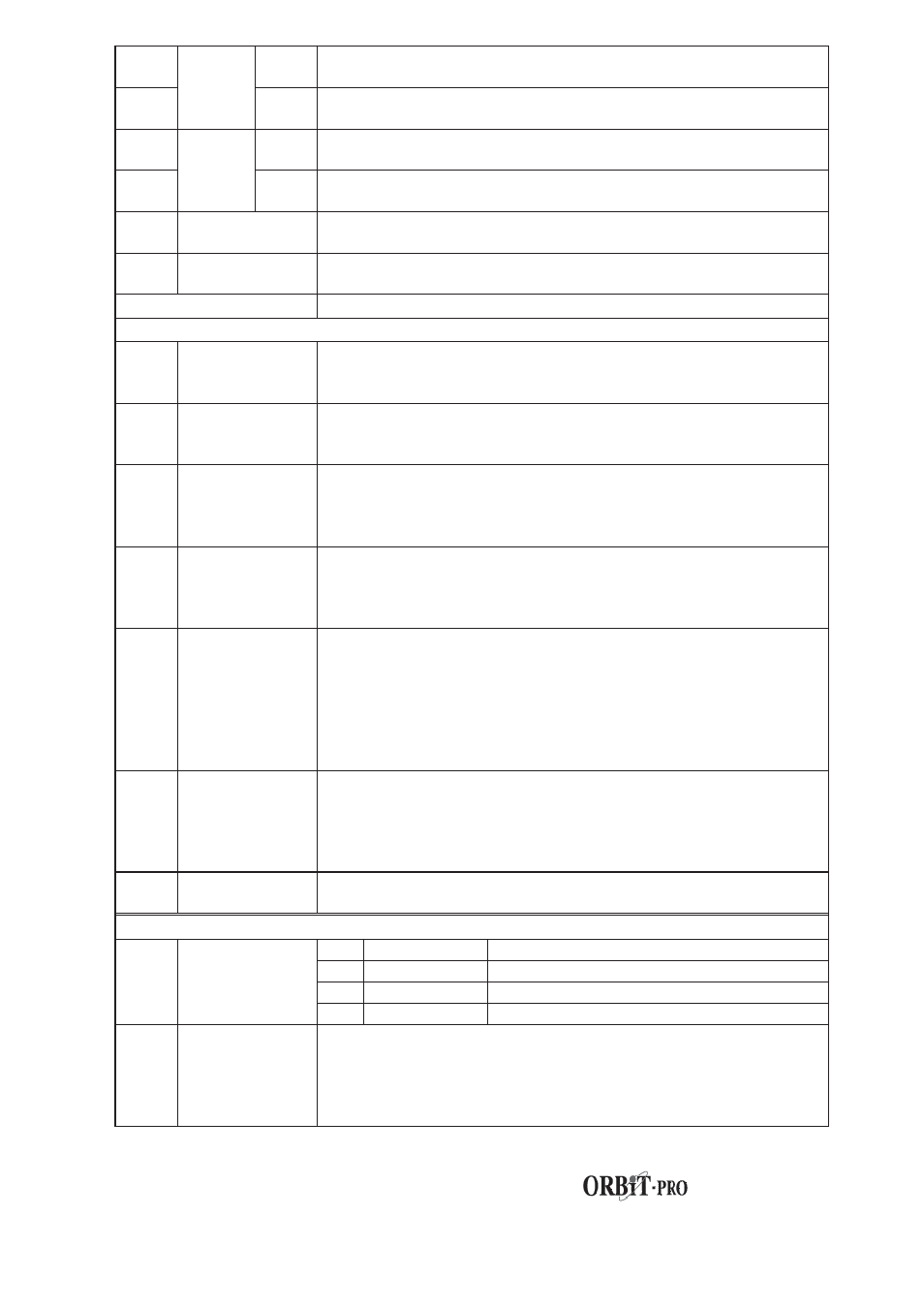
user manual
22
5
Off
For any function involving the Chime Feature, use to disable the
internal sounder for all keypads in the partition.
6
Part.
Chime
On
For any function involving the Chime Feature, use to enable the
internal sounder for all keypads in the partition.
7
Off
Use to turn OFF a particular keypad's internal sounder during
both Entry and Exit Delay periods and all fire and burglar alarms.
8
Local
Buzzer
On
Use to turn ON a particular keypad's internal sounder during
both Entry and Exit Delay periods and all fire and burglar alarms.
9
Delete Event
Log
Deletes the content of the system’s Event Log.
0
Walk Test
Used to easily test and evaluate the operation of selected zones
in your system.
5 Access Code
Allows edit and delete of User Codes to operate the system
6 Clocks
1
System Time
Allows the setting of the system TIME; this is required to insure
the system's proper operation
[*] [6] [1] [user code] [ENTER] [HH MM] [ENTER]
2
System Date
Allows the setting of the system DATE; this is required to insure
the system's proper operation)
[*] [ 6 ] [ 2 ] [user code] [ENTER] [MM:DD:YYYY] [ENTER]
3
Next Arm
Use to automatically ARM a disarmed system to the AWAY
mode at a specific time within the next 24 hours
NEXT ARM works for one time only since the system deletes the
setting after it is acted upon.
4
Next Disarm
Use to automatically DISARM an armed system at a specific
time within the next 24 hours
NEXT DISARM works for one time only since the system deletes
the setting after it is acted upon.
5
Daily Arm/Home
Use to automatically ARM a disarmed system to the AWAY or
STAY mode at a specific time every day
NOTE: It's possible to eliminate certain days of the week
(e.g. weekends) in which this automatic operation will be
deactivated.
4 min before Auto away arming, the keypad will sound pre-arm
beeps. Contact your dealer for additional information.
6
Daily Disarm
Use to automatically DISARM an armed system at a specific
time every day
NOTE: It's possible to eliminate certain days of the week
(e.g. weekends) in which this automatic operation will be
deactivated. Contact your dealer for additional information.
7
Vacation
Define up to 20 vacation periods during which the selected
partitions will be automatically armed.
9 Miscellaneous
1
Printer 1 on
Activate printer 1
2
Printer 1 off
Turn off messages to printer 1
3
Printer 2 on
Activate printer 2
1
Printer Control
(to control on-line
print)
4
Printer 2 off
Turn off messages to printer 2
2
Anti-code
Some systems (defined during installation of the systems) are
not ready to ARM after Alarm or tamper condition. To restore, a
technician code or an Anti-code must be entered. Entering at this
location, the code supplied by the technician will restore the
system to the normal operating mode.