User manual 21 – RISCO Group Orbit Pro RP-296 User Manual
Page 29
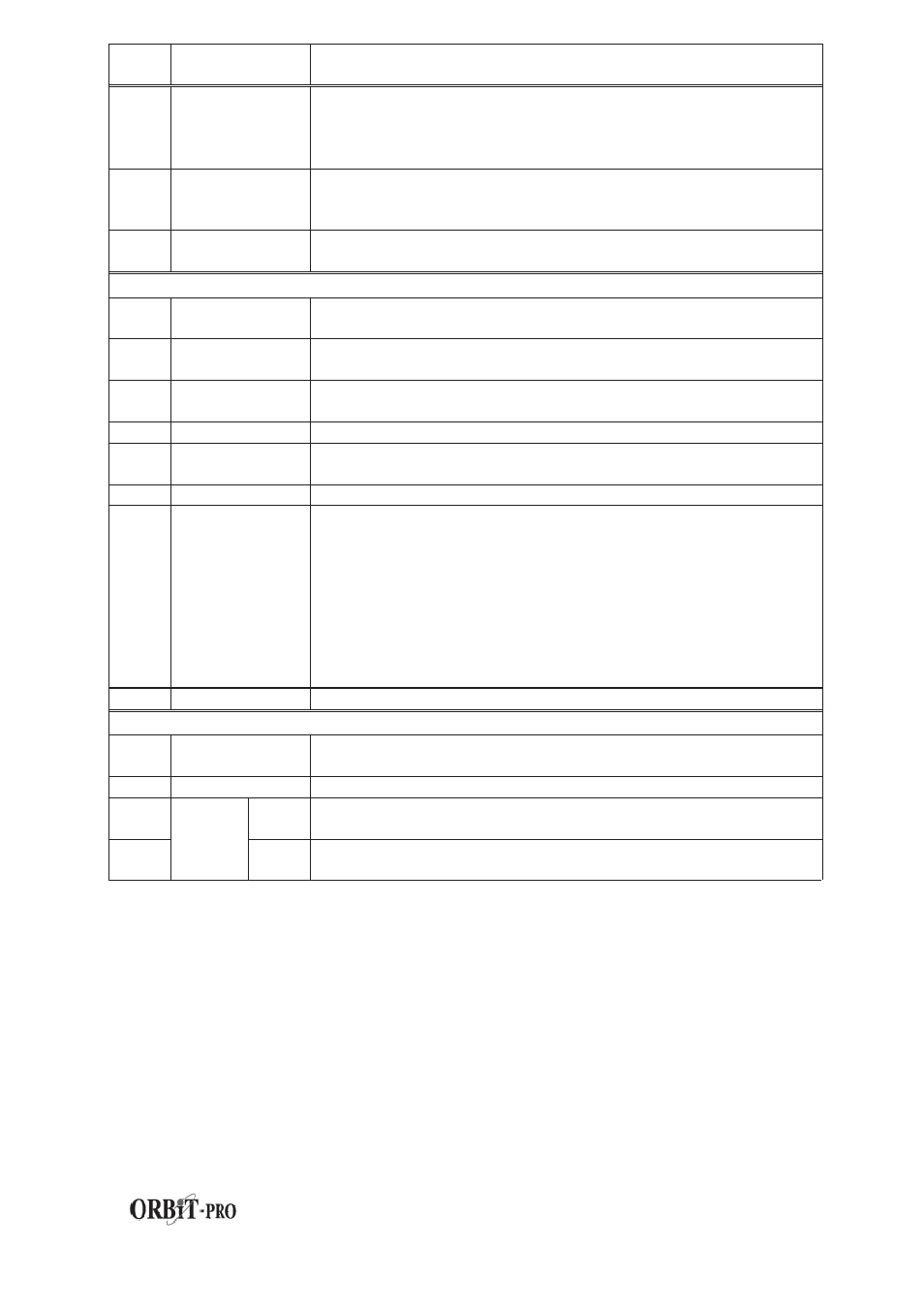
user manual
21
Quick
Key
Item Explanation
8
Enable U/D
Each time this function is enabled, your alarm company may
subsequently gain a single remote access to your system to
make any required programming changes.
Contact your dealer for additional information.
9
Del Rmt Msg *
You may remove any customized message which, at the
discretion of your alarm company, has been programmed to be
displayed on all LCD Keypads.
0
Cancel Report
Send a "Cancel alarm" report message to the central station.
This function is used if the alarm was activated by mistake.
3 View
1
Trouble
Should be used when the system has detected a problem--
evidenced by the rapid flashing of the POWER LED.
2
Alarm Memory
Allows the viewing of the five most recent alarm conditions
stored by the system.
3
Not Ready
Status
Allows the viewing of all “not ready” zones
4
Zone Status
Allows the display of all system zones and their current status.
5
Event Log
Allows the viewing of significant system events including date
and time.
6
Service Info
Allows the display of any previously entered service information.
7
Overview
Select between display types of the LCD keypad
Single: the keypad displays the partition name, time and date
All: the keypad displays the status of all relevant partitions. Each
partition is represented by a status letter as follows:
1st- partition
Armed
8th- partition
Stay
Armed
One- partition in Alarm
14th- partition not ready
18th- partition ready
6
Service Info
Allows the display of any previously entered service information.
4 Maintenance
1
Keypad Test
Momentarily tests keypad indicators and the system's external
sounder(s).
2
Battery Test
Tests the system’s standby battery(ies).
3
Off
Use to turn OFF a particular keypad's internal sounder for any
function involving the Chime Feature
4
Local
Chime
On
Use to turn ON a particular keypad's internal sounder for any
function involving the Chime Feature
* Not for UL Installations