User manual 24 – RISCO Group Orbit Pro RP-296 User Manual
Page 32
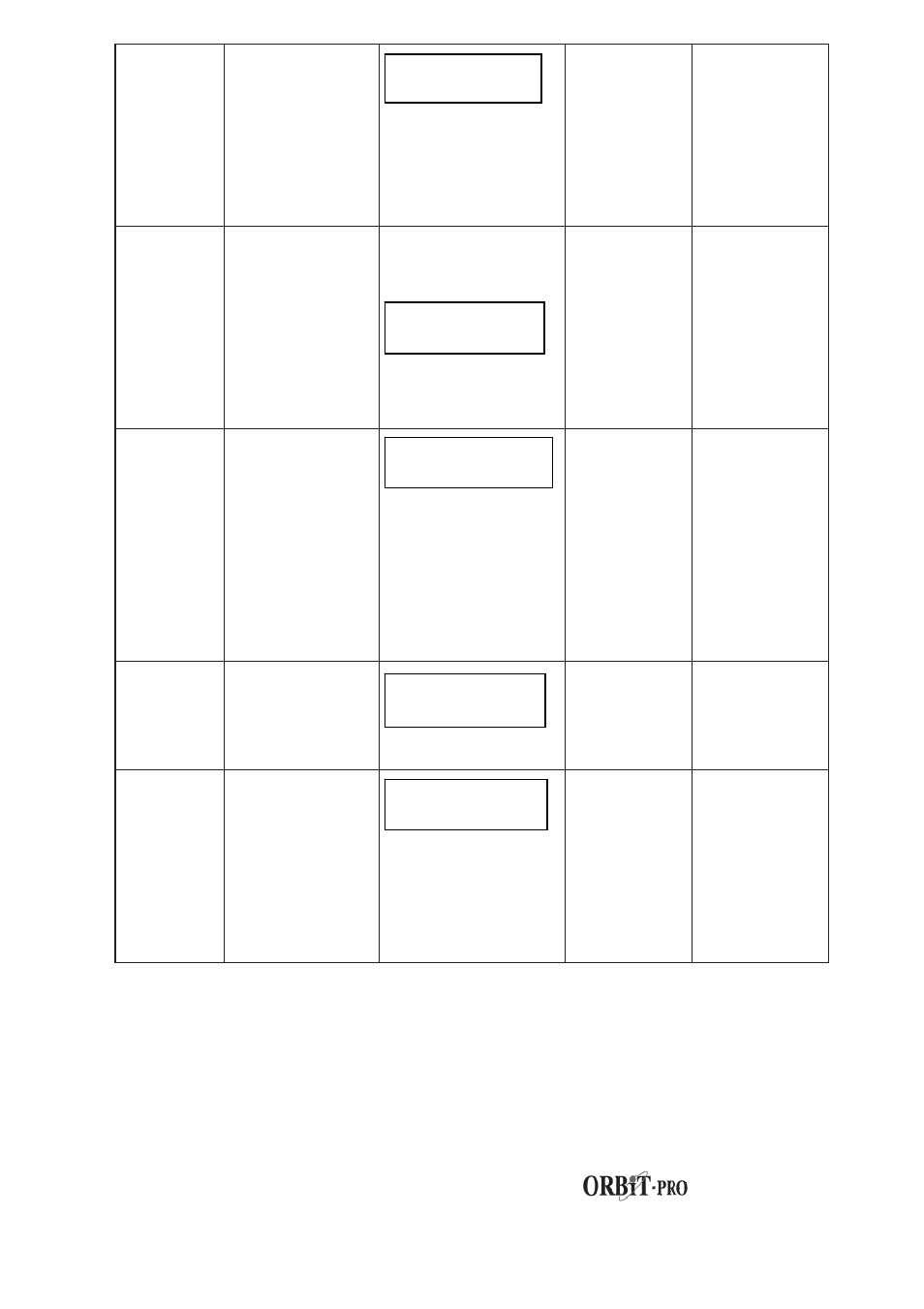
user manual
24
False Code
Trouble
If enabled by your
dealer, your
system will
report, as a
trouble,
NOTE: P=1 refers to
the partition in which
the false code was
entered.
ZONE 5 LED
WILL FLASH
once the
trouble has
been displayed
(LCD keypad
only), it will
automatically
be removed
from the
system
Phone Line
Failure
the telephone line
used for Central
Station
communication is
either
disconnected or
inoperative
ZONE 6 LED
WILL FLASH
If all premises
telephones are
operating
properly,
contact your
security dealer
If not, contact
your local
telephone
company
BUS
Failure
a fault has been
detected in the
wiring supporting
system
peripherals
NOTE: Here, the
system is
reporting that it is
unable to
communicate with
the third keypad
(KP=03)
ZONE 7 LED
WILL FLASH
contact your
dealer
Clock Not
Set
the system’s
clock has lost
track of the time
and/or date
ZONE 8 LED
WILL FLASH
set the
system’s time
and date;
Low Battery
in Power
Supply
Module
relates to optional
Power Supply
Module(s)
NOTE: reporting that
the first Power
Supply Module
(PS=1) has a low
battery
ZONE 9 LED
WILL FLASH
(requires the
16-Zone LED
Keypad)
contact your
dealer
TROUBLE:
FALSE CODE P=1
TROUBLE:
KP=03 COMM TRBL
TROUBLE:
SYSTEM CLOCK
TROUBLE:
PS=1 LOW BAT.
TROUBLE:
PHONE LINE