Supported operating systems – HP LaserJet Ultra M106w User Manual
Page 16
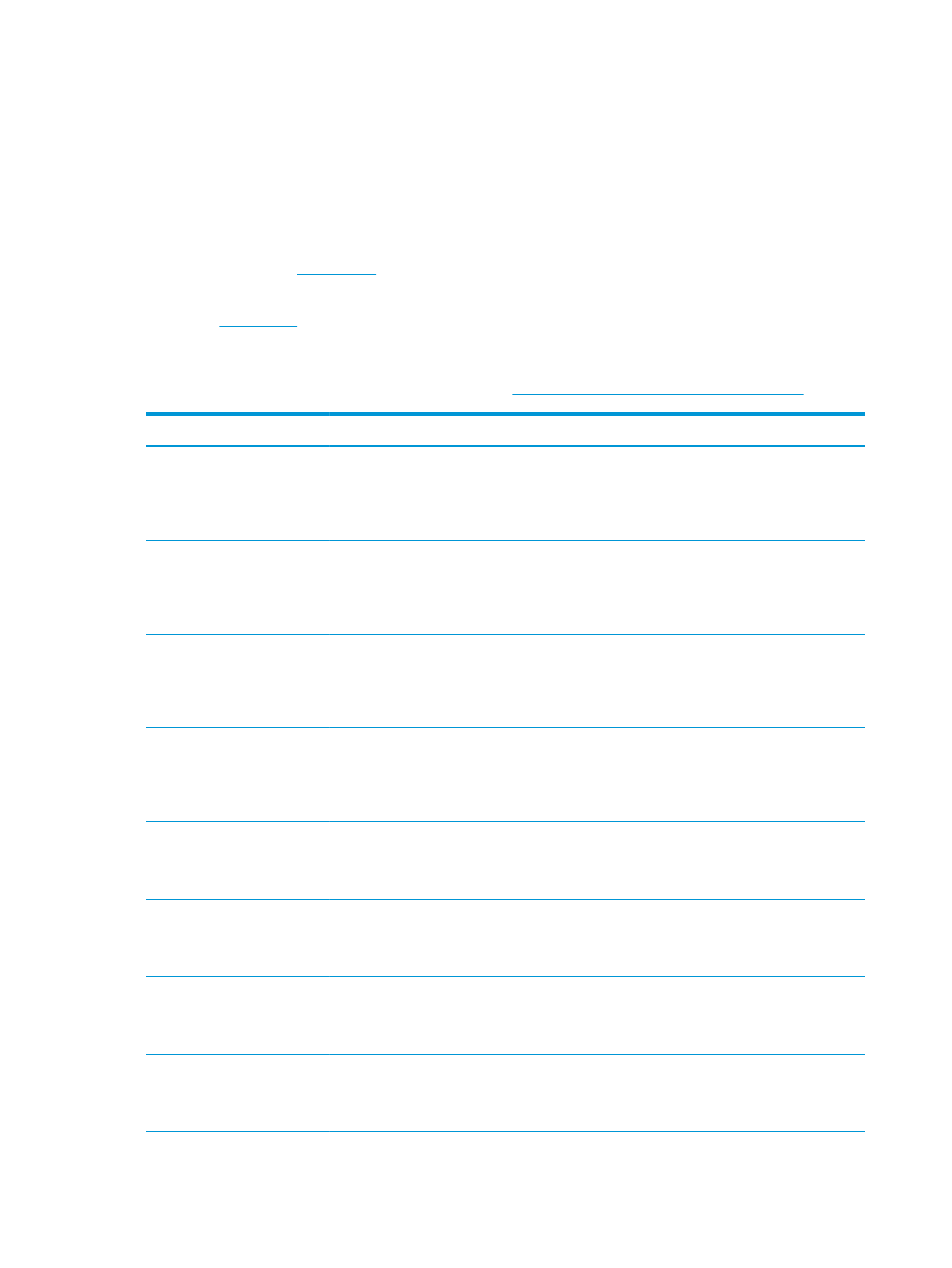
Supported operating systems
The following information applies to the printer-specific Windows PCLmS and OS X print drivers.
Windows: The HP Software Installer installs the PCLm.S, PCLmS, or PCLm-S driver depending on the Windows
operating system along with optional software when using the full software installer. See the software
installation notes for more information.
OS X: Mac computers are supported with this printer. Download HP Easy Start either from the printer
installation CD or fr
nd then use HP Easy Start to install the HP print driver and utility. See
the software installation notes for more information.
1.
Go to
.
2.
Follow the steps provided to download the printer software.
Linux: For information and print drivers for Linux, go
.
Operating system
Print driver installed
Notes
Windows® XP SP3 or later, 32-
bit
The HP PCLm.S printer-specific print
driver is installed for this operating
system as part of the basic software
installation. The basic installer
installs the driver only.
Microsoft retired mainstream support for Windows XP in
April 2009. HP will continue to provide best-effort support
for the discontinued XP operating system.
Windows Vista®, 32-bit
The HP PCLm.S printer-specific print
driver is installed for this operating
system as part of the basic software
installation. The basic installer
installs the driver only.
Windows Server 2003, SP2 or
later, 32-bit
The HP PCLm.S printer-specific print
driver is installed for this operating
system as part of the basic software
installation. The basic installer
installs the driver only.
Microsoft retired mainstream support for Windows Server
2003 in July 2010. HP will continue to provide best-effort
support for the discontinued Server 2003 operating
system.
Windows Server 2003, R2, 32-
bit
The HP PCLm.S printer-specific print
driver is installed for this operating
system as part of the basic software
installation. The basic installer
installs the driver only.
Microsoft retired mainstream support for Windows Server
2003 in July 2010. HP will continue to provide best-effort
support for the discontinued Server 2003 operating
system.
Windows 7, 32-bit and 64-bit
The HP PCLmS printer-specific print
driver is installed for this operating
system as part of the full software
installation.
Windows 8, 32-bit and 64-bit
The HP PCLmS printer-specific print
driver is installed for this operating
system as part of the basic software
installation.
Windows 8 RT support is provided through Microsoft IN OS
Version 4, 32-bit driver.
Windows 8.1, 32-bit and 64-bit
The HP PCLm-S printer-specific print
driver is installed for this operating
system as part of the basic software
installation.
Windows 8.1 RT support is provided through Microsoft IN
OS Version 4, 32-bit driver.
Windows 10, 32-bit and 64-bit
The HP PCLm-S printer-specific print
driver is installed for this operating
system as part of the basic software
installation.
6
Chapter 1 Printer overview
ENWW