Timer[:state, Timer:templet:construct, Timer[:state] -133 – RIGOL DP832A User Manual
Page 157: Timer:templet:construct -133
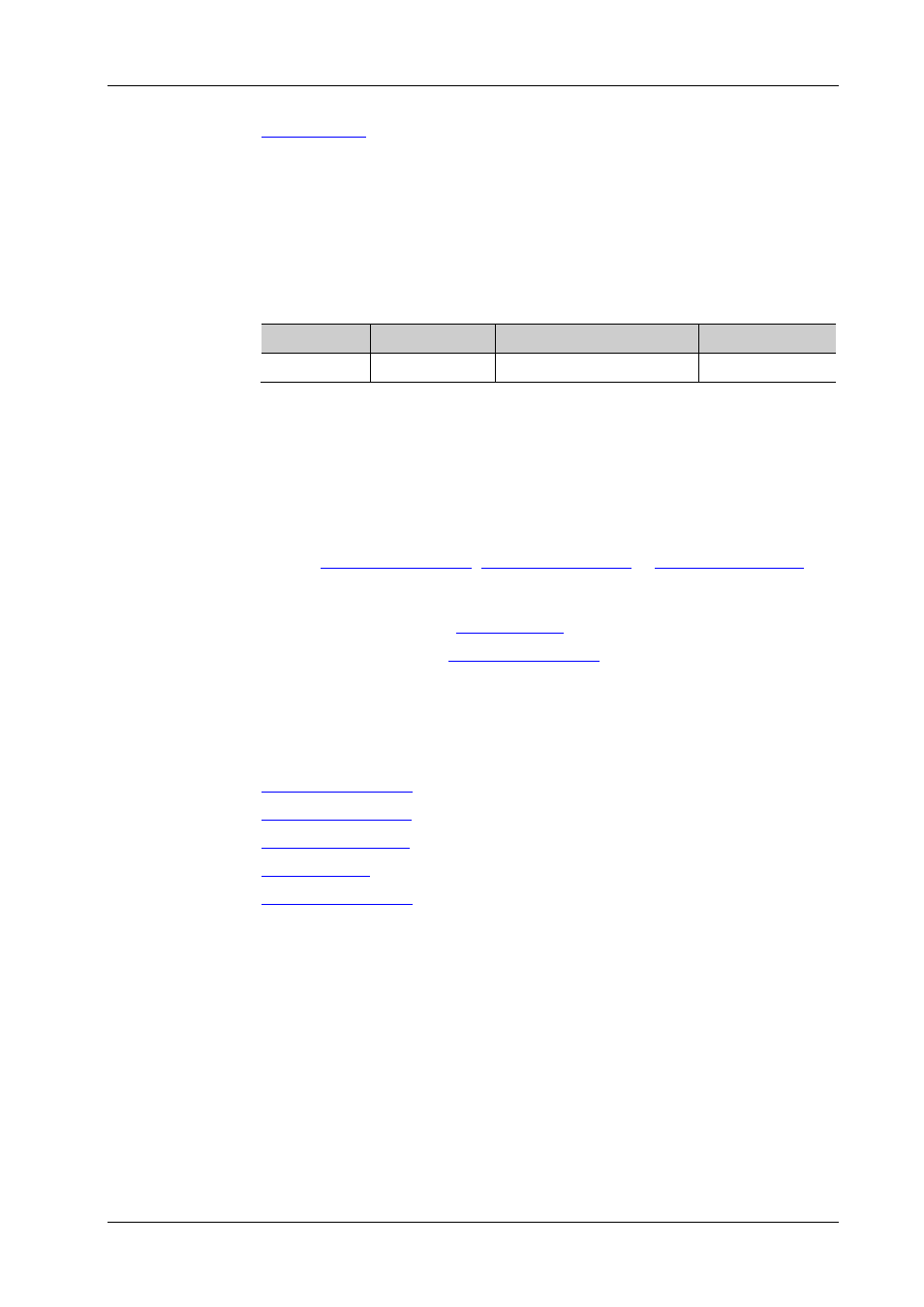
RIGOL
DP800 Programming Guide
2-133
Related
Command
:TIMEr[:STATe]
Syntax
:TIMEr[:STATe] {ON|OFF}
:TIMEr[:STATe]?
Description
Enable or disable the timing output function.
Query the status of the timing output function.
Parameter
Name
Type
Range
Default
{ON|OFF}
Bool
ON|OFF
OFF
Explanation
Enabling the timer will change the output state of the channel; make sure that
the change in the output state will not affect the device connected to the
power supply before enabling the timer.
The timing output is valid only when both the timer and the channel output are
enabled.
When the timer is enabled, the timer parameters cannot be modified.
For multi-channel models, you can send
command to switch the current channel, set the timer parameters of the
channel selected and enable or disable the timer.
The timer and delayer (
) cannot be enabled at the same time.
timer output function.
Return Format
The query returns ON or OFF.
Example
:TIME ON /*Enable the timing output*/
:TIME? /*Query the status of the timing output and the query returns ON*/
Related
Commands
:INSTrument:NSELect
:DELAY[:STATe]
:TIMEr:TEMPlet:CONSTruct
Syntax
:TIMEr:TEMPlet:CONSTruct
Description
Send this command and the instrument will create the timer parameters according
to the templet currently selected and the parameters set.