Rose Electronics Vista DVI Plus User Manual
Page 4
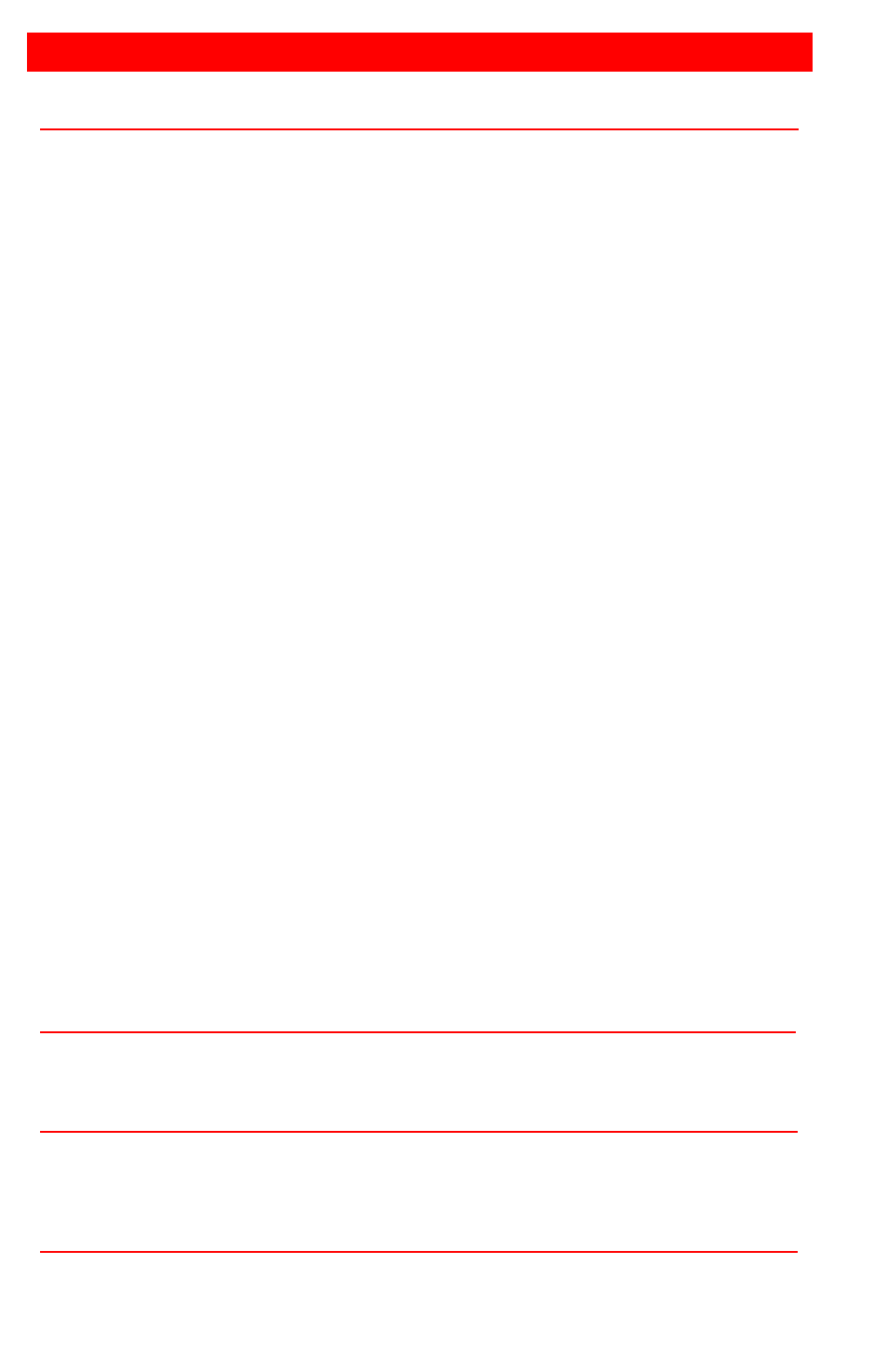
TABLE of CONTENTS
Contents Page #
Disclaimer ................................................................................................................................. 1
System Introduction ................................................................................................................... 1
Features .................................................................................................................................... 1
Package Contents ..................................................................................................................... 2
Models ...................................................................................................................................... 2
Installation ................................................................................................................................. 4
1- User Console Connections ............................................................................................... 4
2- Connecting the USB peripherals to the unit ....................................................................... 4
3- Connecting the Computers to the unit ............................................................................... 5
4- Applying power ................................................................................................................. 5
System Operation...................................................................................................................... 6
Selecting / switching to a computer ....................................................................................... 6
1- Front panel controls ...................................................................................................... 6
2- HotKey switching .......................................................................................................... 7
3- Using mouse button presses to select a computer channel .......................................... 7
4- Serial command to the “Option” port ............................................................................. 8
Configuration mode ............................................................................................................... 9
Managing EDID video display information ...................................................................... 10
Auto scanning ................................................................................................................. 11
Installing / synchronizing multiple units .................................................................................... 11
OSD – Configuration menus .................................................................................................... 11
Functions ................................................................................................................................ 12
Global Preferences .................................................................................................................. 12
Mouse Switching ................................................................................................................. 12
OSD Color .......................................................................................................................... 12
Default Mode: ..................................................................................................................... 13
Reminder Banner ................................................................................................................ 13
Autoscan Mode ................................................................................................................... 13
Autoscan Period.................................................................................................................. 13
OSD Dwell Period ............................................................................................................... 13
Setup Options ......................................................................................................................... 14
Language ............................................................................................................................ 14
Hotkeys ............................................................................................................................... 14
Default Channel .................................................................................................................. 14
Edit Computer List ................................................................................................................... 15
EDID Options .......................................................................................................................... 15
EDID Source ....................................................................................................................... 15
EDID Refresh ...................................................................................................................... 15
Service .................................................................................................................................... 16
Technical Support ................................................................................................................... 16
Figures Page #
Figure 1. Front panel controls .................................................................................................... 6
Tables Page #
Table 1. Serial Cable ................................................................................................................ 8
Table 2. Configuration menu options ....................................................................................... 10
Appendices Page #
Appendix A – Specifications .................................................................................................... 18
Appendix B – Default Video Modes ......................................................................................... 19