Rugged Cams Workhorse DVR 16 Channel User Manual
Page 105
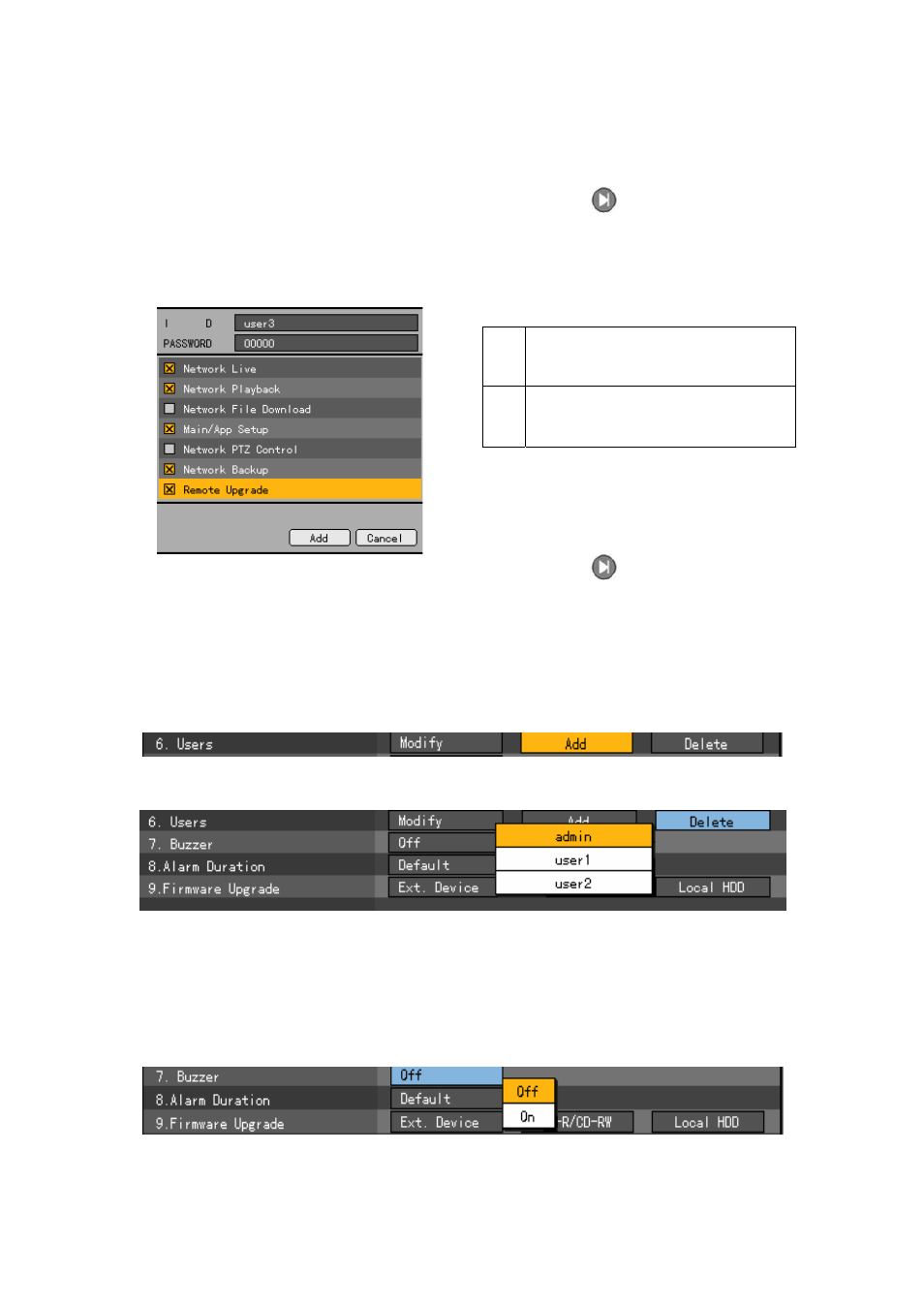
104
On the password input window, enter the password using the numeric buttons on the remote
control or the arrow (STWX) and [Select] buttons.
The password may contain up to 30 digits.
After inputting the data, go to [Save and Exit] using the [Tab]
or arrow buttons and press
the [Select] button.
After setting the user ID and password, set the user authorities using the arrow (ST) and
[Select] buttons.
7
Gives the user the authority to use
the feature
Prohibits the user from using the
feature
After inputting the data, go to [Save and Exit] using the [Tab]
or arrow (WX) buttons and
press the [Select] button.
C) Deleting a user
On the {System} menu, go to {7. User}->{Delete} using the arrow (ST) buttons and press
the [Select] button.
On the selection box, select the user to be deleted using the arrow (ST) and [Select] buttons.
(8) Buzzer setting
On the {System} menu, go to {7. Buzzer} using the arrow (ST) buttons and press the
[Select] button.
On the selection box, select ON or OFF using the arrow (WX) and [Select]
buttons.