5-2. brightness control, 5-3. adjusting the contrast, 5-4. camera control – Rugged Cams Workhorse DVR 16 Channel User Manual
Page 37
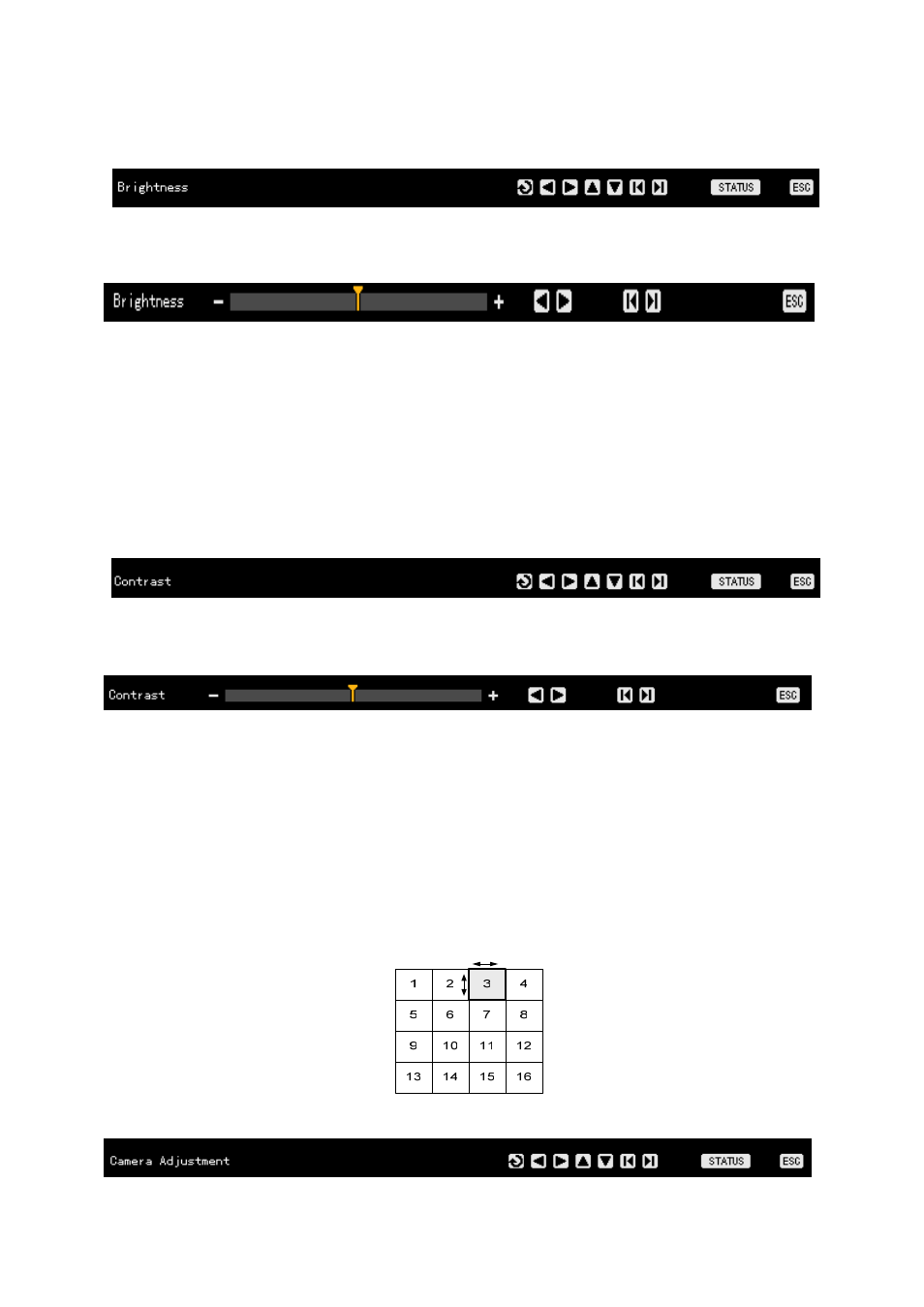
36
4-5-2. Brightness Control
To shift to brightness control mode, press the [Status] button as shown below:
Select the channel on the monitoring screen to adjust the brightness.
Adjust the brightness using the arrow (ST) buttons.
Go to the channel selection window using the [ESC] button and adjust the brightness of the
channel video by repeating steps 2 and 3.
After adjusting the brightness of the channel video, press the [ESC] button again.
The adjusted brightness is then saved immediately.
4-5-3. Adjusting the Contrast
To shift to contrast control mode, press the [Status] button as shown below:
Select the channel on the monitoring screen to adjust the contrast.
Adjust the contrast using the arrow (ST) buttons.
Go to the channel selection window using the [ESC] button and adjust the contrast of the
channel video by repeating steps 2 and 3.
After adjusting the contrast of the channel video, press the [ESC] button again.
The adjusted contrast is then saved immediately.
4-5-4. Camera Control
Use Camera Control to control the images displayed by moving the channel screen as shown
below:
To shift to camera control mode, press the [Status] button as shown below: