Rugged Cams Workhorse DVR 16 Channel User Manual
Page 83
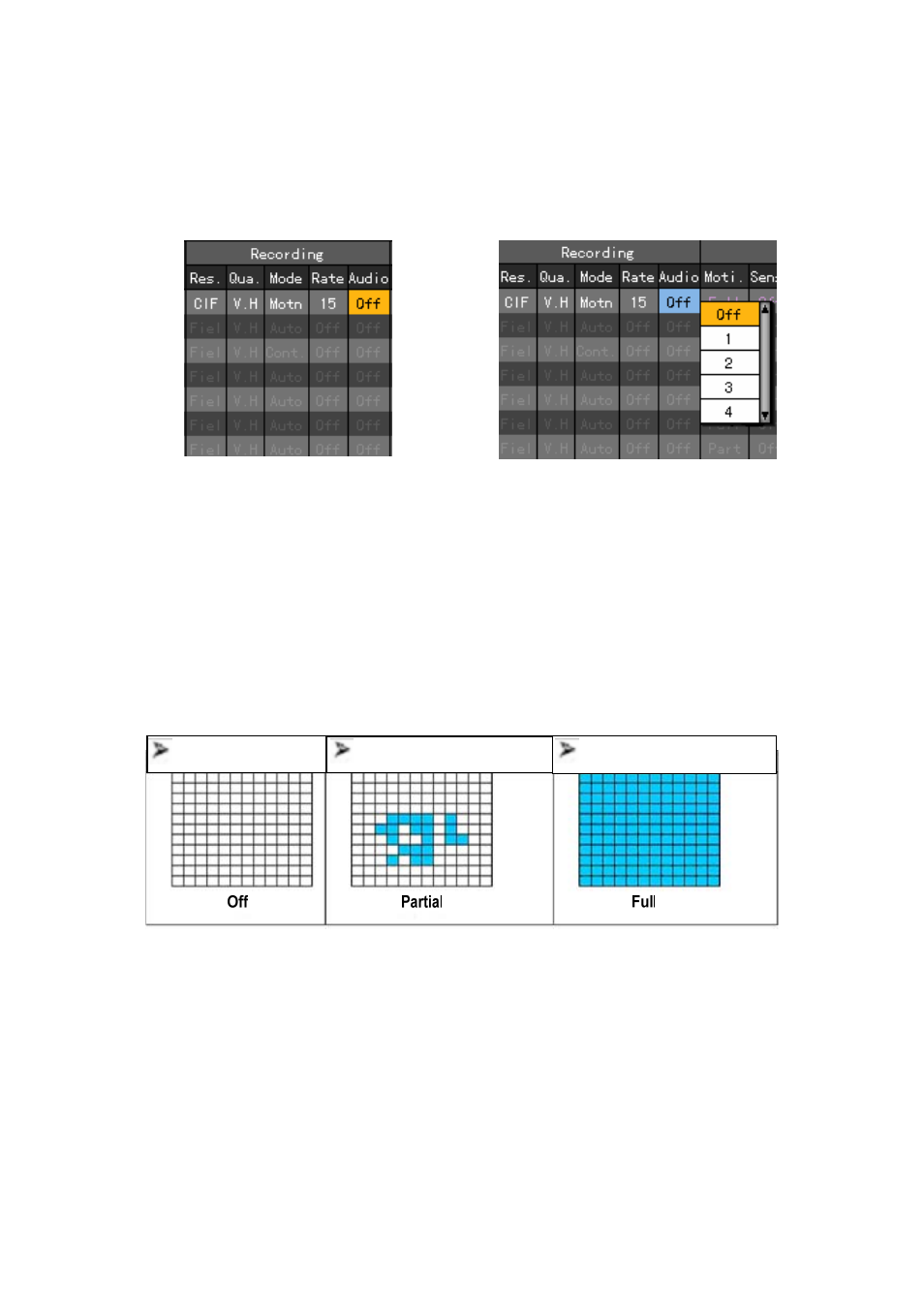
82
E) Audio setting
Sets the Recording/Live status for the audio input from an external device that is compatible with
the system
On the {Recording Setup}Æ{Data 1~4}Æ{Recording}Æ{Audio} menu, go to the desired
channel using the arrow (STWX) buttons and press the [Select] button.
On the selection box, select the audio channel using the arrow (WX) and [Select] buttons.
(7) Event setup
A) Motion
Used to detect motion
Detection settings include Full, Partial, and OFF. The default setting is OFF.
The full video of a certain channel is displayed as shown below (blocks are used to separate the
areas where motion is detected).
The blue block indicates the areas where motion is detected.
Full
Used to detect motion in each zone
Motions are not detected.
Motions are detected only in the
selected zones
Motions are detected in all zones.