Rugged Cams Workhorse DVR 16 Channel User Manual
Page 73
Advertising
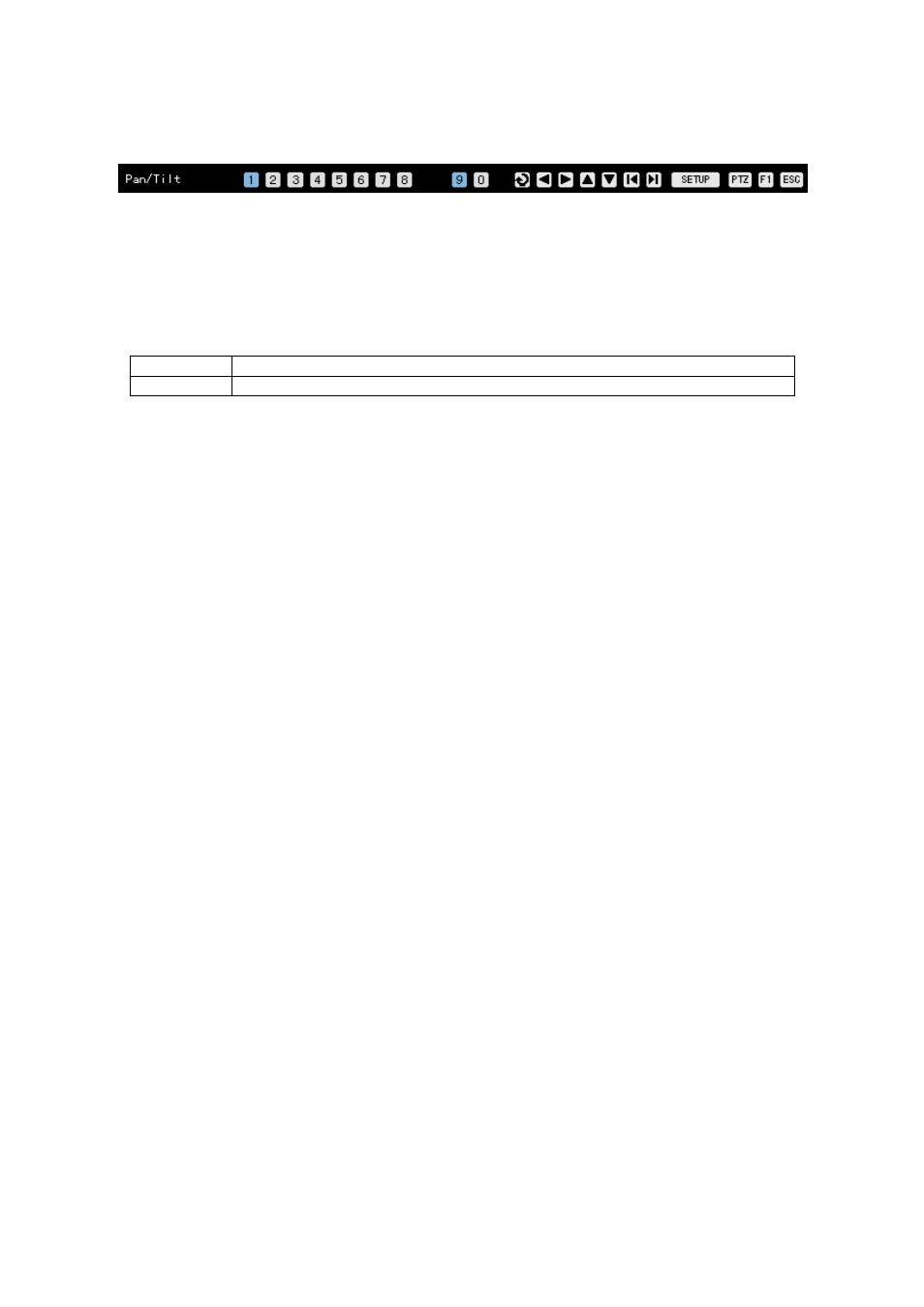
72
Once the Tour feature is enabled, No. 9 or No. 0 on the OSD is displayed in blue in
horizontal/vertical rotation, zoom, or focus control mode.
In horizontal/vertical rotation, zoom, or focus control mode, press the numeric buttons (9, 0) on
the remote control.
The current screens are then changed automatically according to the defined tour order.
To disable the Tour feature, press the currently enabled Tour numbers (9 and 0).
Tour1
Set as 9.
Tour2
Set as 0.
Advertising
This manual is related to the following products: