Rugged Cams Workhorse DVR 16 Channel User Manual
Page 13
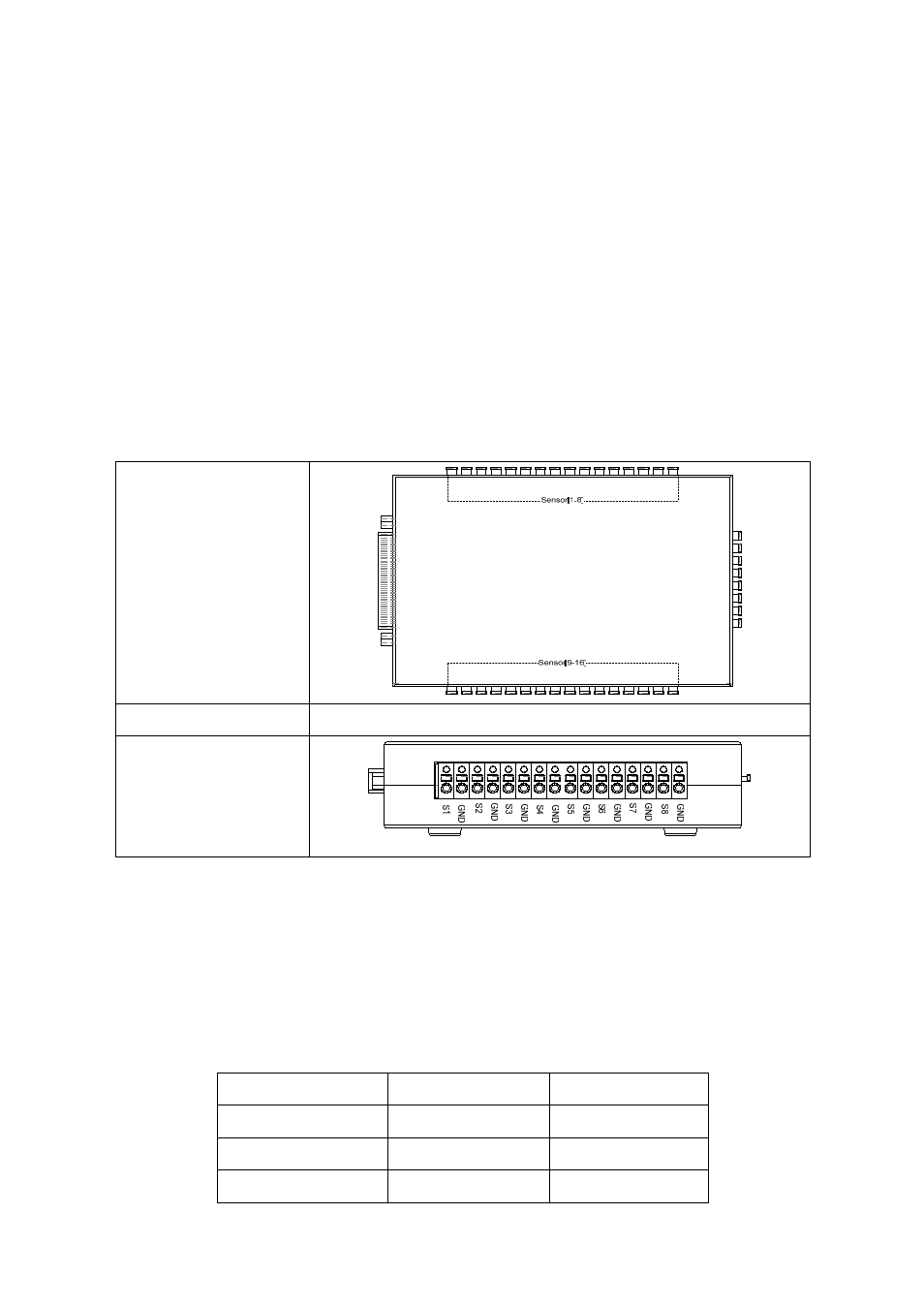
12
Spot displays on full screen the channel with an event (motion, sensor, or sound) being detected.
Events are checked every second; if events are detected in multiple channels, the channel with the
last event is displayed.
(3) Audio input/output
There are eight audio input ports, one line output port, and one speaker output port.
(4) Sensor/Relay extension board
Connect the sensor/relay extension board to the DIO port on the rear side of the system using a D-
SUB 25-type extension cable.
A) External sensor connection option
The sensor/relay extension board consists of 16 sensor input ports and 4 relay output ports.
Sensor/Relay extension board
Sensor input port
Up: 1~8
Down: 9~16
Connecting the external sensors
Connect the external sensor cables to S1 ~ S16 and the input port of the sensor/relay
extension board module with the GND symbol.
Each input port may be used regardless of the channel number.
Example - Connecting three external sensors
Connect the external sensor cable to the sensor input ports as shown below:
External Sensor
Input Port
Ground Port
Sensor1 S1 GND
Sensor1 S3 GND
Sensor1 S6 GND