2. remote control – Rugged Cams Workhorse DVR 16 Channel User Manual
Page 21
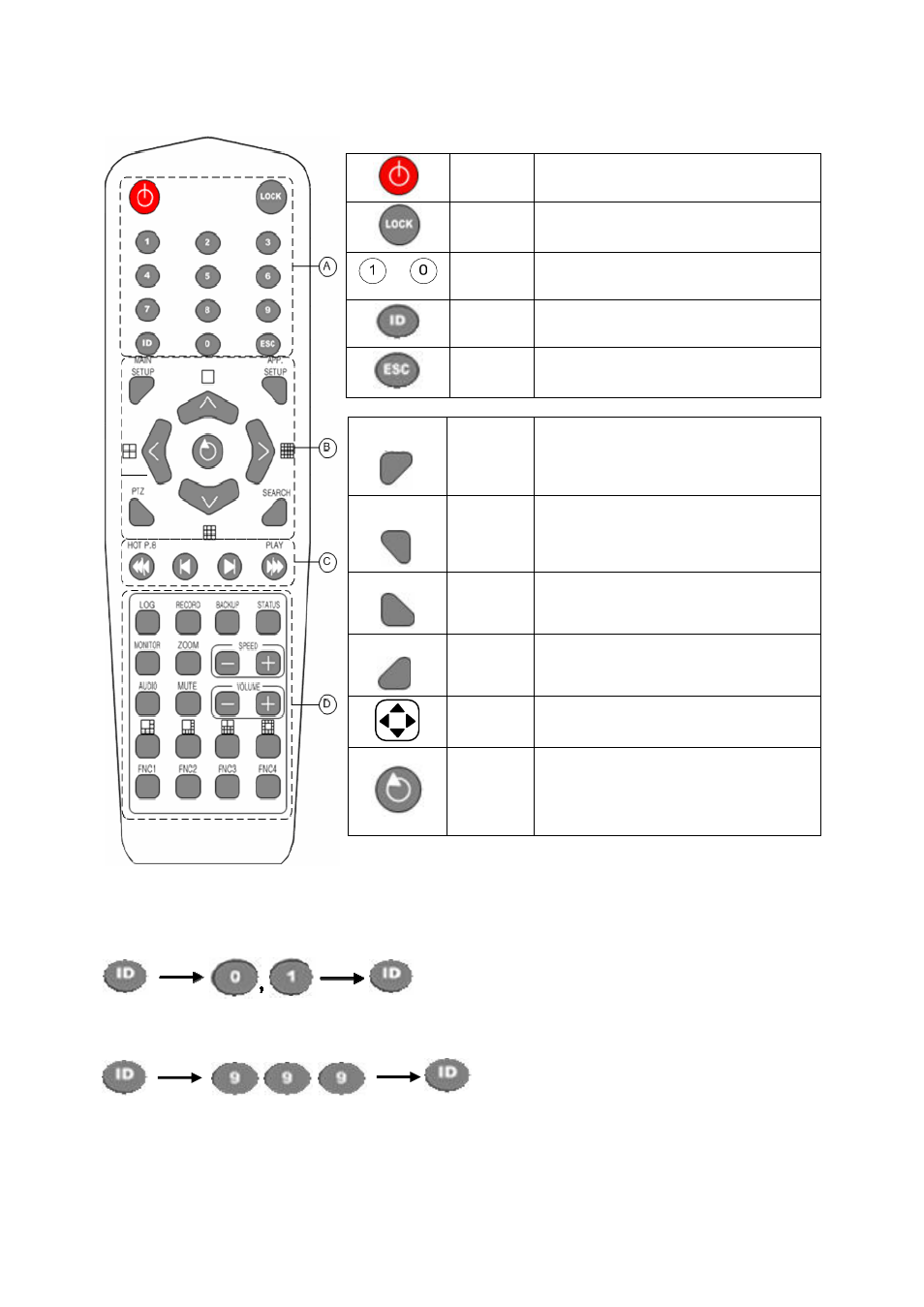
20
3-2. Remote Control
A. Basic control buttons
Power
Turns the system ON or OFF
Lock
Disables the mouse, remote control,
and front buttons
~
Number
Used to input numeric data
ID
setting
Used to set the remote control ID
ESC
Exits the current menu
or selects the upper menu
B. System operation and setup buttons
MAIN
SETUP
Main
setup
Used to set up the recording,
recording schedule, and system
APP.
SETUP
APP
setup
Used to set up the PTZ and network
PTZ
PTZ
Changes the PTZ camera control
mode
SEARCH
Search
Searches recorded images
Move
Moves an item
or changes the display mode
Select
Selects an item or
converts screens sequentially
Setting the remote control ID
Example - Setting the remote control ID as 1
Select the [ID] button and enter the two-digit remote control ID. Afterward, press the [ID] button
again.
To control all DVRs with different DVR IDs, set the remote control ID as 999.