10 font download tab (for ps printer driver only), And refer to, 1. printer drivers for windows 95 – TA Triumph-Adler DC 2023 User Manual
Page 17
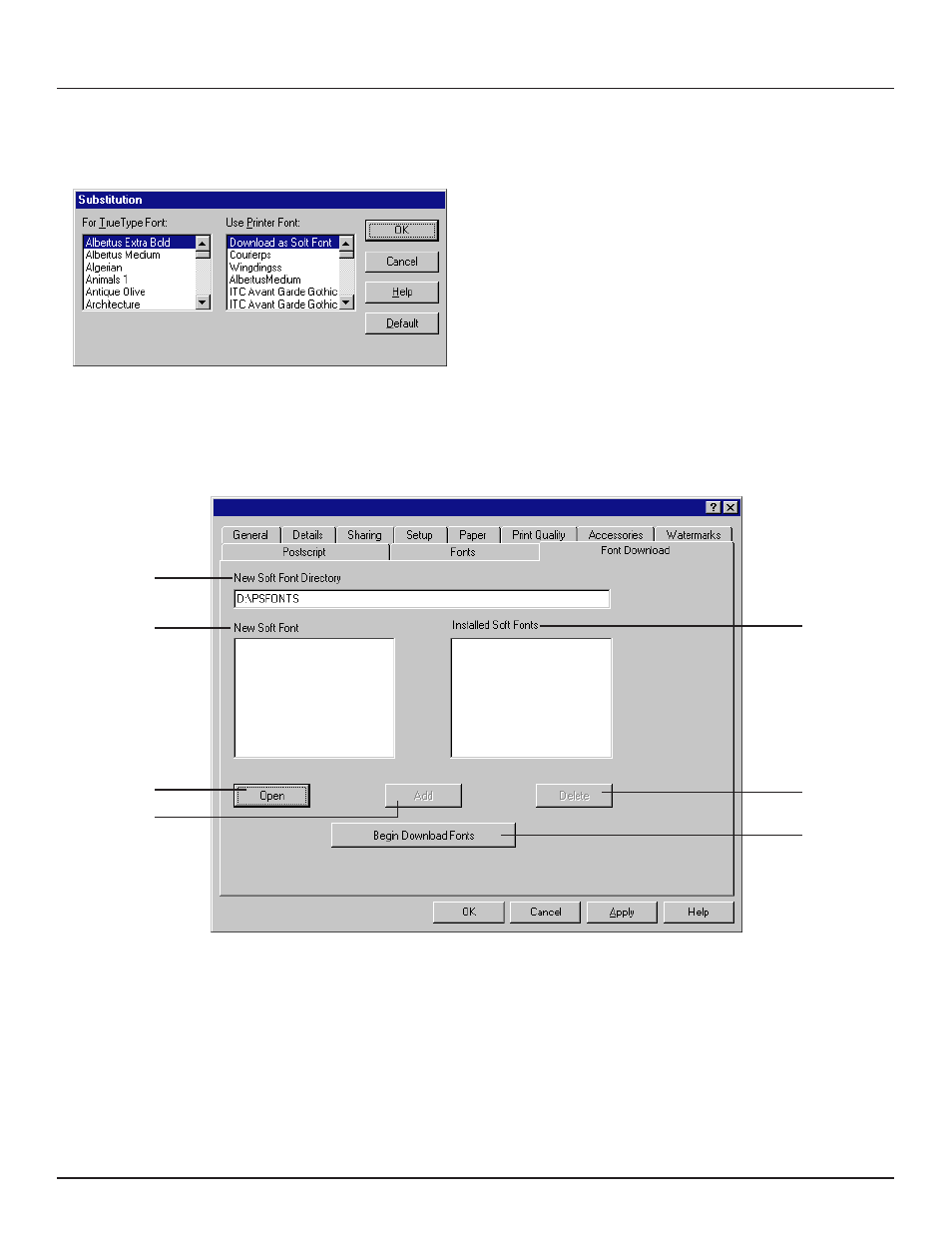
-15-
1. Printer Drivers for Windows 95
2
2
Substitution
dialog box
In the For TrueType Font list, select the TrueType font to be replaced
and, in the Use Printer Font list, select the PostScript printer font to
replace it with. Then click OK.
1-10
Font Download
tab (for PS Printer Driver only)
A
New Soft Font Directory field: Type in the path of the directory that
contains the new font data.
B
New Soft Font list: Lists the names of the fonts contained in the
directory that was entered in the New Soft Font Directory field.
C
Installed Soft Fonts list: Lists those fonts in the New Soft Font list
that are actually selected for installation.
D
Open button: Click to display – in the New Soft Font list – the names
of the fonts contained in the directory that was entered in the New
Soft Font Directory field.
E
Add button: Click to have the font that is currently selected in the New
Soft Font list listed in the Installed Soft Fonts list.
F
Delete button: Click to delete the currently selected font from the
Installed Soft Fonts list.
G
Begin Download Fonts button: Click to have the fonts listed in the
Installed Soft Fonts list downloaded to the printer’s hard disk.
A
B
D
E
G
F
C