2. printer drivers for windows nt 4.0 – TA Triumph-Adler DC 2023 User Manual
Page 27
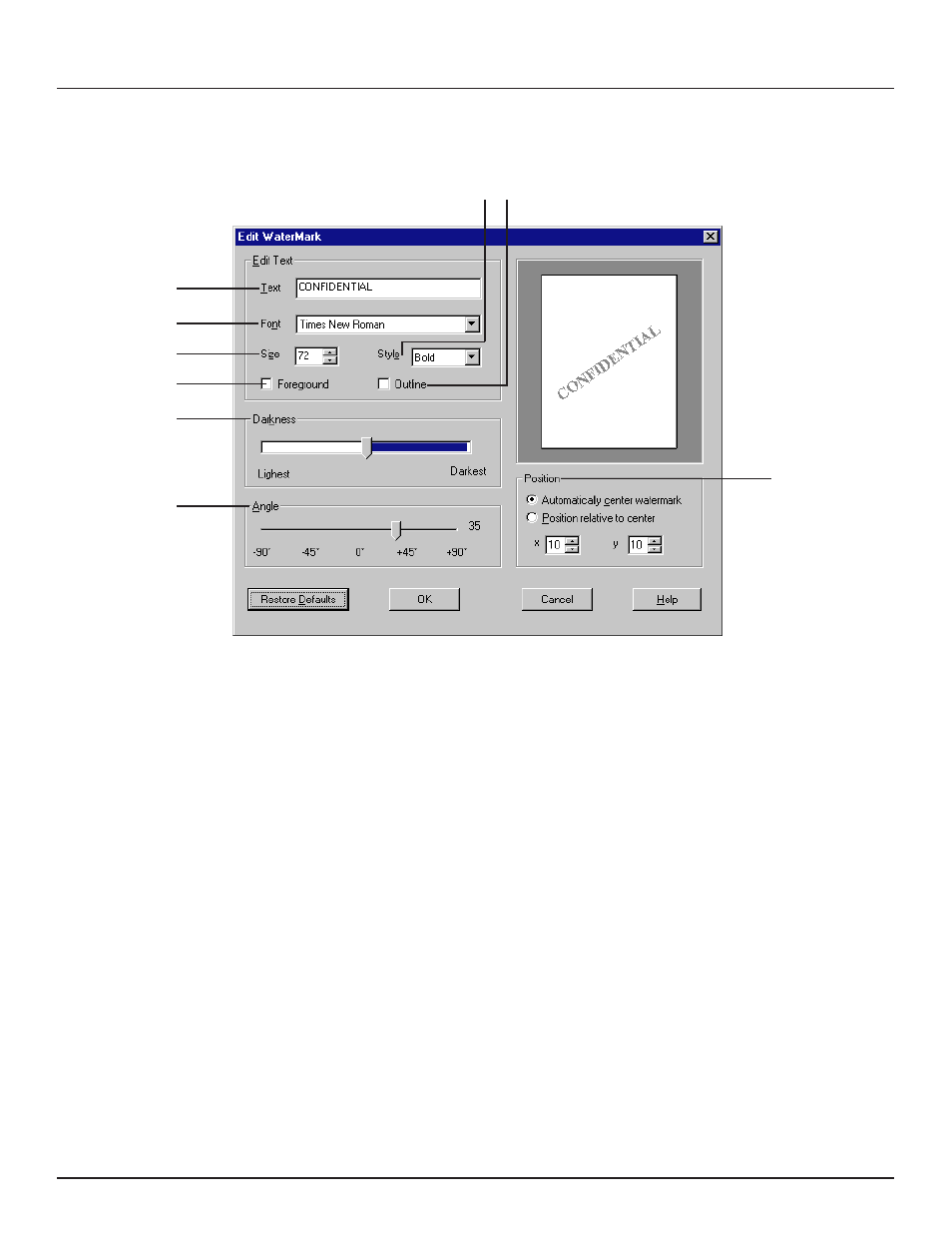
-25-
2. Printer Drivers for Windows NT 4.0
●
Dialog box for adding or editing watermarks
G
Text field: Whether editing existing text or creating a new watermark, type the desired text to be used as the watermark in this
field.
H
Font field: Click on the arrow (
▼
) to display a drop-down list, and then choose from that list the desired font.
I
Size field: Displays the selected point size of the font. The desired size can be selected by clicking on the (
▼
,
▲
) arrows.
J
Style field: Click on the arrow (
▼
) to display a list of available font styles, and then choose from that list the desired style:
Bold, Italic or Regular.
K
Foreground check box: Place a check in this check box in order to have the selected watermark printed out in the foreground
rather than the background. (This check box is NOT available in the PCL5e and PCL6 Printer Drivers.)
L
Outline check box: Place a check in this check box in order to have the selected watermark printed out as outlined text. (This
check box is NOT available in the PCL5e and PCL6 Printer Drivers.)
M
Darkness: Drag the scroll bar slider to change the darkness of the text to that desired.
N
Angle: Drag the scroll bar slider to change the angle of the text to that desired.
O
Position radio buttons: Enable selection of the location of the watermark on the document page.
• Automatically center watermark: Select this radio button in order to have the watermark text automatically centered on the
document.
• Position relative to center: Select this radio button in order to adjust the location of the watermark on the document page.
The desired location can be selected by typing the desired values directly into the corresponding fields (x, y) or by clicking on
the (
▼
,
▲
) arrows at the right of each field.
G
H
I
K
M
N
O
JL