3 using the “winpanel” status monitor, 4 “winpanel” status monitor window – TA Triumph-Adler DC 2023 User Manual
Page 43
Advertising
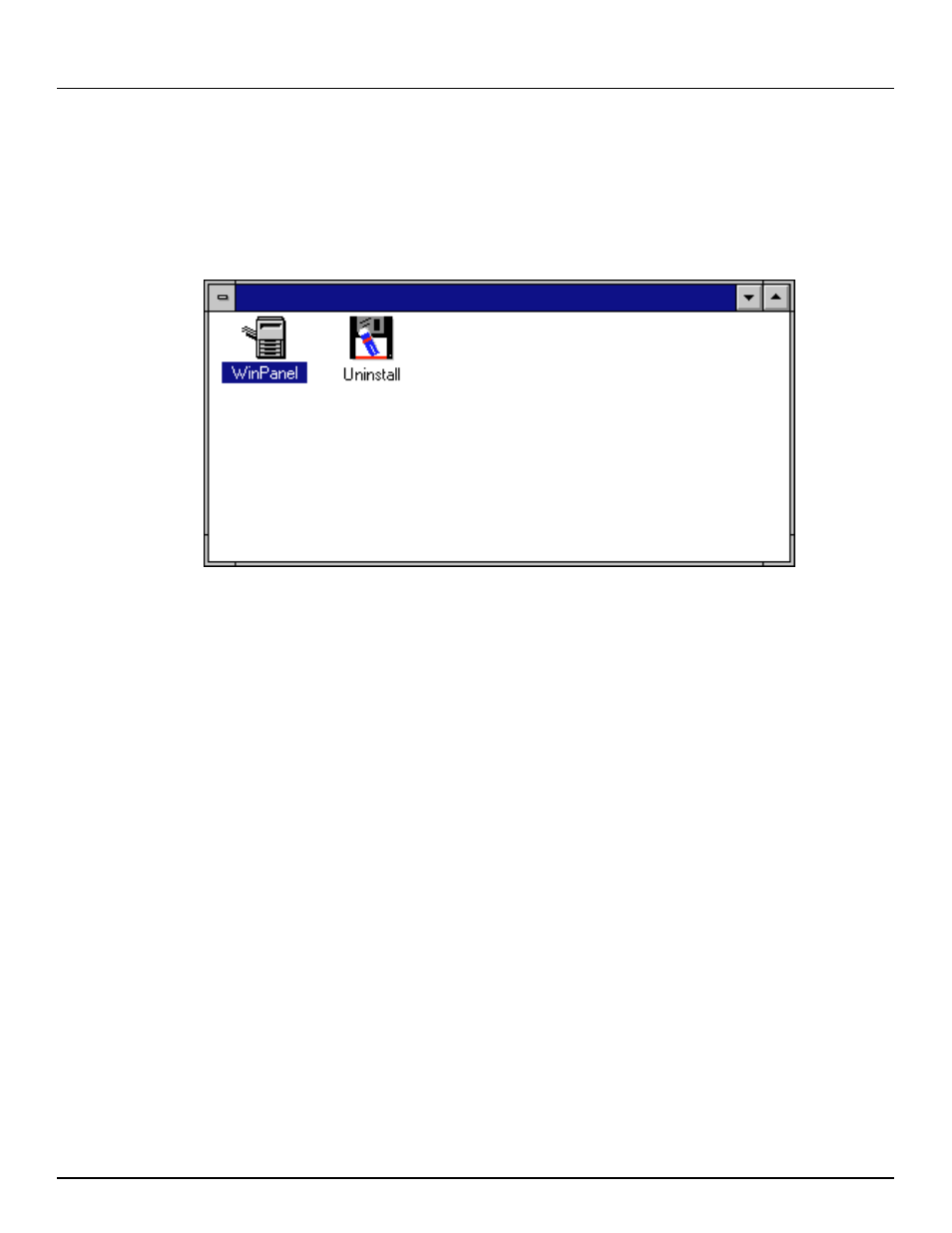
-41-
5. Printer Drivers and Status Monitor for Windows 3.1
5-3 Using the “WinPanel” Status Monitor
In order to use the Status Monitor, perform the following procedure to run the “WinPanel” Status Monitor program.
1. Start up Windows 3.1.
2. From within the Program Manager, double-click on UTAX CD23/CD31 Tools group to open the corresponding window. Then
double-click on the WinPanel icon in that window. The Status Monitor window will open.
5-4 “WinPanel” Status Monitor window
Refer to ‘3-2 “WinPanel” Status Monitor window’, page 32, and ‘3-3 Status messages and icons’, page 33, for information
regarding the contents of the Status Monitor window.
Advertising
This manual is related to the following products: