TA Triumph-Adler DC 2045 User Manual
Page 16
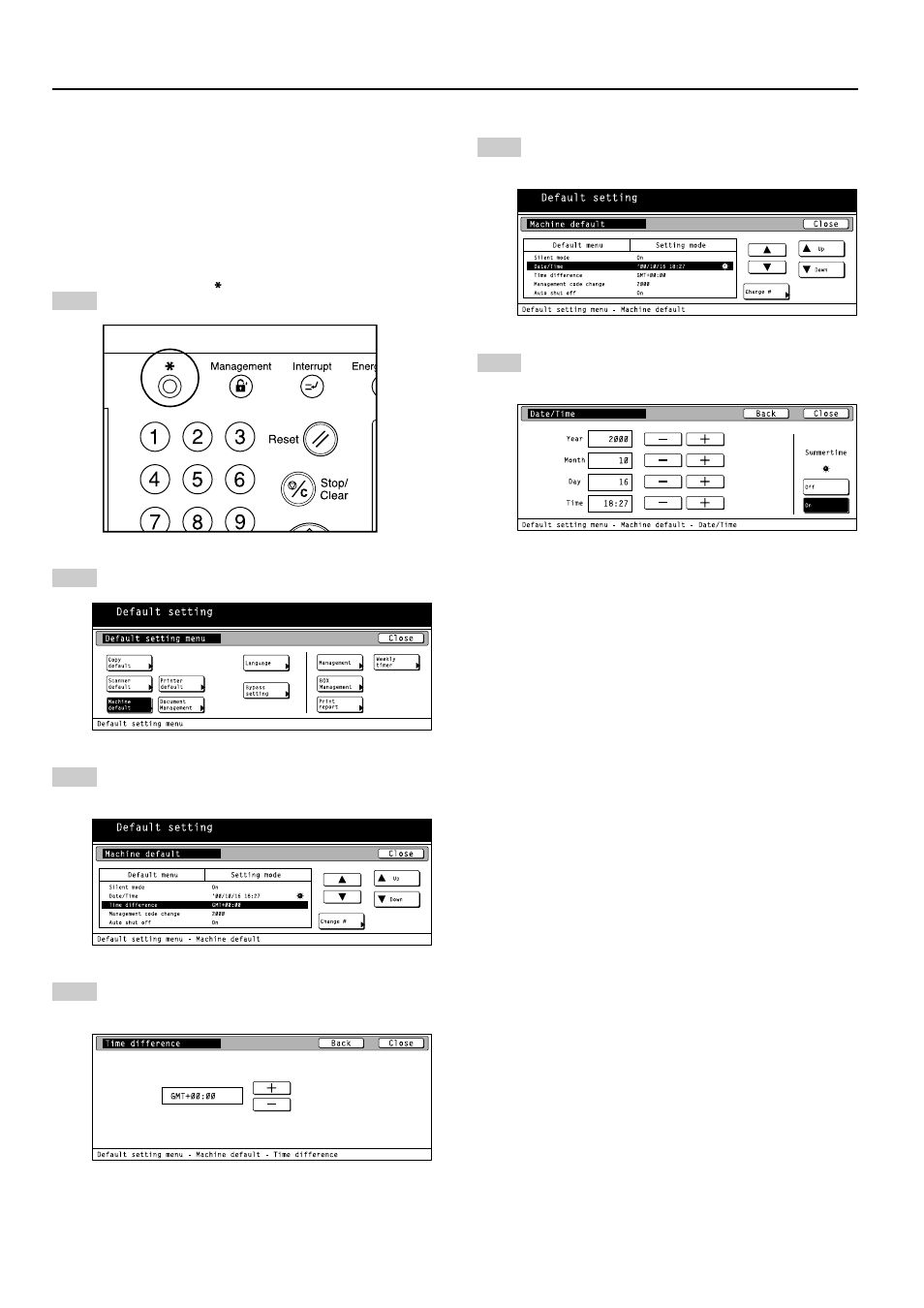
2. Set-up
2-6
• Date/Time and Time Difference
Sets the required area information for the Send E-mail
function.
The time of day when email is sent from the scanner is
included in the header of that email message as the trans-
mission time. Perform the following procedure in order to set
the date and time in your area, as well as the time difference
to GMT (Greenwich Mean Time).
1
Press the default ( ) key. The Default Setting screen
will appear.
2
Touch the “Machine default” key. The Machine
Default screen will appear.
3
Use the “
▲” and “▼” cursor keys to select “Time
difference” and then touch the “Change #” key. The
Time Difference Setting screen will appear.
4
Use the “+” and “–” keys to change the setting as
desired. Touch the “Close” key to register the change
to that setting.
5
Use the “
▲” and “▼” cursor keys to select “Date/
Time” and then touch the “Change #” key. The Date/
Time Setting screen will appear.
6
Use the “+” and “–” keys to change the setting as
desired. Touch the “Close” key to register the change
to that setting.
* Be sure to set the time difference first and then the
date and time.
* If you change both of “Summertime” and “Date/
Time” setting, “Summertime” setting will be invalid.