Amprobe AT-5000 Underground-Wire-Tracer User Manual
Page 16
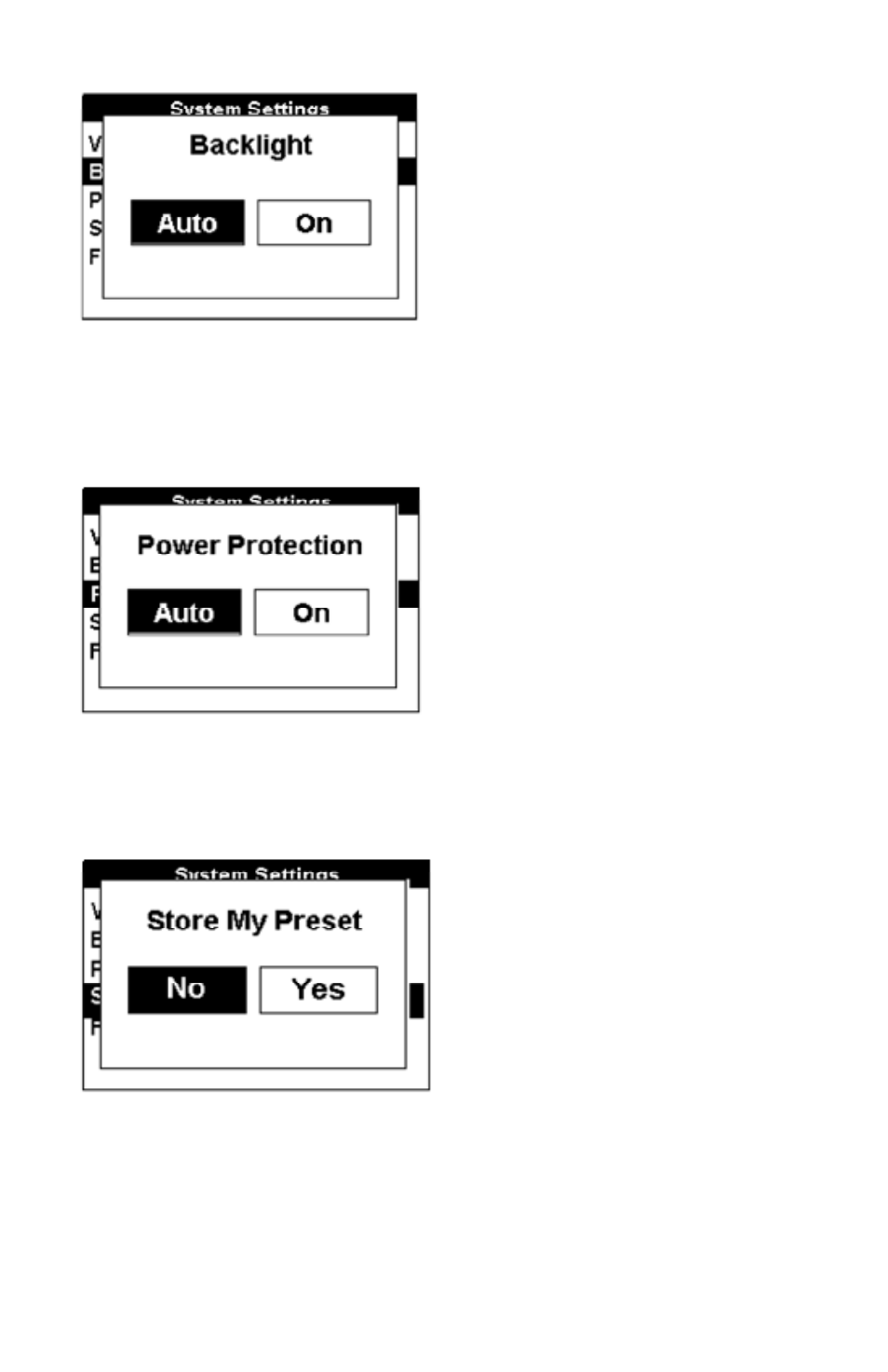
14
Push the left/right arrows to select the desired setting.
•
Push Select to activate the desired setting. The transmitter automatically returns to the operational display screen.
•
System Menu – Power Protection
Selecting Power Protection allows the operator to set the transmitter’s Power Protection feature – always on or Auto
(recommended).
The Power Protection feature is configured using the three-button navigational keypad.
Push the left/right arrows to select the desired setting.
•
Push Select to activate the desired setting. The transmitter automatically returns to the operational display screen and the
•
selected display indicator icon is visible.
System Menu – Store My Preset
Selecting Store My Preset allows the operator to save the transmitter’s current configured operational conditions – No or yes, as
the preset state.
The Store My Preset feature is configured using the three-button navigational keypad.
Push the left/right arrows to select the desired setting.
•
Push Select to activate the desired setting. The transmitter automatically returns to the operational display screen.
•
System Menu – factory Preset
Selecting Factory Preset allows the operator to reset the transmitter’s operational conditions to the recommended factory
settings.
The Factory Preset feature is configured using the three-button navigational keypad.
Push the
•
left/right arrows to select the desired setting.