3 desktop installation – PLANET FGSD-910HP User Manual
Page 12
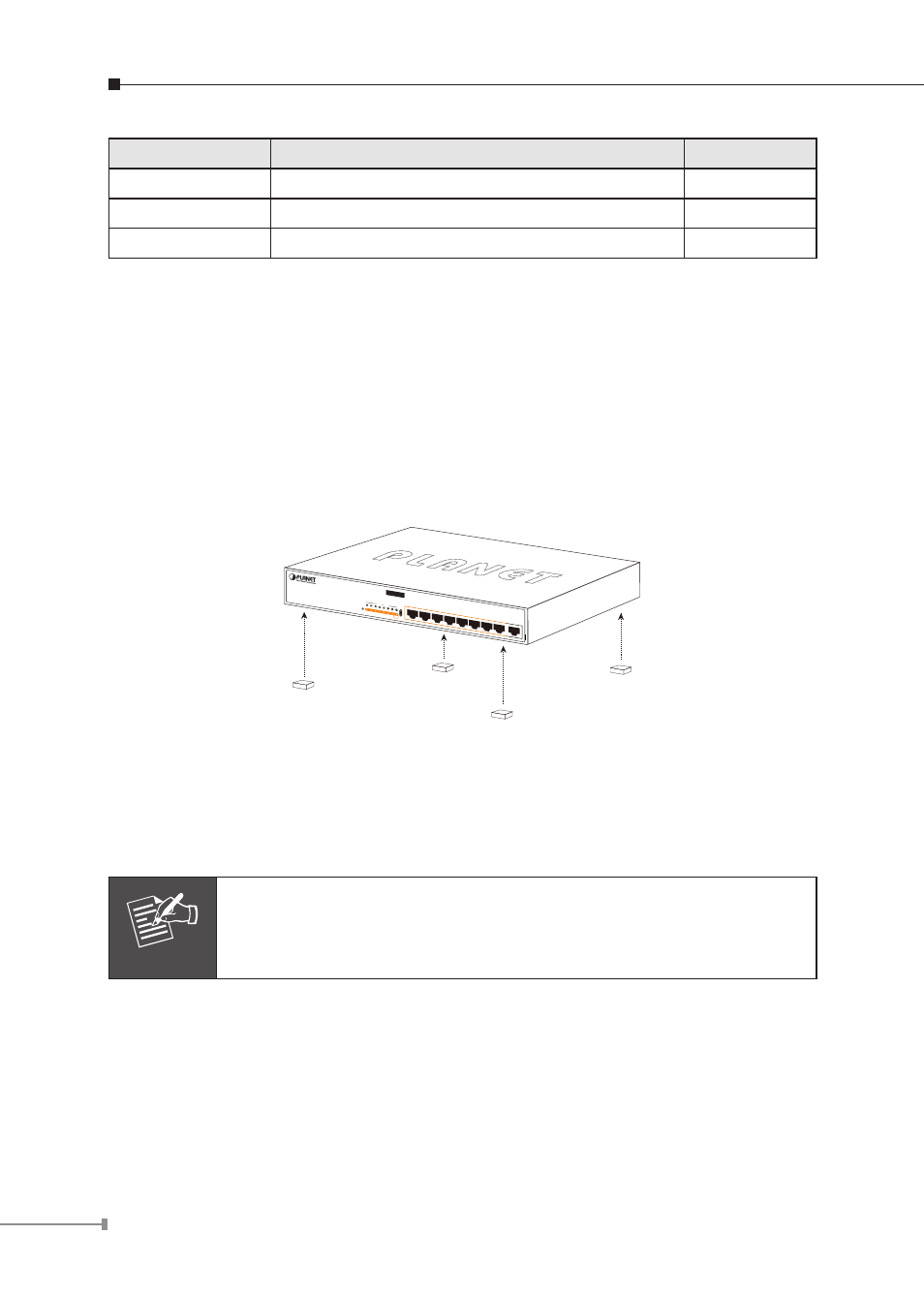
12
Port Type
Cable Type
Connector
10Base-T
Cat 3, 4, 5, 2-pair
RJ-45
100Base-TX
Cat.5 UTP, 2-pair
RJ-45
1000Base-T
Cat.5/5e/6 UTP, 4-pair
RJ-45
Any Ethernet devices like hubs/PCs can connect to the FGSD-910P / FGSD-910HP
PoE Ethernet Switch by using straight-through wires. The nine RJ-45 ports are
auto-MDI/MDI-X, which can be used on straight-through or crossover cable.
2.3 Desktop Installation
To install the PoE Ethernet Switch on desktop, simply follow the following steps:
Step 1: Attach the rubber feet to the recessed areas on the bottom of the PoE
Ethernet Switch, as shown in Figure 2-5.
PoE
8-Port 10/100Mbps+1 G
igabit
802.3af
PoE Switch
FGSD-910P
1
PWR
2
3
4
5
6
7
Speed
10/100
LNK/
ACT
Gigabit
8
9
ACT
LNK
8
9
7
6
5
4
3
2
1
Figure 2-5: Place the PoE Ethernet Switch on the Desktop
Step 2: Place the PoE Ethernet Switch on desktop near an AC power source.
Step 3: Keep enough ventilation space between the PoE Ethernet Switch and the
surrounding objects.
Note
When choosing a location, please keep in mind the environmental
restrictions discussed in Chapter 1, Section 4 under Specifications.