PLANET FGSW-2402S User Manual
Page 18
Advertising
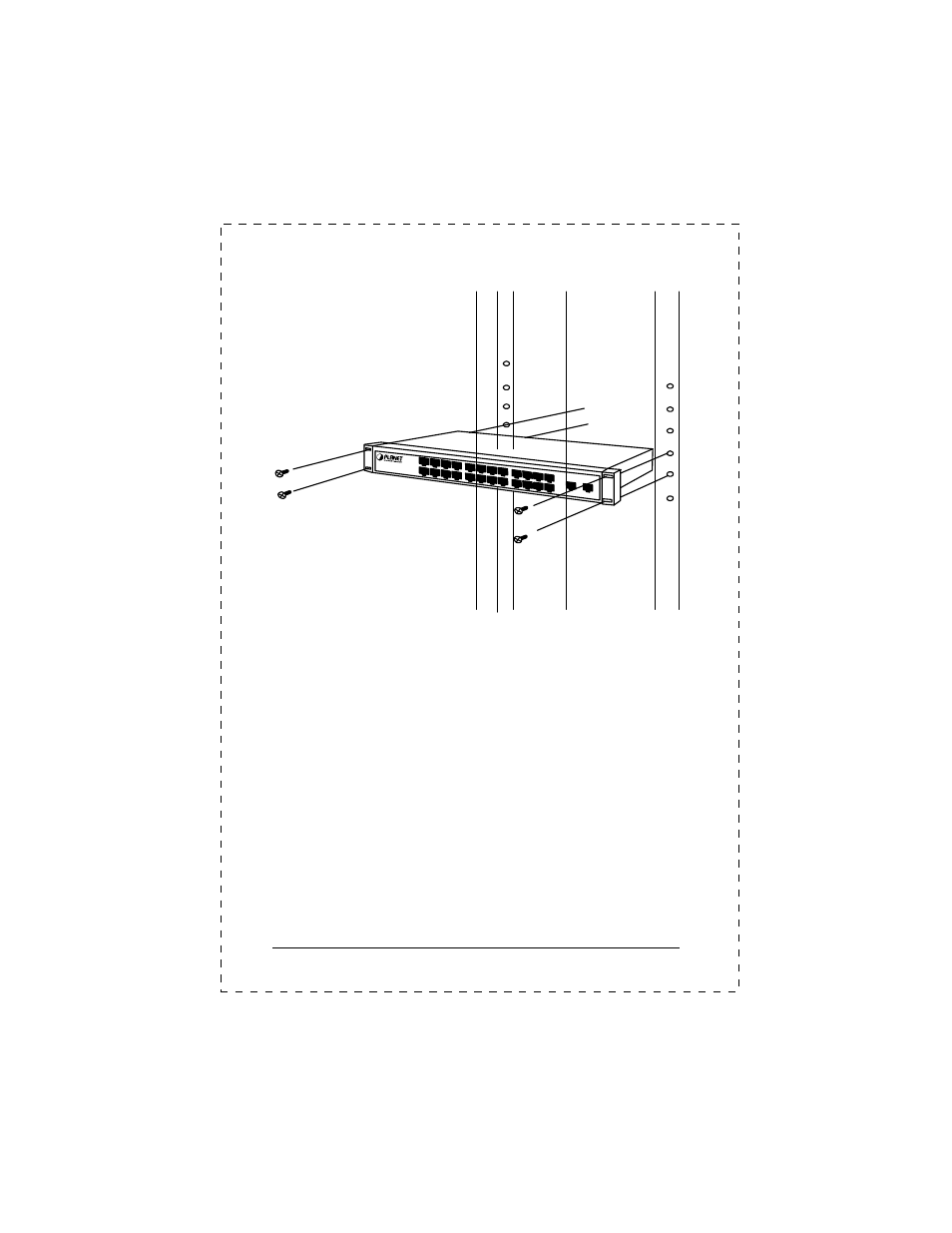
PLANET Switch series
12
Figure 5: Mounting the Switch in a Rack
Step6: Proceed with the steps 4 and steps 5 of session 2.3.1.1
Desktop or Shelf Mounting to connect the network
cabling and supply power to your switch.
2.3.2 Network Installation
2.3.2.1 Connecting end node, hub or switch
1.Place the Switch on a smooth surface or fasten the mounting
brackets with the provided screws in a standard 19
” rack.
2.Connect switch or PC to one port of the Switch using
Category 3/4/5 UTP/STP cabling.
3.Connect another switch or PC to the other port of Switch by
following the same process as described in Step2.
Advertising
See also other documents in the category PLANET Routers:
- FNSW-1601 (2 pages)
- FNSW-1601 (2 pages)
- FGSW-1816HPS (110 pages)
- FGSW-1816HPS (2 pages)
- FGSW-1816HPS (105 pages)
- WGSD-10020HP (16 pages)
- GS-5220-16S8CR (432 pages)
- FGSD-1022P (12 pages)
- FGSD-1022P (226 pages)
- FGSD-910P (28 pages)
- FGSW-1602RS (30 pages)
- FGSW-2620PVS (50 pages)
- FGSW-2624SF (2 pages)
- FGSW-2620VM (213 pages)
- FGSW-2620VM (2 pages)
- FGSW-2624SF (2 pages)
- FGSW-2620VM (96 pages)
- FGSW-2620 (2 pages)
- FGSW-2620CS (81 pages)
- FGSW-2620CS (2 pages)
- FGSW-2620CS (80 pages)
- FGSW-2620CS (2 pages)
- FGSW-2840 (2 pages)
- FGSW-4840S (263 pages)
- FGSW-4840S (2 pages)
- FGSW-4840S (38 pages)
- FNSW-1600P (20 pages)
- FNSW-1600S (33 pages)
- FNSW-2400PS (2 pages)
- FNSW-2400PS (70 pages)
- FNSW-1602S (43 pages)
- FNSW-2402S (39 pages)
- FNSW-4800 (2 pages)
- FNSW-2401CS (38 pages)
- FSD-1604 (12 pages)
- FSD-2405 (18 pages)
- FSD-1606 (2 pages)
- FSD-803 (2 pages)
- FSD-803 (2 pages)
- FSD-504HP (2 pages)
- FSD-805ST (20 pages)
- FSD-804P (21 pages)
- FSD-808P (22 pages)
- FSD-808P (20 pages)