Introduction, 1 checklist, 2 about the switch – PLANET FGSW-2402S User Manual
Page 7
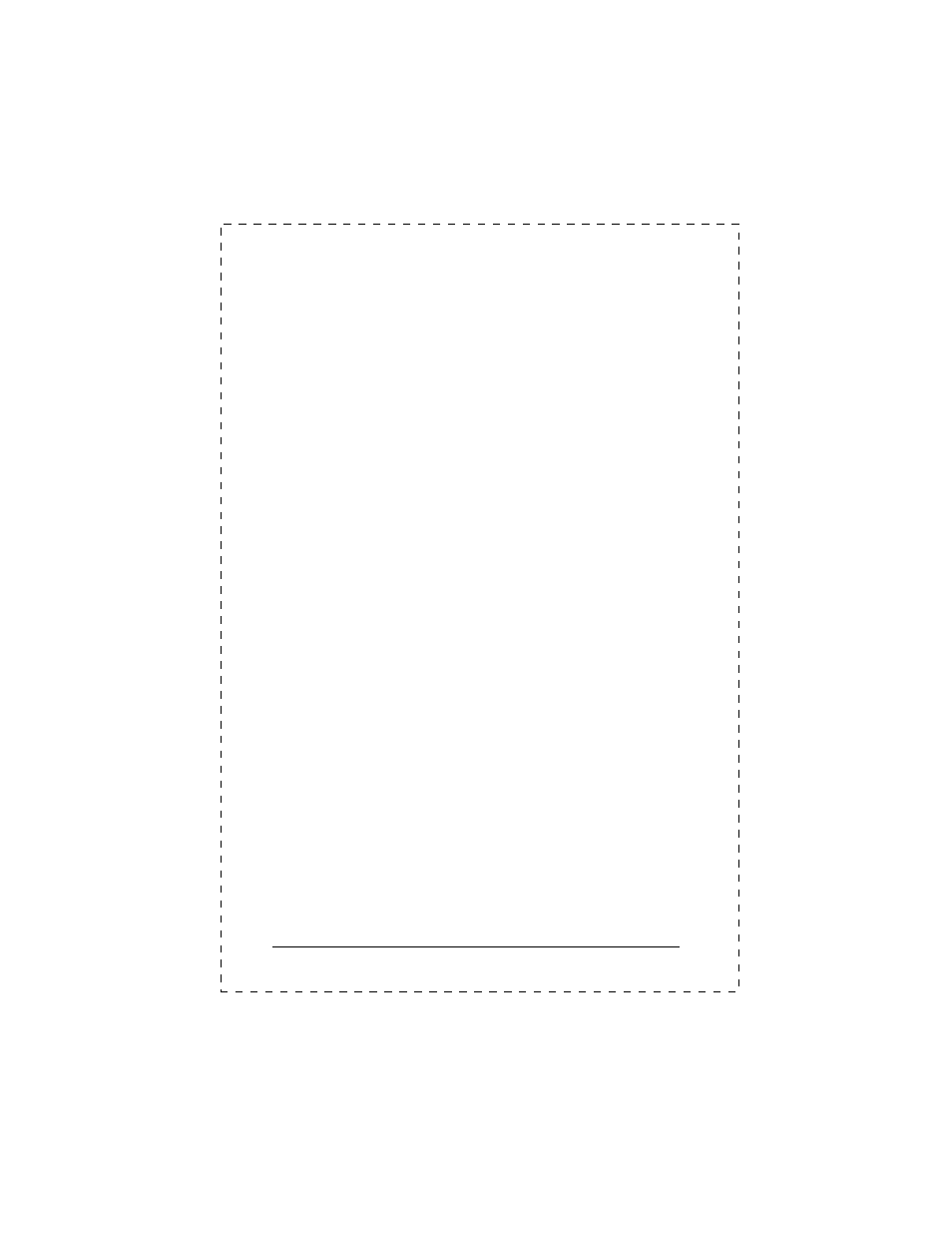
FGSW-2402S User's Manual
1
1. INTRODUCTION
1.1 Checklist
Check the contents of your package for following parts:
l
FGSW-2402S.
l
User's manual.
l
Power cord.
l
19
” rack mount brackets.
l
RS-232 cable.
If any of these pieces are missing or damaged, please contact your
dealer immediately. If possible, retain the carton including the original
packing material, and use them against to repack the product in case
there is a need to return it to us for repairing.
1.2 About the Switch
With two open slots available for fiber or copper Gigabit modules, the
FGSW-2402S can accelerate your Cat5 backbone to 10 times the
performance of existing 100 Megabit without re-wiring your cabling
infrastructure. The optional Gigabit modules can be Gigabit fiber-optic,
(SX or LX) and also Fast Ethernet fiber-optic up to 10 kilometers away.
Powered by a non-blocking 9.6Gbps backplane, the FGSW-2402S
simplifies the task of upgrading your LAN to cater for increased
bandwidth demand.
Equipped with a console interface the Gigabit Smart Switch can be
programmed for basic switch management functions such as
bandwidth provision, port status configuration, VLAN parameters,
port-trunking, and port monitoring.
The switch is suitable for the following applications:
Workgroup switch:
By installing a Gigabit copper NIC such as PLANET
’s ENW-9601T
(32/64-bit PCI Gigabit Ethernet Adapter), upgrading your
workgroups or servers from Ethernet or Fast Ethernet to Gigabit
Ethernet is simple, ensuring compatibility for current and future
networks and protecting your network investment.