3 loopback detection settings – PLANET FNSW-2400PS User Manual
Page 50
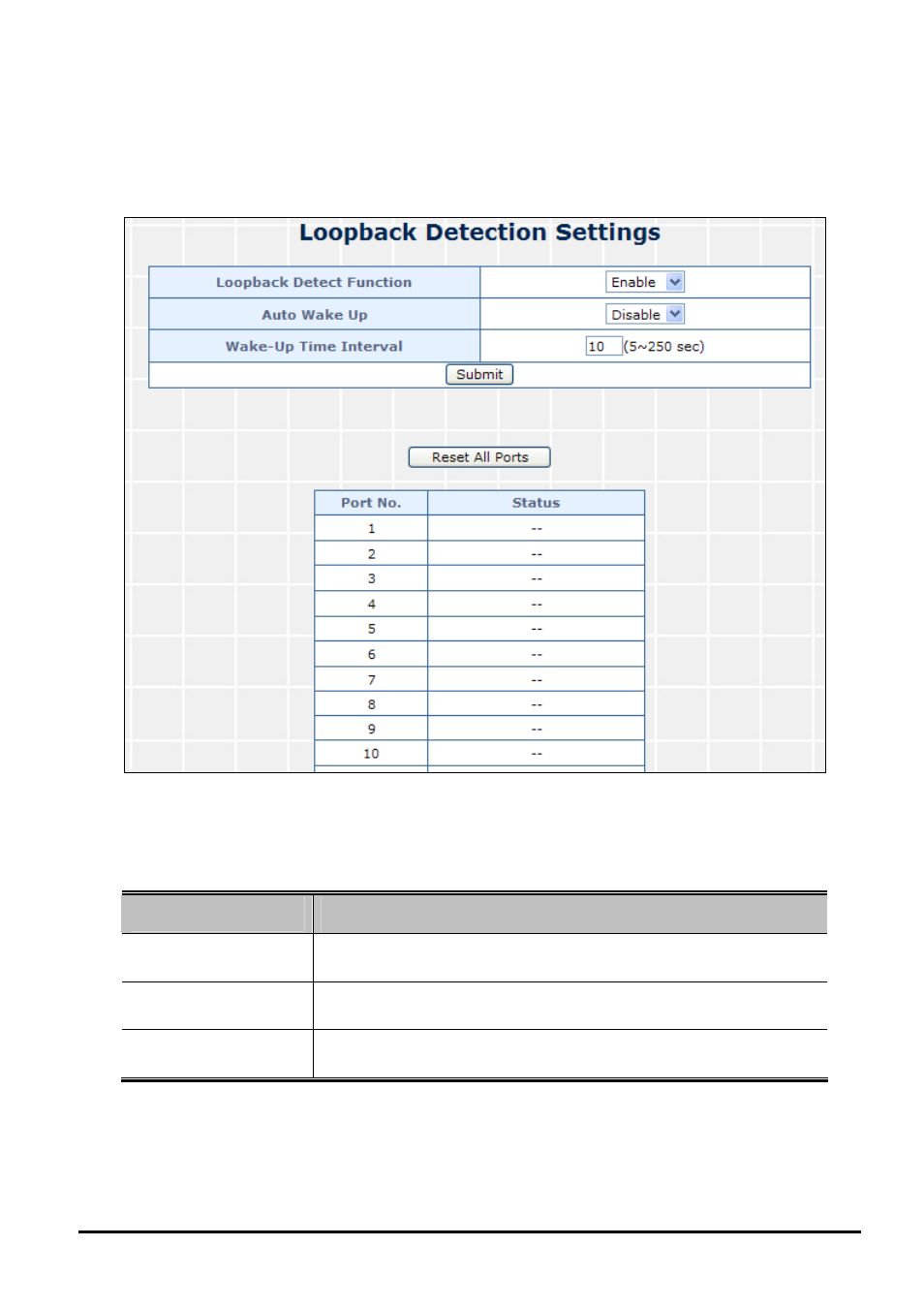
User’s Manual of FNSW-2400PS
4.7.3 Loopback Detection Settings
This section introduces detail information of Loopback Detection Settings of POE Web Smart Ethernet Switch; the screen
in
Figure 4-41
appears and
Table 4-25
descriptions the Loopback Detection Settings Configuration of POE Web Smart
Ethernet Switch.
Figure 4-41
Loopback Detection Settings Web Page Screen
The page includes the following fields:
Object
Description
• Loopback Detect
Function
Allow to Disable or Enable the Loopback Detect Function. Default mode
is Disable.
• Auto Wake Up
Allow to Disable or Enable the Auto Wake Up function. Default mode is
Disable
.
• Wake-Up Time In-
terval
Provide 5 ~ 250 sec different interval time for wake-up time of POE Web
Smart Ethernet Switch. Default mode is 10 sec.
Table 4-25
Descriptions of the Loopback Detection Settings Configuration Screen Objects
- 50 -