PLANET XGS3-42000R User Manual
Page 12
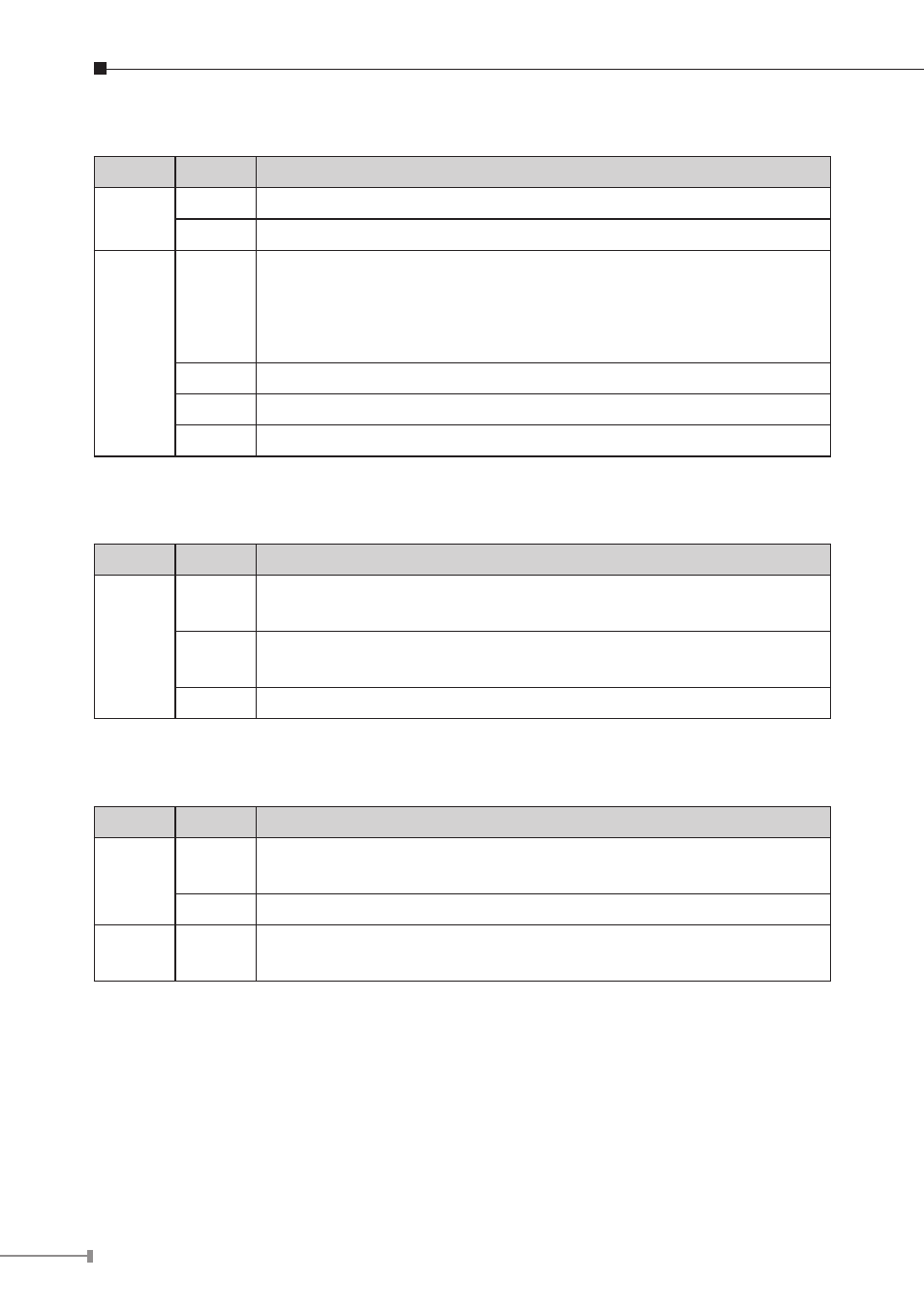
12
■ System
LED
Color
Function
PWR
Green
Lights to indicate that Standard Ethernet Module has power.
Off
To indicate the Standard Ethernet Module power off.
RUN
Green
Blink slowly to indicate that Standard Ethernet Module
running in normal status.
Blink fast to indicate that system loading (Standard Module
booting after hot plug in).
Yellow Lights to indicate that Standard Ethernet Module shut down.
Red
Lights to indicate that Standard Ethernet Module is failure.
Off
Standard Ethernet Module is off and can be pulled out.
■ 10/100/1000Base-T interfaces
LED
Color
Function
LNK/
ACT
Green
To indicate the link through that port is successfully established
with speed
10/100/1000Mbps.
Yellow
To indicate that the Standard Ethernet Module is actively
sending or receiving data over that port.
Off
No data go through the port.
■ SFP interfaces
LED
Color
Function
LNK
Green
To indicate the link through that port is successfully established
with speed
1000Mbps.
Off
No data go through the port.
ACT
Green
Blink to indicate that the Standard Ethernet Module is actively
sending or receiving data over that port.