5 removing and installing the dust gauze – PLANET XGS3-42000R User Manual
Page 10
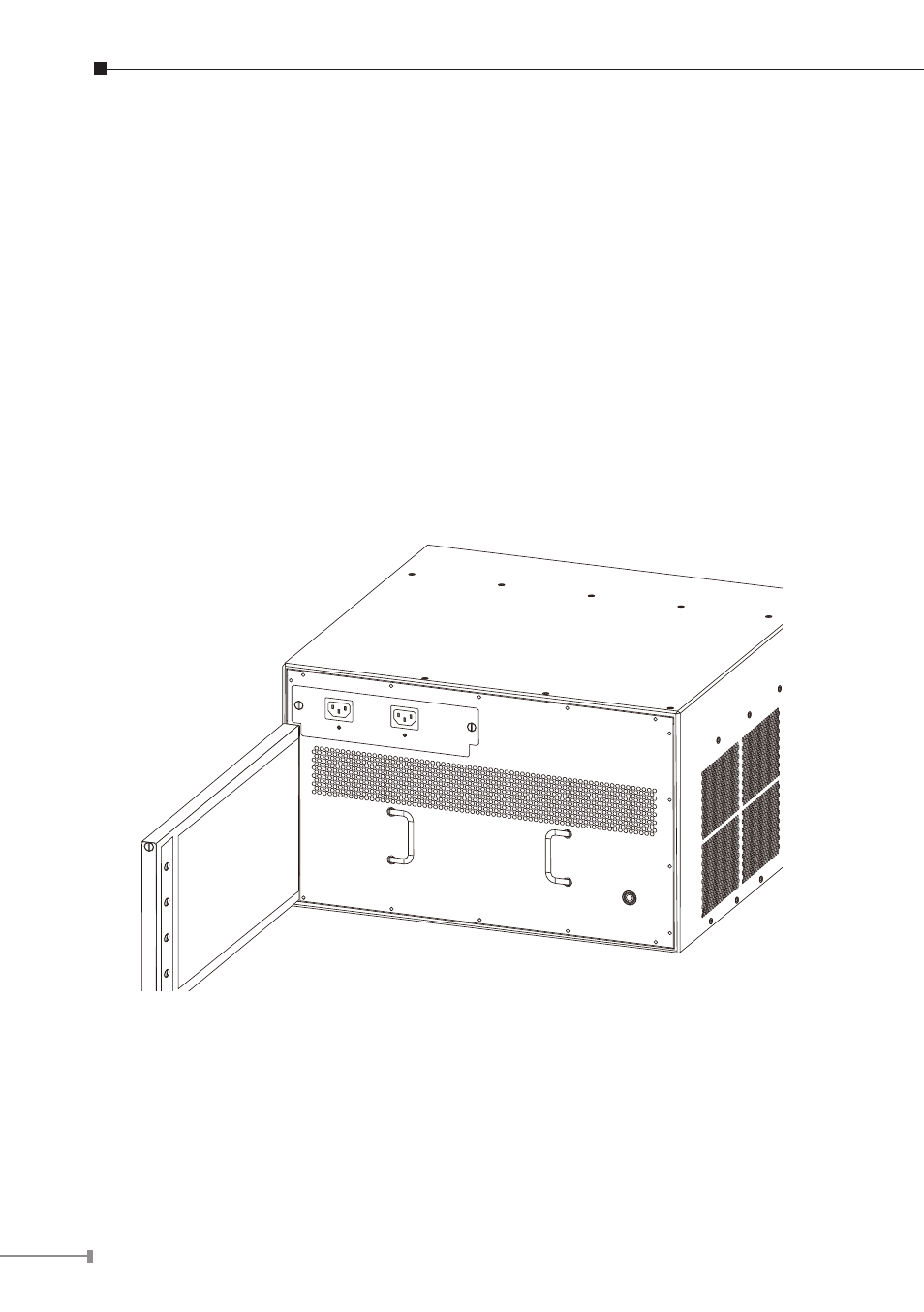
10
3.5 Removing and Installing the Dust Gauze
Dust gauze is provided in the right section of the XGS3-42000R, which can be
installed and removed from the back of the XGS3-42000R. The dust gauze is
meant to prevent large debris or particles in the air from being ingested into the
Chassis Switch. Please perform cleaning on a regular basis according to the site
conditions.
Step1 Loosen the 2 panel fasteners in the dust gauze.
Step2 Draw the dust gauze out smoothly by holding the 2 screws.
Step3 Clean the dust gauze with a brush (never wash with any liquid).
Step4 Insert the gauze back to its original position in the Chassis Switch.
Step5 Tighten the panel fasteners.
The installation and removal of the dust gauze is shown below:
Figure 3-4 Installation and Removal of the XGS3-42000R Dust Gauze