1 digital zoom, 2 snapshot, 3 record – PLANET ICA-4500V User Manual
Page 41
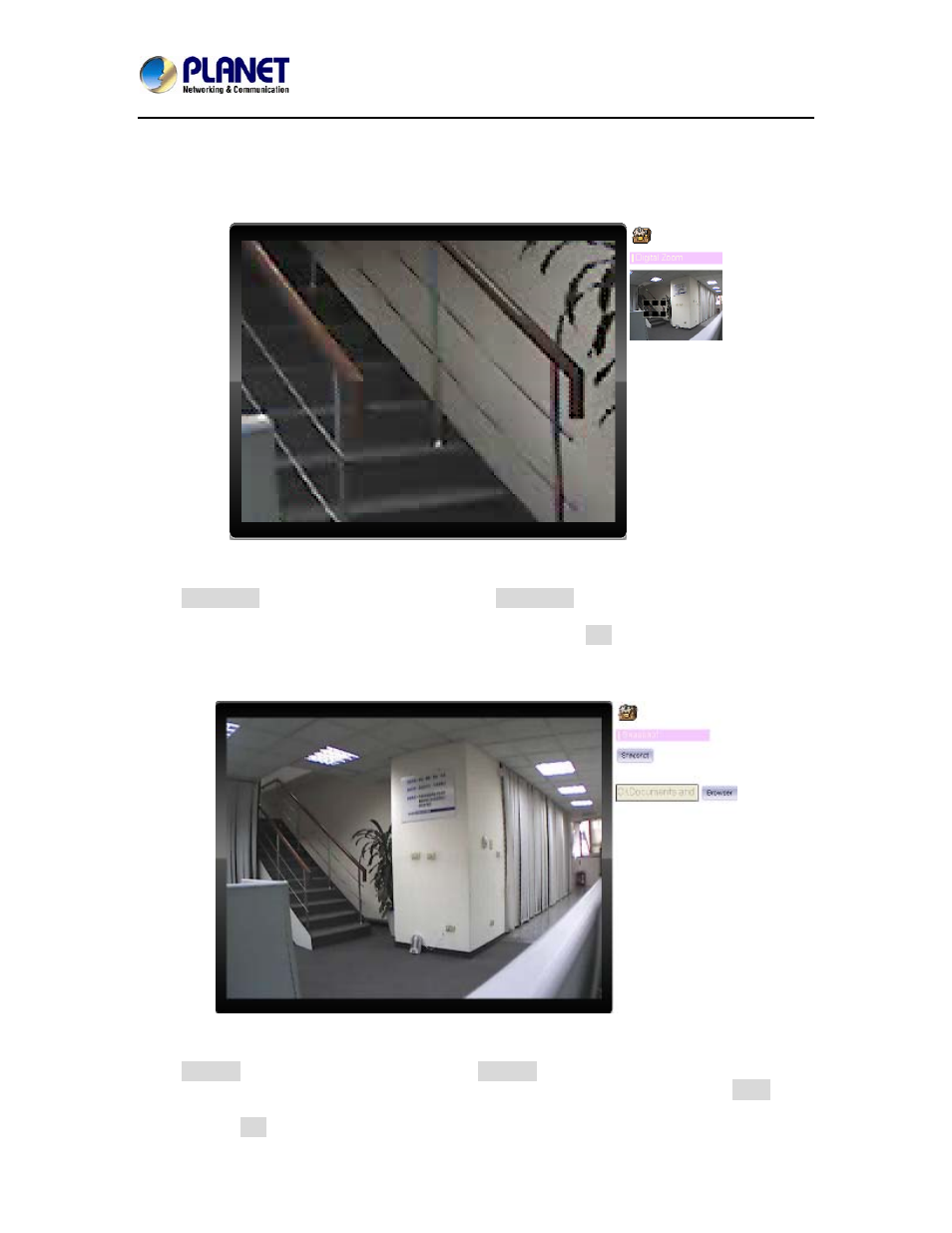
5 Mega-Pixel 20M IR Vari-Focal Dome IP Camera
ICA-4500V
41
3.4.1 Digital Zoom
Click
Digital Zoom to activate this function as above. User can drag or scale the box over
the video to adjust zoom ratio and position.
3.4.2 Snapshot
Click
Snapshot to activate this function. Press Snapshot button to take a picture. The
image file is saved as JPEG format into your local PC. Select
Browser, the pop-up
window to select the save path and file name prefix, select
OK to continue.
If you like to retrieve the saved image, select the file to display the saved image by using
any one of graph editing tools.
3.4.3 Record
Click
Record to activate this function. Press Record button to start recording. The video
file is saved as ASF format into your local PC. While you want to stop it, press
Stop to
stop recording. Select
Browser, the pop-up window to select the save path and file name
prefix, select
OK to continue.