2 camera tampering – PLANET ICA-4500V User Manual
Page 73
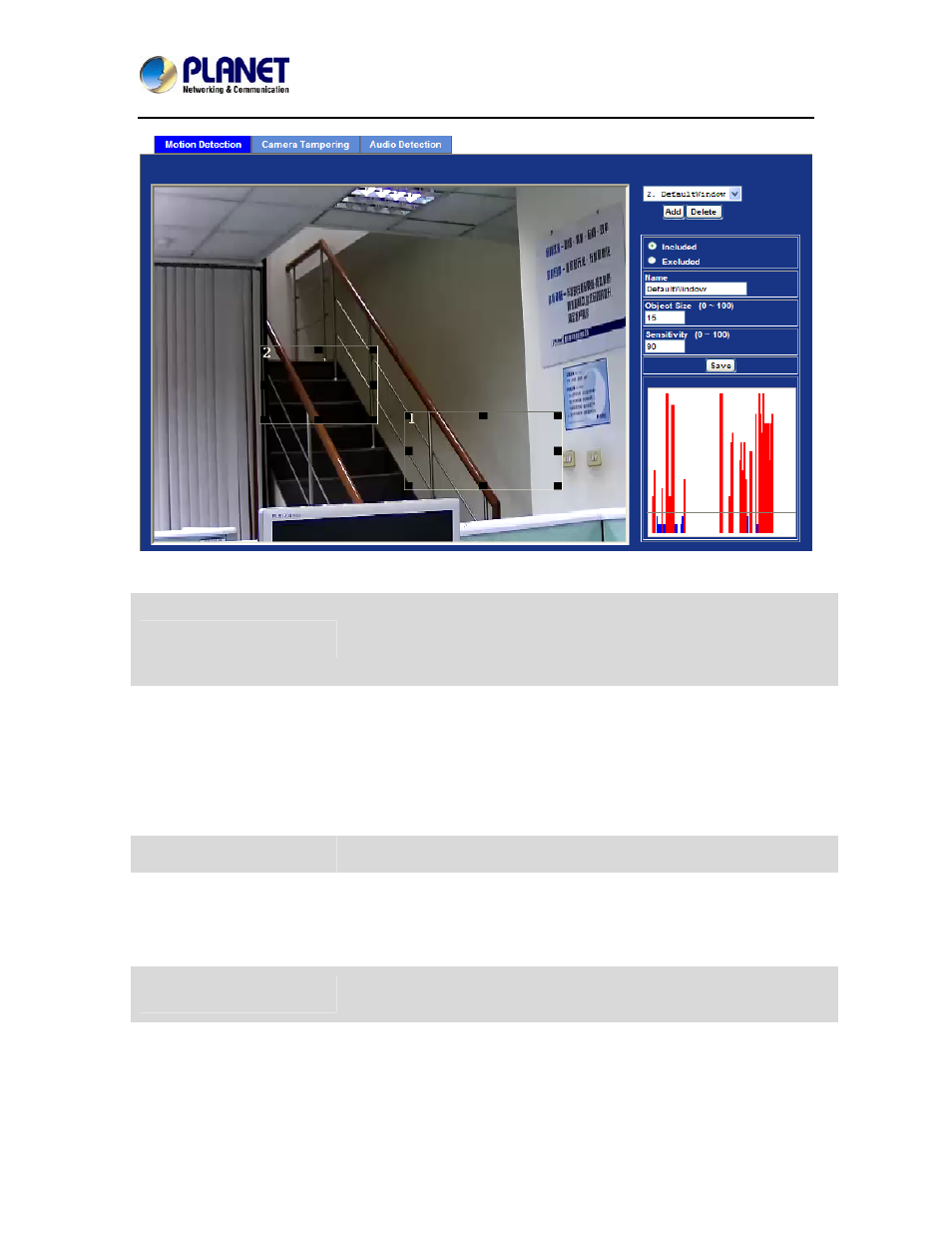
5 Mega-Pixel 20M IR Vari-Focal Dome IP Camera
ICA-4500V
73
Add and Delete
To add or delete the motion windows, user can specify up to 4
Included and /or Excluded windows to monitor the video captured by
this device. By dragging mouse on the image, you can change the
position and size of the selected motion window accordingly.
Included or Excluded
Window
These windows can be specified as Included or Excluded type.
Included:
Windows target specific areas within the whole video image
Excluded:
Windows define areas within an Include window that should be
ignored (areas outside Include windows are automatically ignored)
Name
Name of the specified motion window.
Object Size
Defines the object size of motion detection. The higher object size will
only larger objects trigger motion detection. The lower object size will
even small objects trigger motion detection too. Generally speaking,
the smaller size will be easier to trigger event.
Sensitivity
Defines the sensitivity value of motion detection. The higher value will
be more sensitive.
3.13.2 Camera Tampering
Camera tampering detection is a new intelligent functionality that further strengthens the
benefit of Network Camera. When the camera is moved, partially obscured, severely
defocused, covered or sprayed, an event can be triggered to send notifications, upload