1 connector board – PLANET ICA-5150 User Manual
Page 13
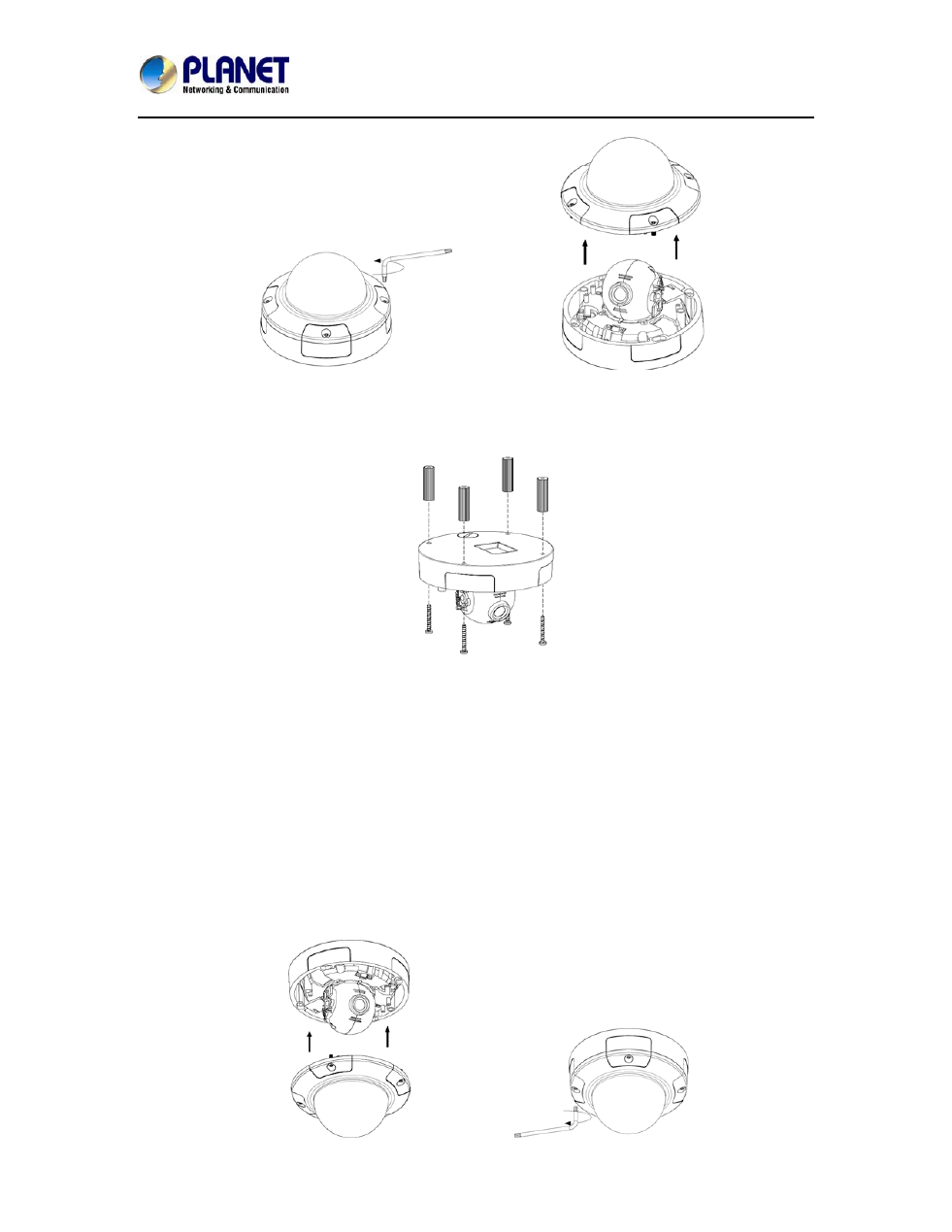
Ultra-mini HD Vandal Dome IP Camera
ICA-5150
13
3. Set the mounting base onto the wall or ceiling and center it over the mounting hole, using the
supplied two retaining screws to secure the main body.
4. To adjust lens, move the camera body by pan and/or tilt manually and set the focus by
turning the lens.
5. Connect the LAN cable to Ethernet’s switch with PoE function.
6. Once you have installed the camera well and powered it on, the Power LED (orange)
will turn on later. The Power LED is turned on, meaning the system is booting up
successfully. Furthermore, if you have a proper network connection, and access to the
camera, the LAN LED (green) will flash.
7. When the camera cabling is completed, close the top cover dome housing and
secure it by two screws.