3 maintenance – PLANET ICA-5150 User Manual
Page 51
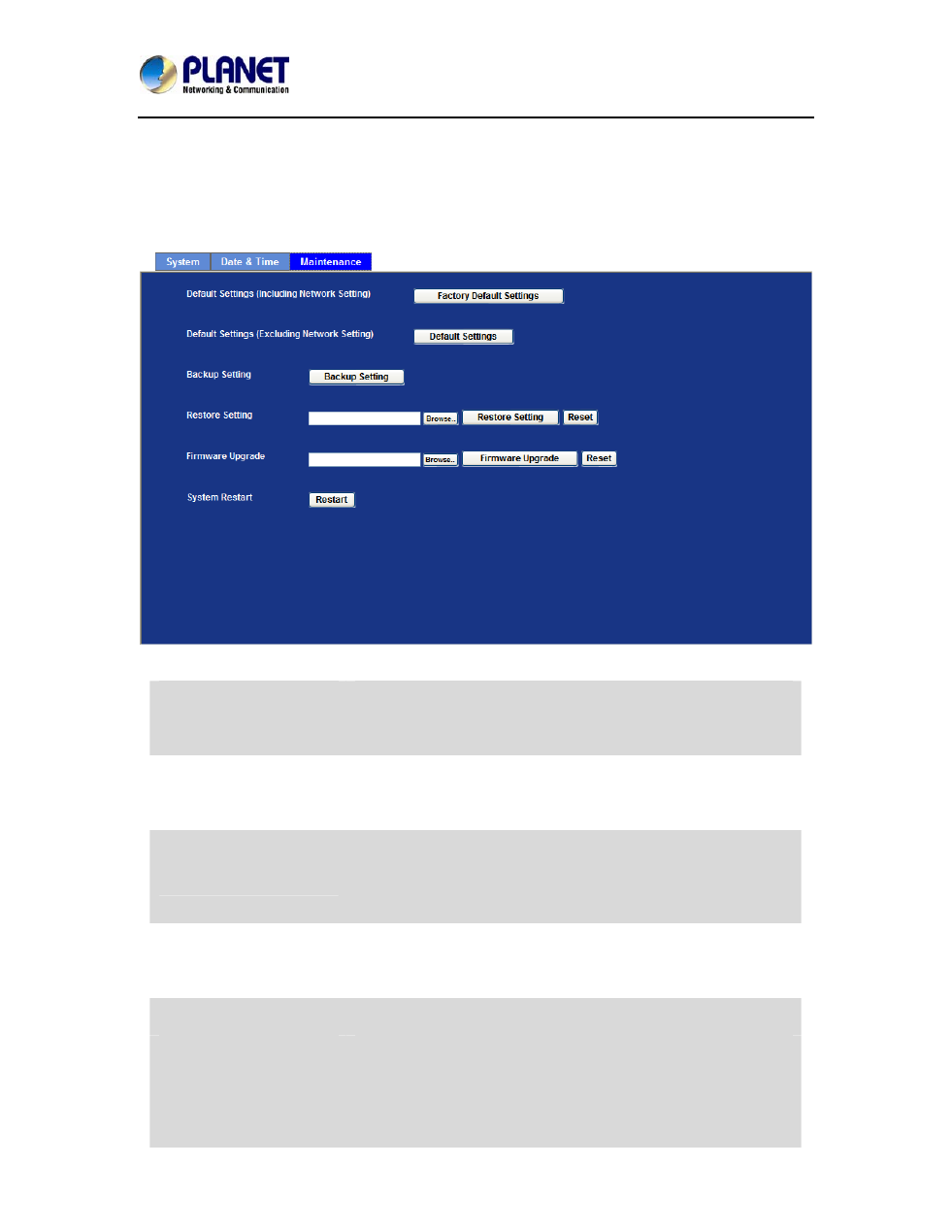
Ultra-mini HD Vandal Dome IP Camera
ICA-5150
51
Daylight Saving
Offset
Sets up the date of daylight saving offset.
3.7.3 Maintenance
Default Settings
(Including the network
setting)
Recall the device hard factory default settings. Note that by
clicking this button, it will reset all device’s parameters to the
factory settings (including the IP address).
Default Settings
(Except the network
setting)
The unit is restarted and most current settings are reset to
factory default values. This action will not reset the network
setting.
Backup Setting
To take a backup of all of the parameters, click this button. If
necessary, it will then be possible to return to the previous
settings, if settings are changed and there is unexpected
behavior.
Restore Setting
Click the “Browse” button to locate the saved backup file and
then click the “Restore Setting” button. The settings will be
restored to the previous configuration.
Firmware Upgrade
The device supports new firmware upgrade.
1. Close all other application programs which are not
necessary for firmware update.
2. Make sure that only you access this device at this moment
3. Disable Motion Detection function.