2 samba server, 15 continuous recording – PLANET ICA-5150 User Manual
Page 67
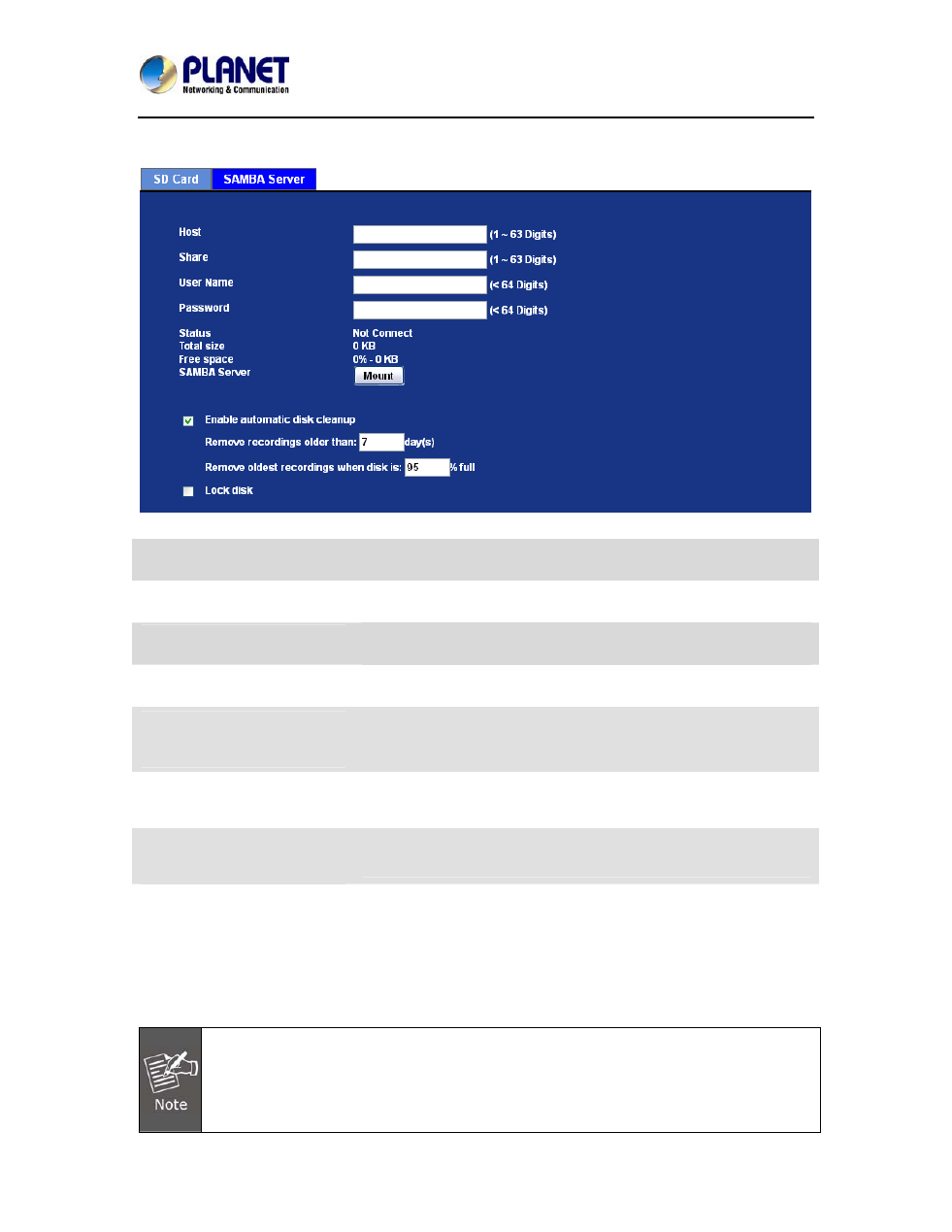
Ultra-mini HD Vandal Dome IP Camera
ICA-5150
67
3.14.2 SAMBA Server
3.15 Continuous Recording
You may enable or disable continuous recording function here. Select SD card or Samba server
for storage destination.
1. When continuous recording is enabled, press restart to delete correct recording.
2. There are various factors affecting the recording results, such as the camera’s system
loading, network condition, SD card performance, multiple client accessing, and so on.
No guarantee will be given to “seamless recording” in the recorded video files.
Host
Type the server name or the IP address of the SAMBA server.
Share
Set working directory path of SAMBA server.
User Name
Type the user name for the SAMBA server
Password
Type the password for the SAMBA server.
Enable automatic disk
cleanup
Delete old recorded files while the conditions are reached as
below.
Remove recordings order
than
Delete old files by days.
Remove oldest recordings
when disk is
Delete old files by left capacity.
Lock Disk
Avoid write data and delete at SAMBA.