PLANET ICA-5250V User Manual
Page 31
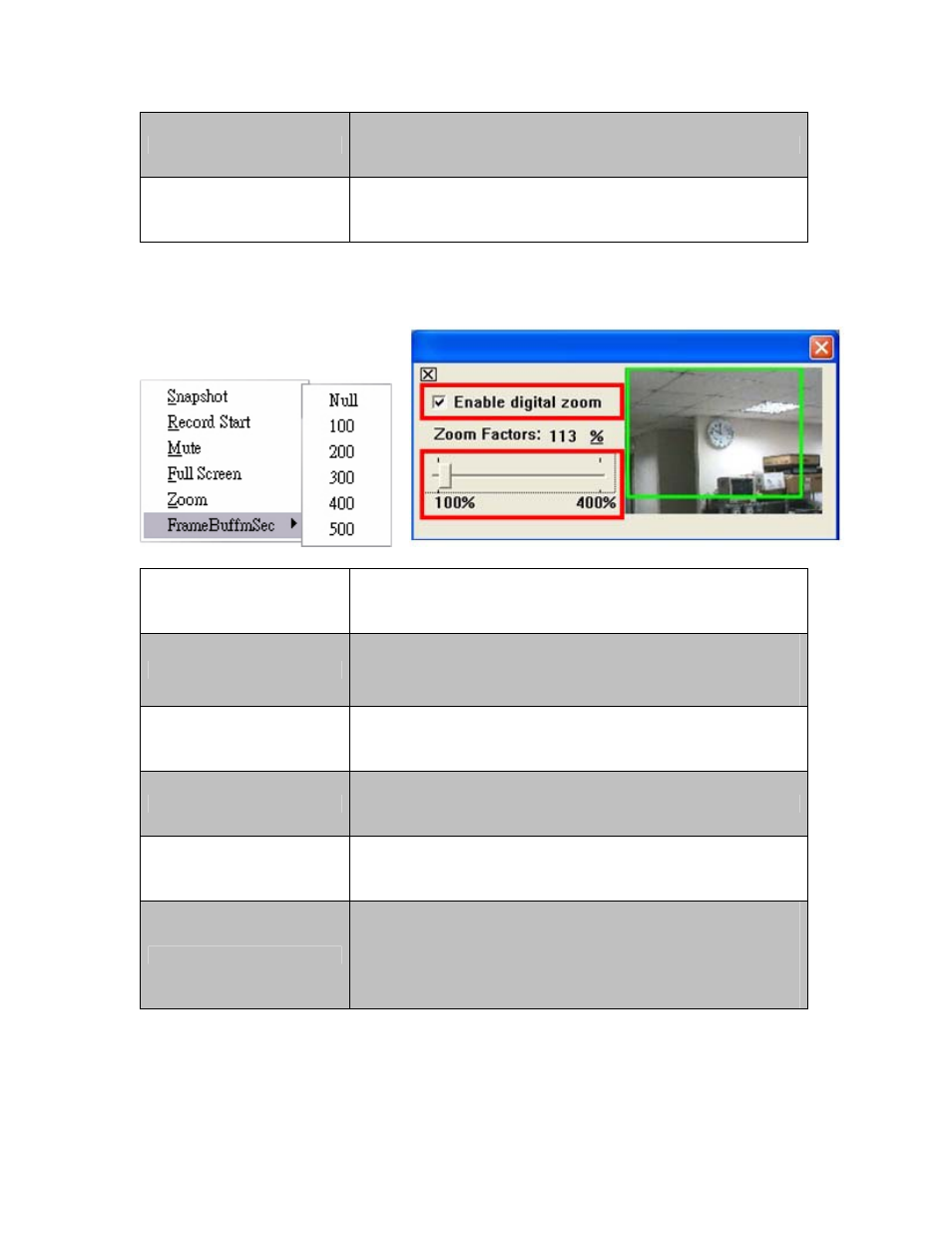
(8)Relay Control
Control the relay which is connected to this camera.
(9) Focus Bar
This function manually adjusts Lens. If value of bar is higher, it
means focus is more accurate.
Double-click the video; it will change to full screen mode. Press “Esc” or double-click the video again, it
will change back to normal mode. Right-click the mouse on the video, it will show a pop-up menu.
(1)Snapshot
Save a JPEG picture.
(2)Record Start
Record the video in the local PC. It will ask you where to save
the video. To stop recording, right-click the mouse again. Select
“Record Stop”. The video format is AVI. Use Microsoft Media
Player to play the recorded file.
(3)Mute
Turn off the audio. Click again to turn it on.
(4)Full Screen
Full-screen mode.
(5)ZOOM
Enable zoom-in and zoom-out functions. Select “Enable digital
zoom” option first within the pop-up dialogue box and then drag
and drop the bar to adjust the zoom factors.
(6)FrameBufferSec
Build a buffer to accumulate several video frames and play at a
regular interval. This function can make video smooth-going
when the Network speed is slow and lag. If you select “100”, the
interval between every frame is fixed to 100 mSec. The slower
the Network is, the bigger value should be selected. The default
value is null.
31