Appendix a : factory default, Appendix a, Factory default – PLANET ICA-5250V User Manual
Page 70
Advertising
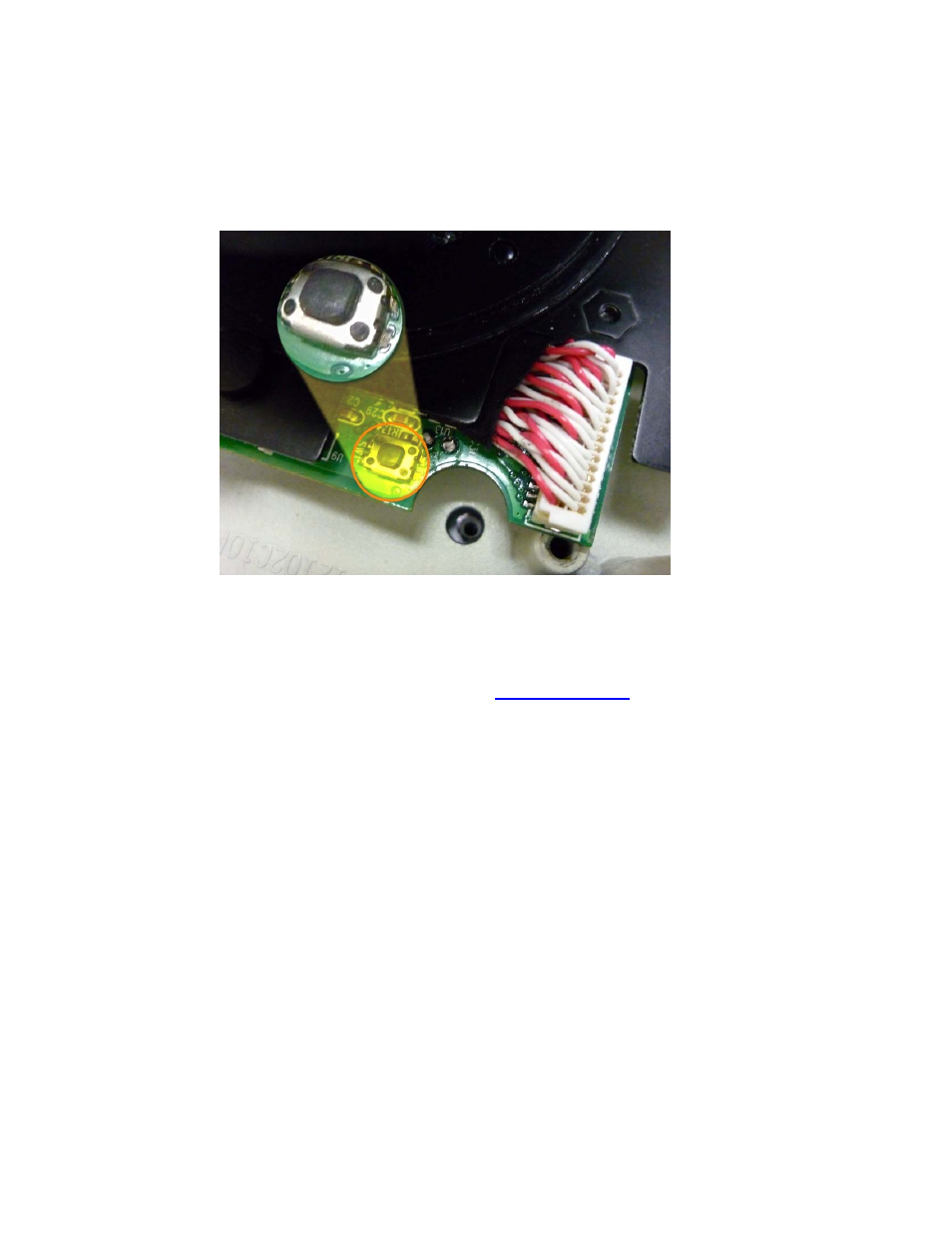
Appendix A : Factory Default
To recover the default IP address and password, please follow the following steps:
Remove the power and Ethernet cable. Press and hold the button as the picture is shown below.
•Connect power to the camera again, and do not release the button during the system
booting.
• It will take around 30 seconds to boot the camera.
• Release the button when camera finishes proceeding.
• Re-login the camera using the default IP
(http://192.168.0.20
), and user name
(admin), password (admin)
70
Advertising