PLANET ICA-5250V User Manual
Page 4
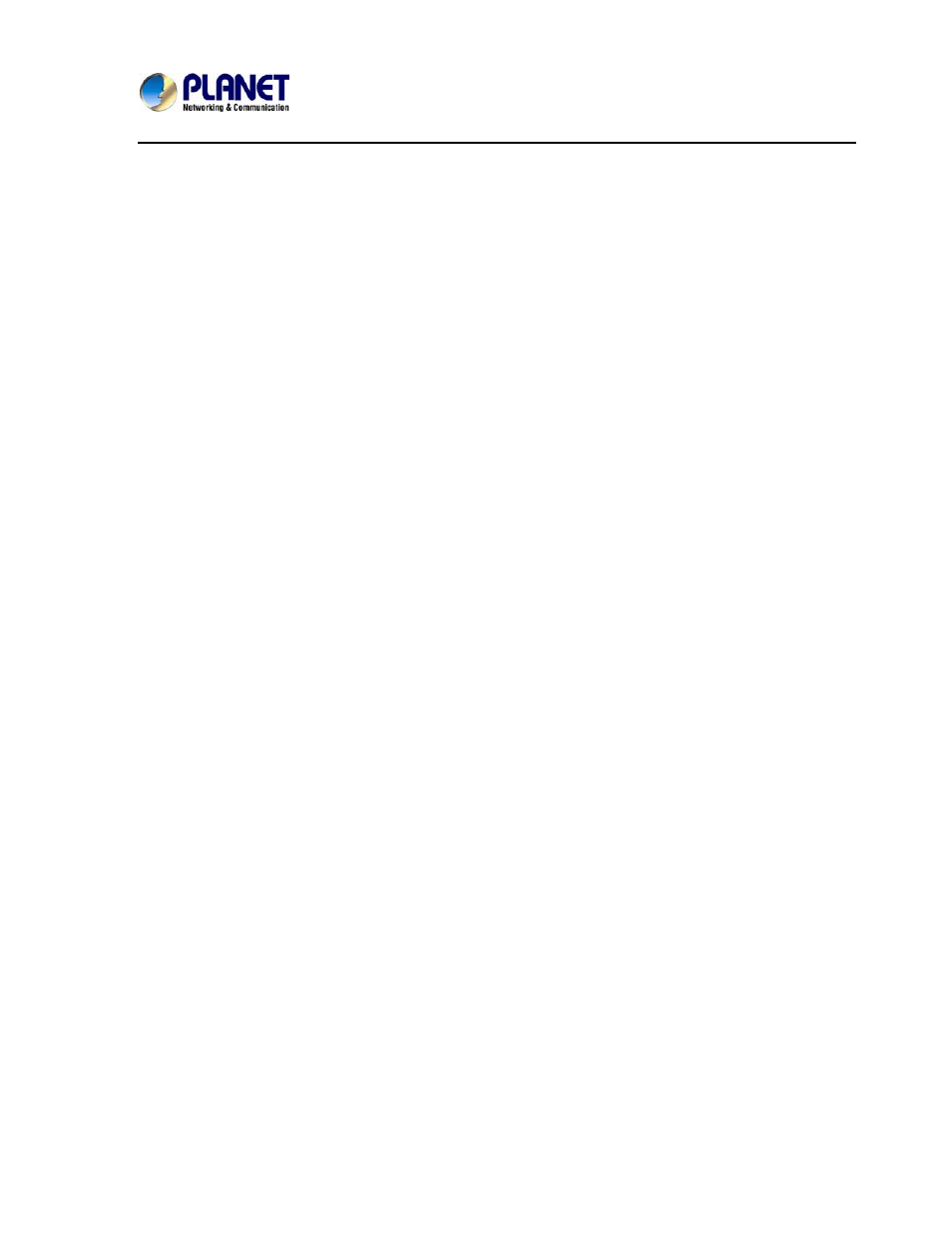
5 Mega-pixel / Full HD Vandalproof IR IP camera
ICA-5550V / ICA-5250V
4
Table of Contents
Introduction ............................................................................6
1.2 Product Specifications ...................................................................... 11
1.3 Package Contents..............................................................................12
Basic Setup...........................................................................13
2.1 System Requirements .......................................................................13
2.2 Physical Description .........................................................................14
2.2.1 Identification of ICA-5550V / ICA-5250V Cable.......................14
2.2.2 ICA-5550V / ICA-5250V I/O Control Instruction ......................15
2.3 Hardware Installation.........................................................................15
2.3.1 Physical Installation .................................................................15
2.4.1 Search and Configure Network by PLANET IP Installer ........20
2.5 Setup ActiveX to use the Internet Camera.......................................25
2.5.1 Internet Explorer 6 for Windows XP........................................25
2.5.2 Internet Explorer 7 for Windows XP........................................26
2.5.3 Internet Explorer 7 for Windows Vista ....................................27
Web-based Management .....................................................28
3.2 Connecting to Internet Camera ........................................................28
Live Viewing..........................................................................30
Configuration........................................................................32
5.1.1 System Information ..................................................................33
5.1.2 User Management.....................................................................35
5.1.3 System Update..........................................................................36
5.2.2 Advanced...................................................................................40
5.2.3 Using UPnP of Windows XP or Vista.......................................45
5.2.3.1 Windows XP ........................................................................45
5.2.3.2 Windows Vista.....................................................................51
5.2.6 Mail & FTP & SAMBA................................................................55
5.3.1 Image Setting ............................................................................57
5.3.2 Video Setting.............................................................................58
5.4.1 Event Setting.............................................................................63
5.4.2 Schedule....................................................................................64