2 opening the web-based ui – PLANET ICA-8200 User Manual
Page 10
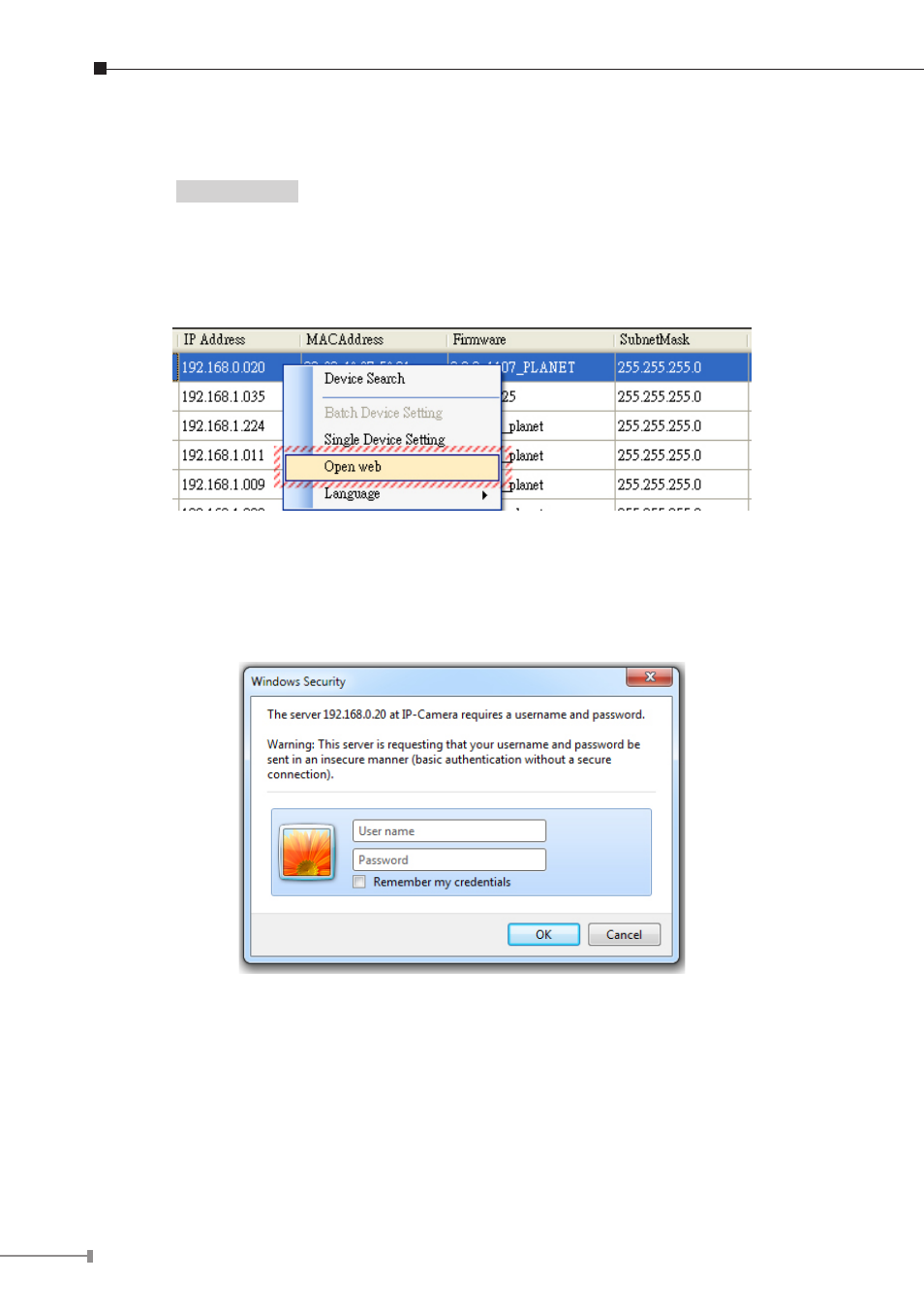
10
3.2 Opening the Web-based UI
If IPInstaller finds the IP camera, please select the device you want to view and
click the “Open Web” button. Then you could see the video from the IP camera
directly.
1. To access the Web-based UI of the selected unit, run the Open Web on the
menu bar.
2. After connecting to the IP camera, it will prompt for User Name and Password.
Please enter admin/admin to continue Web Management. Confirm the installation
as it is required to view the video stream and some operations.
If difficulty is met, please refer to the following steps to establish the connection:
- The IP camera must be installed and powered ON.
- If the IP camera’s default IP address (192.168.0.20) is already used by
another device, the other device must be turned OFF until the device locates
a new IP address during the configuration.