Chapter 2. physical description and inst, 1 package contents, 2 physical details – PLANET ICA-8200 User Manual
Page 4: Chapter 2. physical description and installation
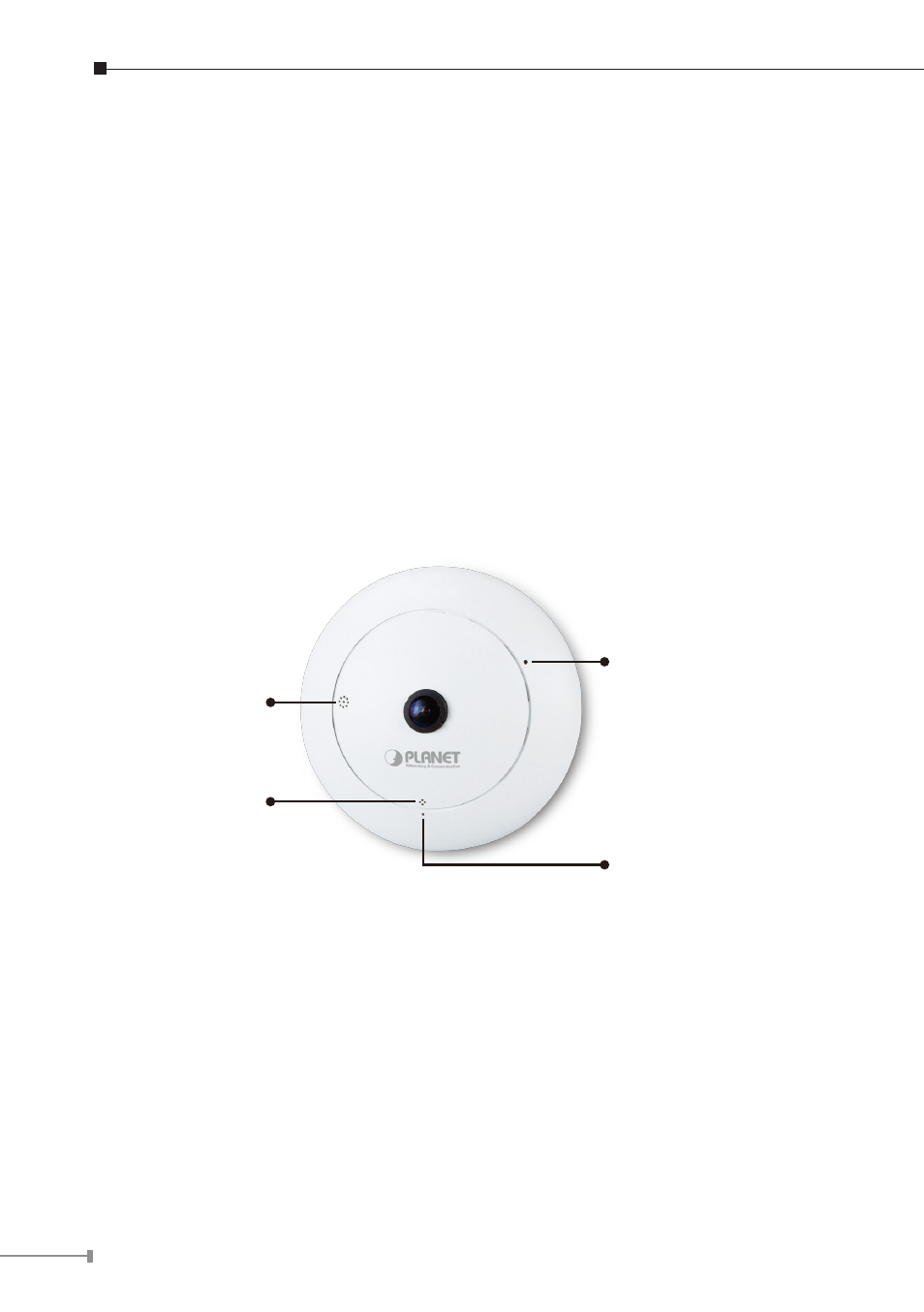
4
Chapter 2. Physical Description and Installation
2.1 Package Contents
l
IP Camera Unit x 1
l
Power Adapter x 1
l
Quick Installation Guide x 1
l
User’s Manual CD x 1
l
Wall Mount Kit x 1
l
Mounting Label x 1
l
GPIO Connector x 1
2.2 Physical Details
Front Panel
Light Sensor
Reset Button
Speaker
Mic
Interface
Description
Light Sensor
The Light sensor is for detecting the IP camera environment
illuminance, and if the IP camera is in the dark/night
environment, it will let IR cut filter off for a clear night view.
Mic
The IP camera has a built-in internal microphone which is
hidden in the pinhole located on the front panel.
Reset Button
This button is hidden in the pinhole. Please refer to the user’s
manual for more information.
Speaker
The IP camera has a built-in internal speaker which is hidden in
the pinhole located on the front panel.