Wiring the power inputs – PLANET IGS-10020HPT User Manual
Page 6
Advertising
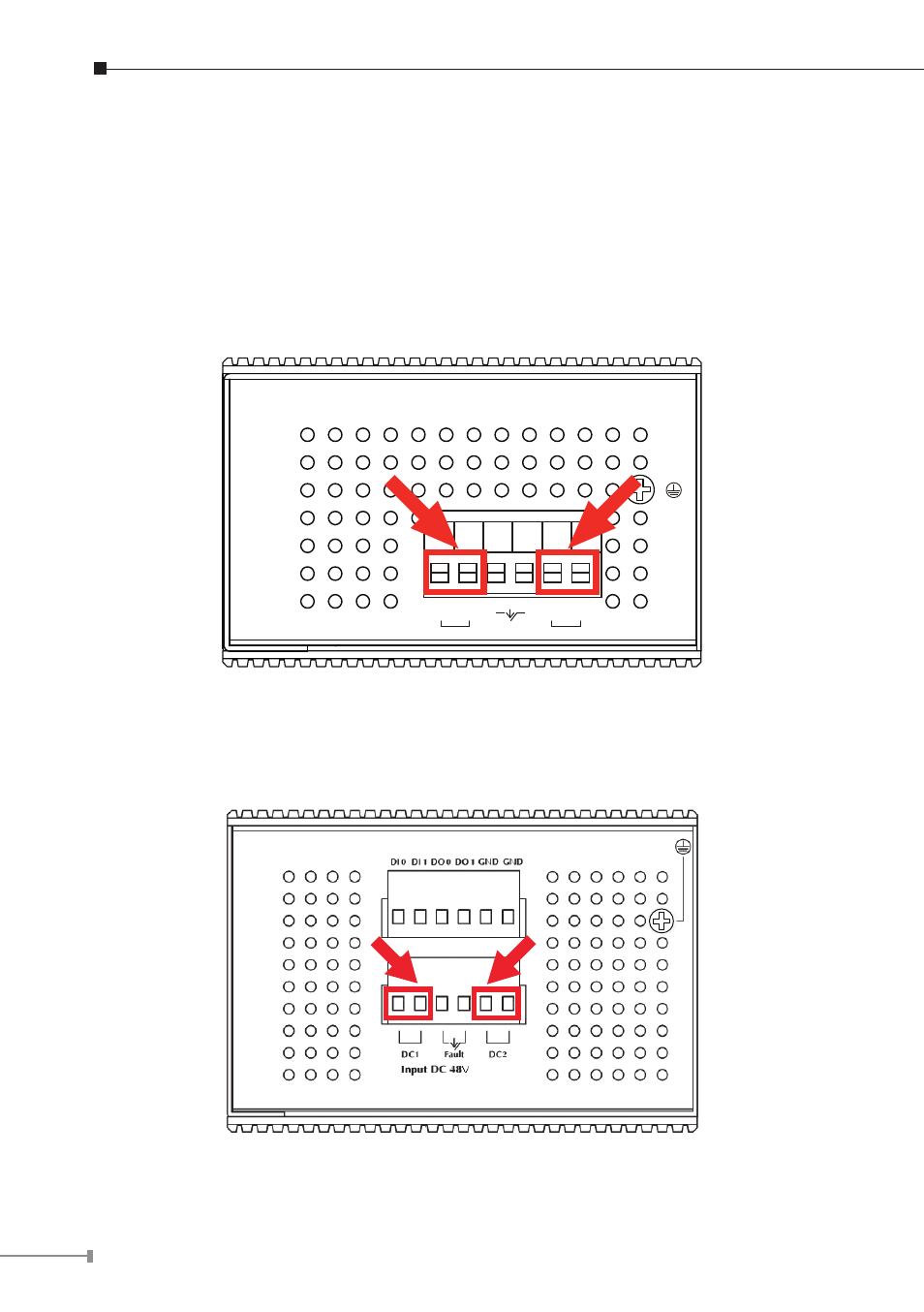
6
3. Wiring the Power Inputs
The Upper Panel of the Industrial Managed Switch indicates a DC inlet power
socket and consists of one terminal block connector within 6 contacts. Please follow
the steps below to insert the power wire.
1. Insert positive / negative DC power wires into contacts 1 and 2 for Power 1, or
5, and 6 for Power 2.
IGS-10020MT: DC 12~48V, AC 24V
Input
DC 12V~48V, AC 24V
V1- V1+
PWR1
V2- V2+
PWR2
Fault
Figure 3-1: IGS-10020MT Upper Panel
IGS-10020PT / IGS-10020HPT: DC 48V
Figure 3-2: IGS-10020PT / IGS-10020HPT Upper Panel
Advertising
This manual is related to the following products: