PLANET IPOE-162 User Manual
Page 18
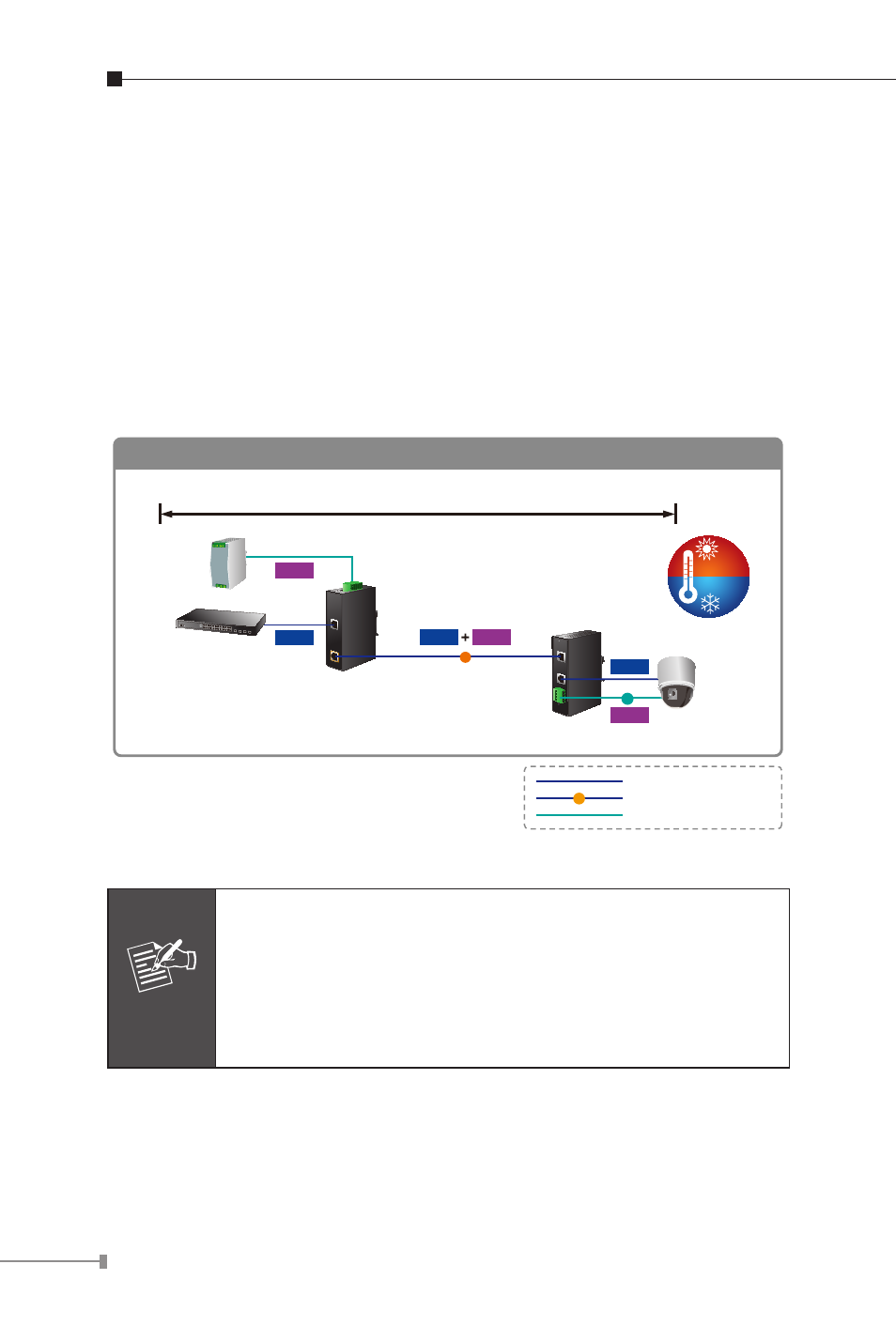
18
3. Connect a standard network cable from Switch/workstation to
“Ethernet” port of IPOE-162.
4. Connect the UTP cable from “Ethernet” port of IPOE-162S to the
RJ-45 port of remote device.
5. Adjust proper DC voltage power output and connect DC plug from
“Power Output” of IPOE-162S to remote device.
6. Power on the remote device and its power LED indicator will remains
on.
Power Line
1000Base-T UTP
PoE
1000Base-T UTP with PoE
IPOE-162
Industrial
Switch
Power
Supply
AC 24V/DC 24~48V
IPOE-162 + IPOE-162S Installation
-40 ℃
75 ℃
802.3at
PoE Splitter
Power
Data
Power
DC
PTZ Camera
12V/24V DC Output
PoE
Power
Data
Data
100 meters
Note
1. According to IEEE 802.3at Power over Ethernet, the
IPOE-162 will not inject power to the cable if not
connecting to IEEE 802.3at devices.
2. Please ensure the output voltage is correct before
applying power to remote device. Otherwise, it will
damage the Powered Device (PD).