Chapter 4 voip ip phone configurations, General settings, Phone status – PLANET VIP-255PT User Manual
Page 18: Language, Time and date, Phone status language time and date
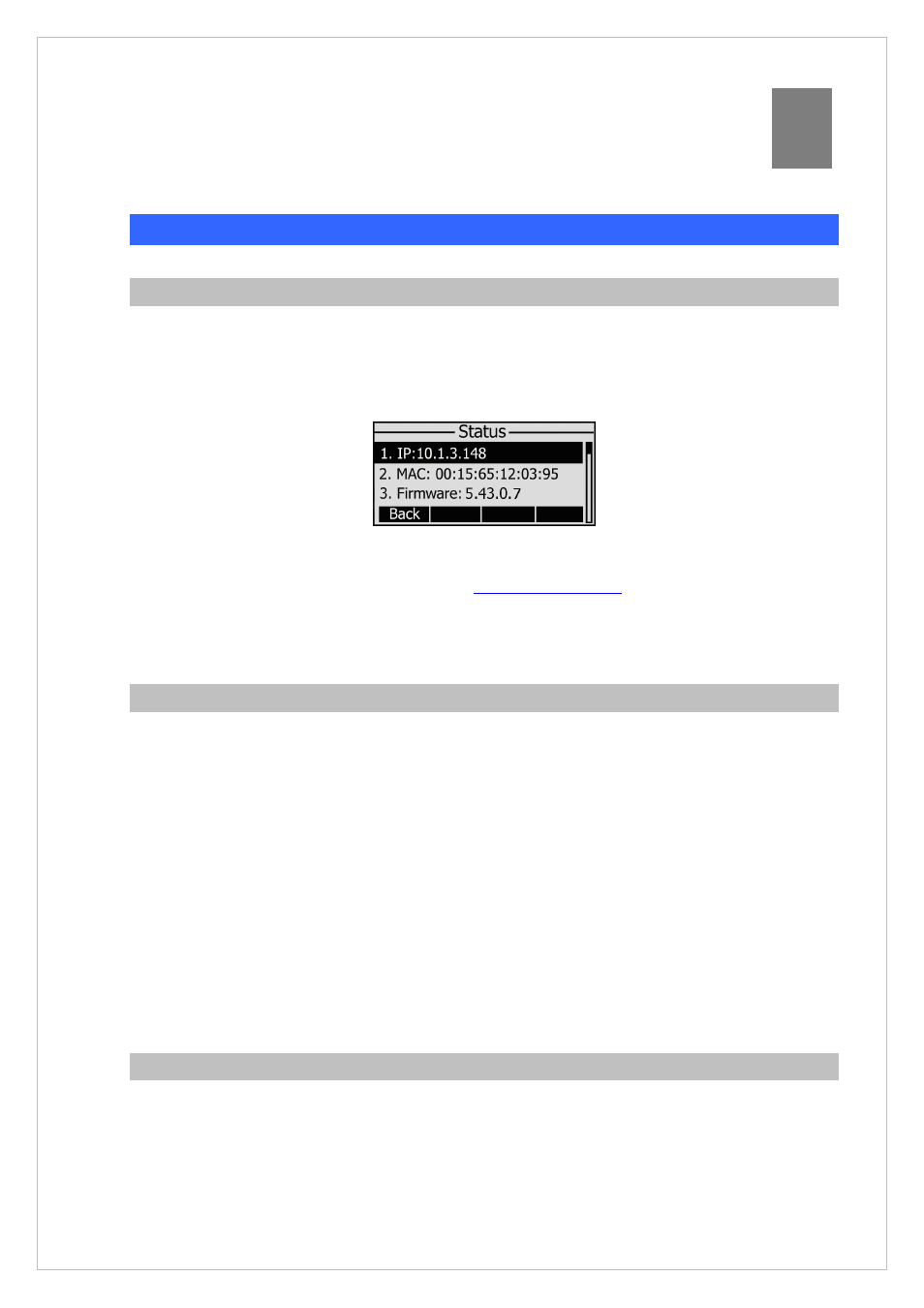
Chapter 4
VoIP IP Phone Configurations
General Settings
Phone Status
You can view the status of your phone using the Phone interface or the Web interface.
This option allows you to review: IP, MAC, Firmware version, etc.
To check the Phone Status via Phone interface:
Press Menu and Enter to check the phone status.
To view the Phone Status via Web interface:
Open the web browsers and input the IP Address
http://LAN IP Address
, enter the account and
password (default account is root, no password), choose the Status directly to check the status.
Language
The default Phone interface language is English. The Web interface language will depend on your
computer OS. It will automatically match the language of your computer.
It also supports multi-languages. You can change the language for the phone user interface and the
web user interface separately.
To change the language via Phone interface:
1. Press Menu->Settings->Basic Settings->Language.
2. Scroll through the list of available languages.
3. Press the Save hot key when the desired language is highlighted. The language appears on the
graphic display will be changed to the one you chosen.
Time and Date
The time and date appears on the idle screen of the IP phone. If the phone can not obtain a time and
date from the call server, please contact your system administrator if the time or date is incorrect. You
can set the time via the SNTP server which is used to synchronize the time.
To change the Time and Date via the Phone interface:
18
4