Audio settings, Volume – PLANET VIP-255PT User Manual
Page 22
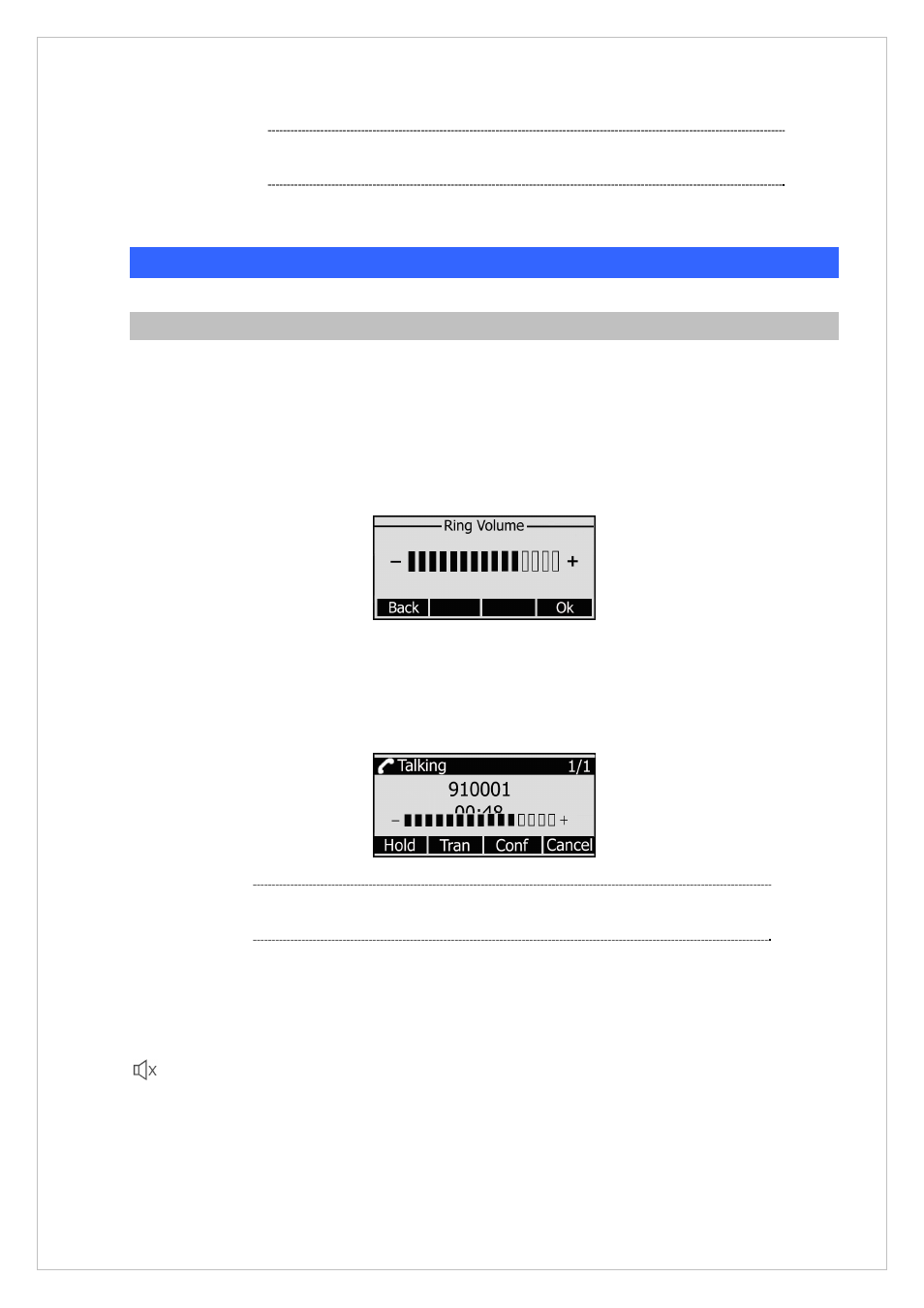
instruction above for the parameters’ detail.
Audio Settings
Volume
You can adjust the volume of handset/speaker/Ring.
To adjust the ring volume when you are in idle status:
1. Press
Menu-> Settings->Basic Settings->Phone Volume.
2. Scroll to Ring Volume, and press Enter hot key, use the MUTE/MESSAGE key to adjust the
volume.
3. Press Ok hot key to save the change and get back to the Basic Setting page.
To adjust the volume when you are in an active call:
When Handset/Hands-free mode is activated, press up/down navigation keys to a comfortable level.
You can also adjust the ring tone volume by the following way:
When the phone is in idle status, press the Volume Adjustment Bar to a comfortable level.
When you adjust the ring volume to 0, or press the Silence hot key when there is incoming call, the icon
will be shown on the LCD. Press the Volume Adjustment Bar to adjust the volume, and the icon will
disappear.
22
Í
Note
1.
The default password for unlock is null (no password).
2.
Users can make emergency calls when the phone is locked.
Í
Note
The volume can only be adjusted via Phone interface.