Manage the media converter, 1 dip switch configuration, Witch configuration – PLANET GST-80X Series User Manual
Page 13
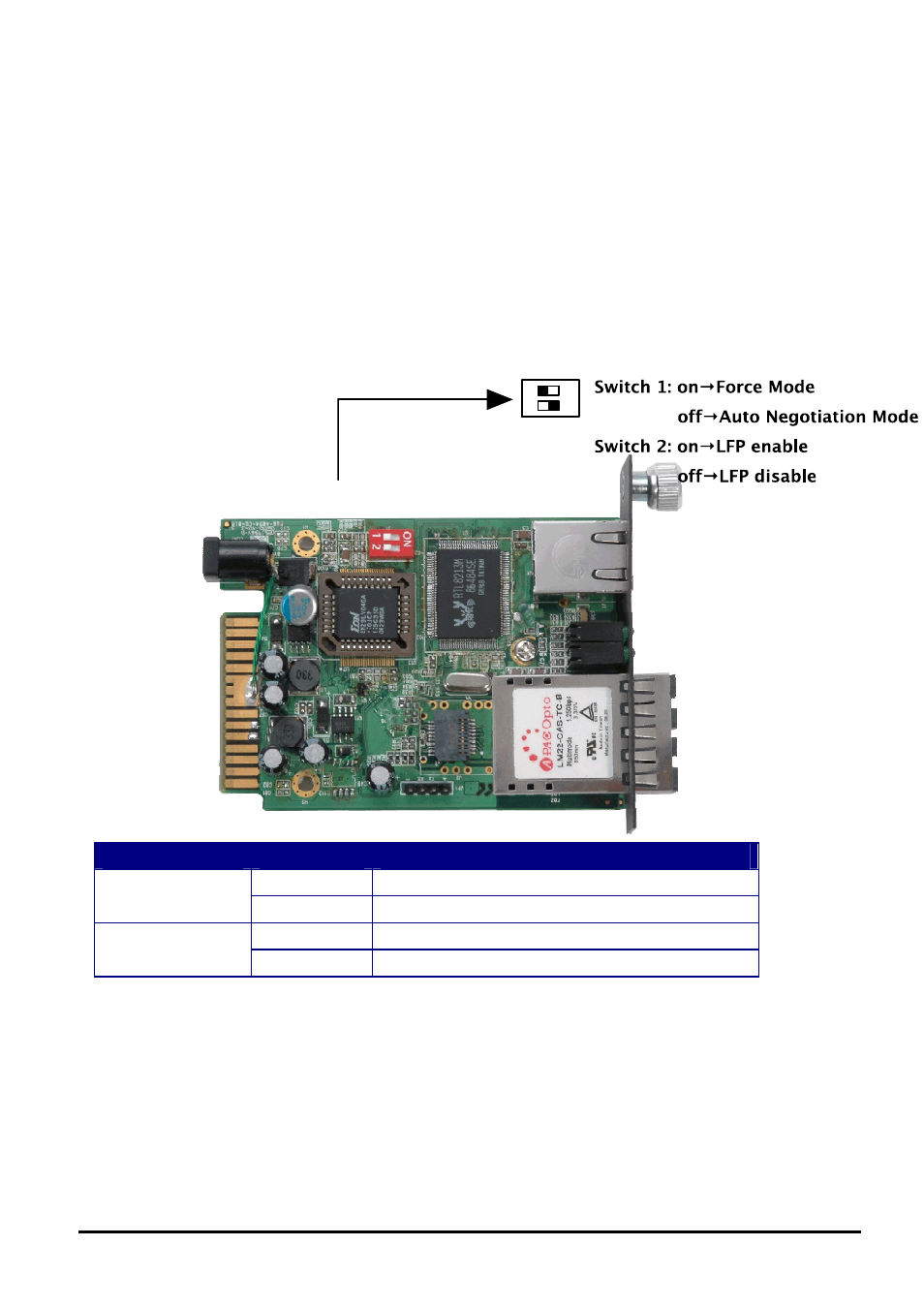
- 13 -
3. MANAGE THE MEDIA CONVERTER
This product provides two different managed methods – configure through its DIP Switch or install into the central Web
Smart / Management Media converter chassis for centralize management.
This section describes how to managed the GST-80x through its DIP Switch and Web Smart / Management Media con-
verter chassis. Before use the GST-80x smart function, please read this chapter carefully.
3.1 DIP Switch configuration
The GST-80x provide DIP switch to setting fiber (Auto-negotiation / Manual) and LFP (Disable / Enable). Please refer to the
table below for more detail decription.
#
Notice:
Be sure the opposite end is using the same setting (forced or Auto-negotiation). And when using two converters at the
same time, the two converters MUST set to forced mode.
DIP Switch
Mode
Description
On
Fiber interface operates at Forced Mode.
DIP Switch 1
Off
Fiber interface operates at Auto-Negotiation (Default).
On LFP
Enable.
DIP Switch 2
Off
LFP Disable (Default).
12
ON