PLANET ICS-2100 User Manual
Page 63
Advertising
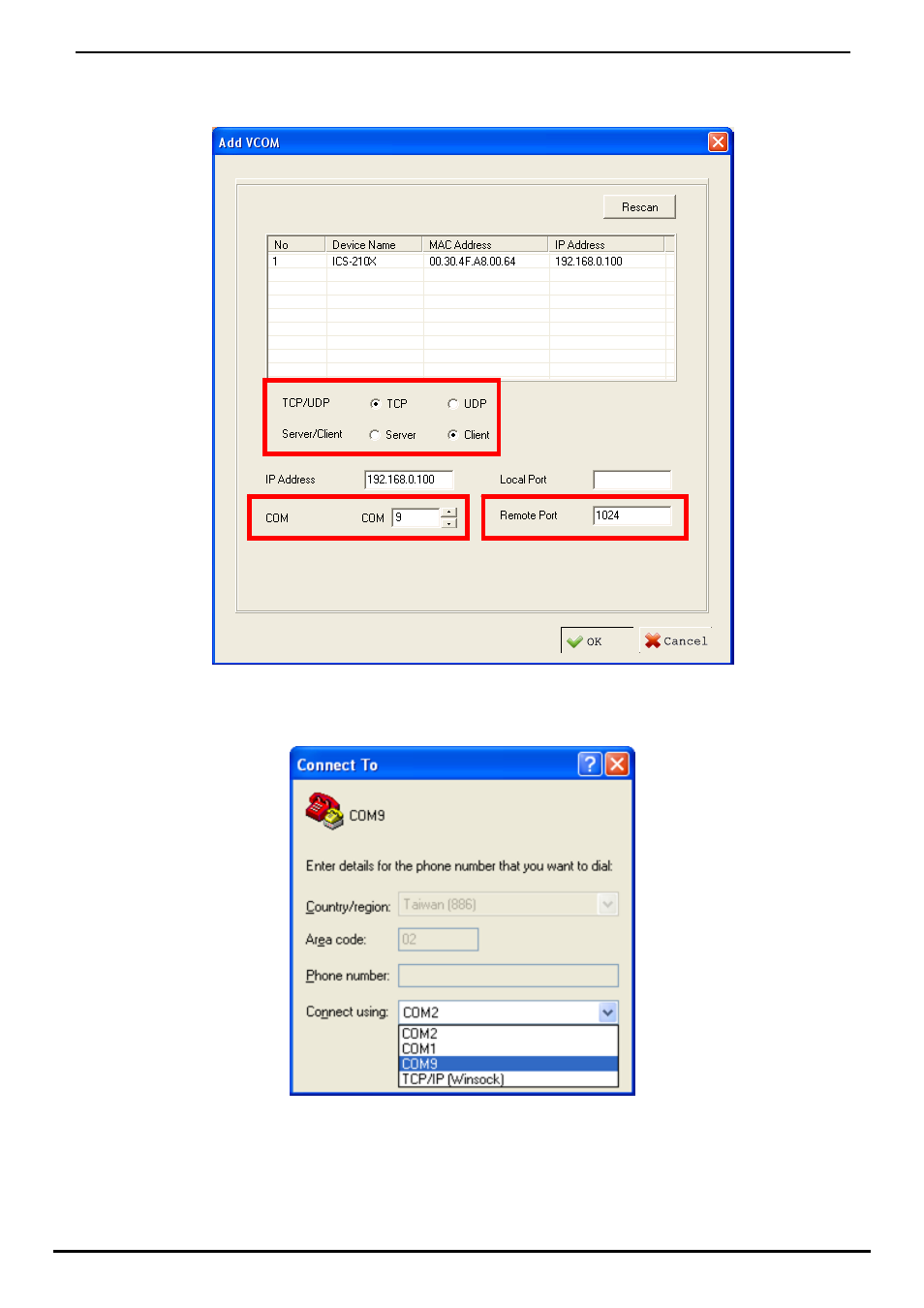
User’s Manual of ICS-210x
-59-
3.
Select device which user want and set up “TCP”,“Client” mode, “COM” number and “RemotePort” number. Click
"OK" button to create new virtual com port and establish telenet connection
Figure 5-8 Add Virtual COM Port Configuration
4. Then
set
the
HyperTerminal parameter
Figure 5-9 Hyper Terminal Configuration
Advertising
This manual is related to the following products: